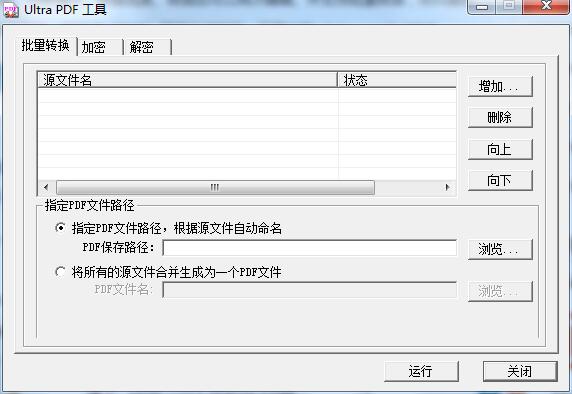
Main functions of virtual printing driver PDF printer
1. General: supports various standard papers, custom papers, page margins, supports 150-2400 resolutions, and supports page scaling
2. Compression: supports JPEG, JPEG2000, CCITT GROPT3, CCITT GROUP4, RUN LENGTH, FLATE DECODE, Object Stream; supports image sampling, including line drawing, average sampling and bicubic sampling
3. Font embedding: supports single and double-byte font embedding, and embedded font subsets; supports TrueType, OpenType and Type1.
4. Color: Supports CIE color space, embeds ICC Profile, and directly generates print-quality PDF.
5. Encryption: supports 128 Bits RC4 encryption
6. Path: Specify the target PDF file name in multiple ways, support PDF merging, and support adding attachments.
7. Ultra PDF tool: batch conversion, pictures directly converted to PDF, PDF encryption and decryption.
Virtual print driver PDF printer installation steps
1. Download the virtual printing driver PDF printer official version installation package from Huajun Software Park. After unzipping, double-click the exe program to enter the installation wizard and click Next
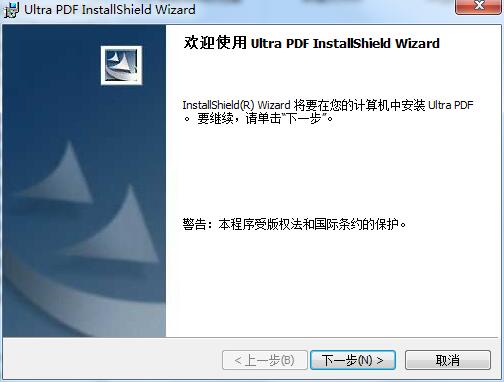
2. Read the license agreement, click "I accept..." and click Next
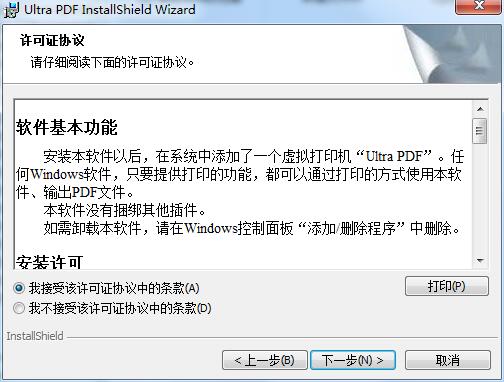
3. The installation program is ready, click Install
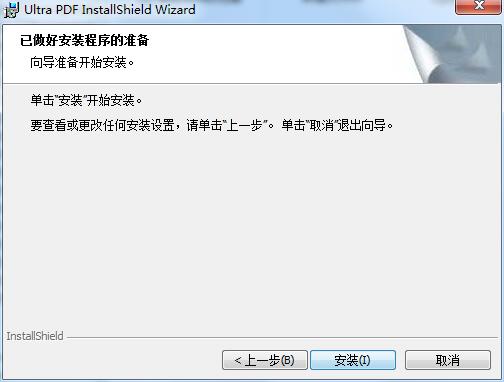
4. The virtual printing driver PDF printer is being installed, please wait patiently.
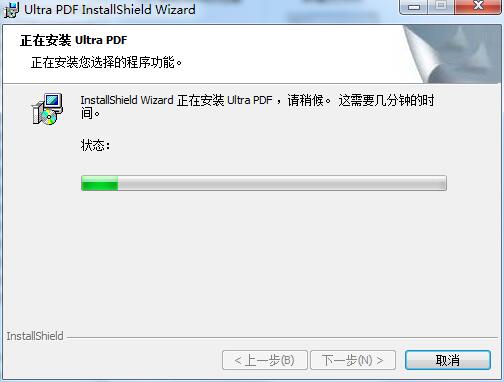
Virtual Print Driver PDF Printer Update Log
1: Optimized performance
2: We are serious about solving bug problems
Huajun editor recommends:
It is one of the best among peripheral drivers. It has won unanimous praise from users for its comprehensive functions and simple operation. Come and download it and give it a try. The editor has also prepared for youCanon mf4400 printer driver,Pantum p2506 printer driver,Canon imageCLASS MF4752 driver,Fuji Xerox WorkCentre 7835 driver,Fuji Xerox P355d Printer Driver






















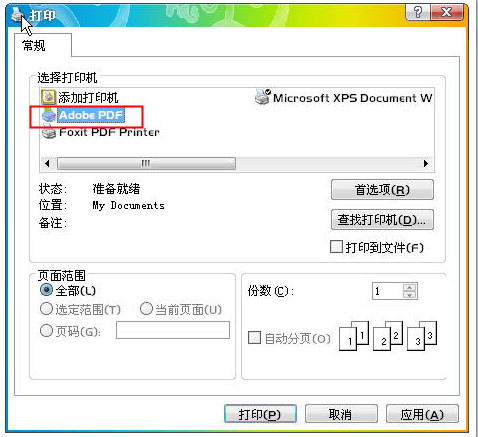
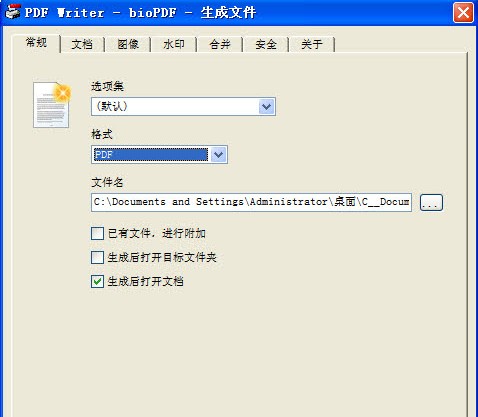
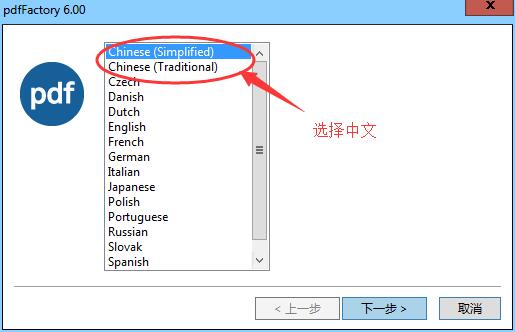




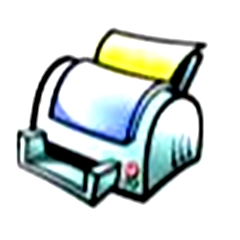
































Useful
Useful
Useful