This is a Bluetooth pairing tool specifically for SONY PS3 wireless controller. It can modify the Bluetooth pairing address of the PS3 wireless controller. We know that the connection method used by the PS3 wireless controller is the Bluetooth wireless protocol. Generally, after the new controller is received, it needs to be paired with the PS3 host through a USB data cable before it can use the Bluetooth wireless protocol to connect to the PS3 wirelessly. But if you want to pair the PS3 wireless controller with other Bluetooth devices, it will be a little troublesome. Sony obviously will not provide any tool services to help us, so in this case we can only borrow third-party tools. SixaxisPairToolSetup is a tool developed by foreign players. After connecting the PS3 controller to the PC and starting it, enter the address information of the Bluetooth device you want to pair. Then you can record the address of the device you intend to pair into the PS3 controller. All that is left is. . . Paired.
In addition, if this tool does not work as you wish, it is recommended that you try the MotioninJoy tool. This tool can also manually set the Bluetooth address of the controller.









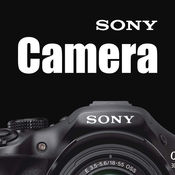






























Useful
Useful
Useful