USBoot (USB boot disk creation tool) function introduction
1. Boot processing, only boot processing is performed, and the disk is not formatted.
2. ZIP mode, simulate ZIP disk for formatting.
3. HDD mode, presshard disk partitionand format it.
4. Back up to file, back up the contents of U disk as file.
5. Use 0 to reset parameters and use 0 to clear key data on the U disk.
6. Use 1 to reset parameters and 1 to clear key data on the USB flash drive.
7. Recover from files, fromFile recoveryU disk contents.
8. Export important sectors and export important sectors of the USB flash drive for analysis.
USBoot (USB boot disk creation tool) software features
1. It can help you set up a USB boot disk through simple settings.
2. usboot (U disk boot disk creation tool) software is small in size and does not occupy content.
3. usboot provides boot function and can complete the operation according to the system prompts.
4. usboot is easy to operate, and many projects have navigation.
5. usboot (U disk boot disk creation tool) can back up and restore the data of the U disk.
USBoot (USB boot disk creation tool) installation tutorial
1. First, you need to find the download address on this page and select any address to download the USBoot (USB boot disk creation tool) software package to your local,
2. Download the USBoot (USB boot disk creation tool) software package to your local computer, double-click and decompress it to run the .EXE format program in the package.
3. Run the USBoot (U disk boot disk creation tool) installation program to open and use it.

How to use USBoot (USB boot disk creation tool)
Prepare a USB flash drive that can be formatted.
1. First, you need to insert the U disk into the computer, and then select it in the pop-up U disk selection list (select your own U disk).
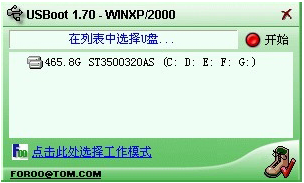
2. Make sure you select the U disk and not the hard disk for formatting, otherwise all hard disk data will be lost. Then select "Click here to select working mode" - [zip mode] according to the instructions in the picture.

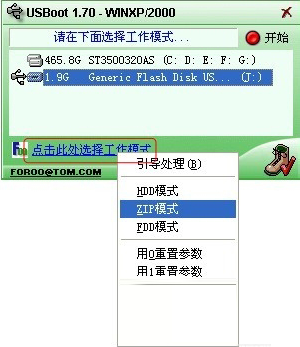
3. Select [Start]

4. Select [OK]

5. Select [No]
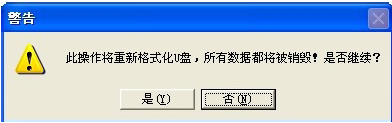
6. Please unplug the USB flash drive.
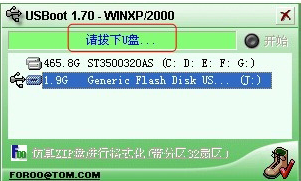
7. Insert the USB flash drive.
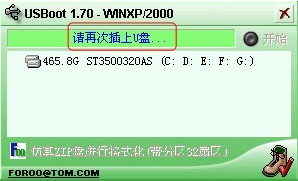
8. Finally, the USBoot USB boot disk is successfully created, and the USB disk is taken away;
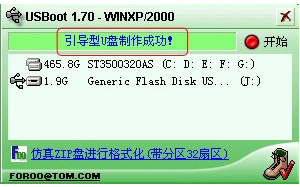
USBoot (USB boot disk creation tool) FAQ
1. How to solve the problem that usboot cannot format the USB disk?
1. Double-click to run the USBoot tool. In the USBoot interface, select the U disk that cannot be formatted. Click to select the working mode and choose to reset parameters with 0.
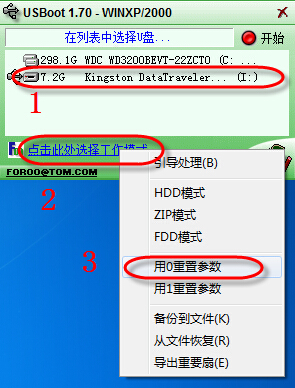
2. After selecting the mode, click the start button in the upper right corner of the interface. At this time, a warning prompt box will appear. If you are sure you want to proceed, just click "Yes".
3. Wait for a moment, the USB flash drive is reset, pull out your USB flash drive, and reformat the USB flash drive will be completed successfully.
2. How to cancel write protection in usboot?
1. Run and open USBoot (U disk boot disk creation tool), as follows: (Remember to select the U disk you need to cancel write protection and then perform the following operations)

2. After opening the software, select "Click here to select working mode" - [Reset parameters with 0]
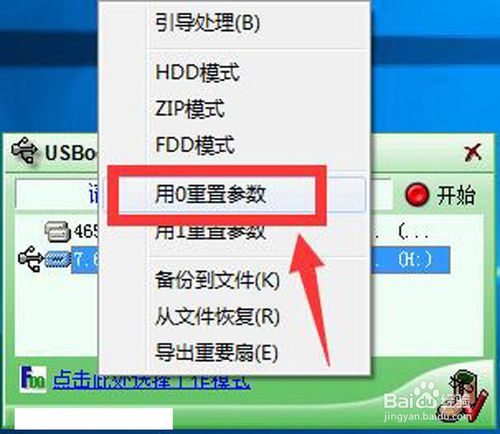
3. Then select [Clear U Disk Key Data with 0] - [Start]
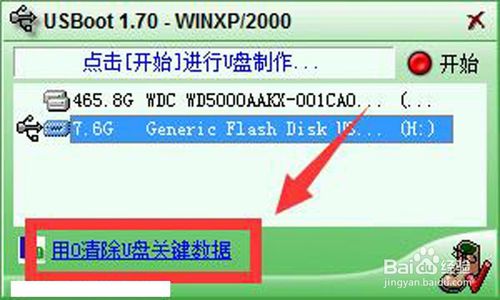
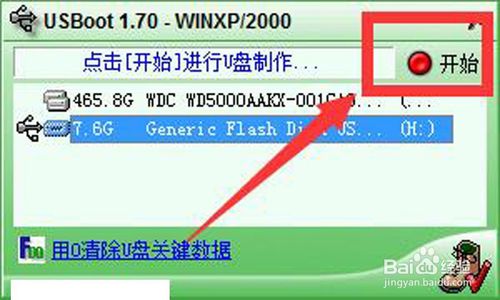
4. If a warning pop-up window appears, please back up what you need according to the prompts and then choose to cancel the write protection, or directly [OK] or [Yes]

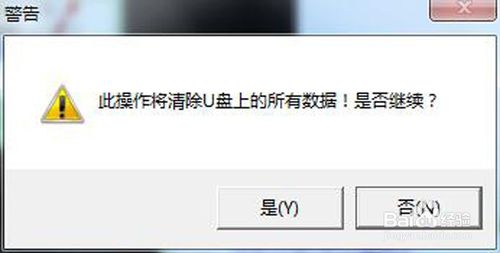
5. USBoot (U disk boot disk creation tool) starts clearing the protection program and waits until it is cleared.

Which boot disk creation tool is better?
Chinese cabbageand USBoot are both tools that can create boot disks, but both softwares have their own characteristics and advantages. Compared with USBoot, Chinese cabbage is more suitable for friends who don’t have any foundation in making boot disks. Chinese cabbage can quickly create a USB boot disk with one click. In addition, if users need, they can also use Dabaicai for one-click installation, hard disk data recovery and other operations.
And USBoot is also more popular among everyone, and it is more suitable for friends with certain computer skills. Because USBoot can create more complex boot disks, it can also only perform boot processing without formatting the disk, cancel write protection for U disks, etc. The following is a comparison of the interfaces of the two softwares:
Both softwares have their own characteristics, and users can choose the appropriate software to download according to their own needs. Chinese cabbage link address:http://softwaredownload4.com/soft/38200.htm
Due to copyright and manufacturer requirements, Huajun Software Park provides the official download package of USBoot software.
USBoot (U disk boot disk creation tool) update log:
1. Optimized some functions
2. Solved many unbearable bugs
Huajun editor recommends:
It is one of the best among disk tools. With its comprehensive functions and simple operation, it has won unanimous praise from users. Come and download it and give it a try. The editor has also prepared for youVirtual optical drive tool,Hard disk serial number reading tool,fat32 formatting tool FAT32formatter,Huahong HHD02A card reader driver,Laomaotao USB boot disk creation tool









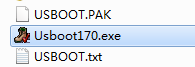


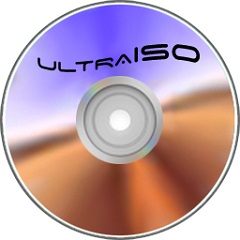





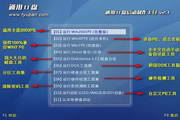






























Useful
Useful
Useful