U disk DOS boot disk creation tool official versionIt is a DOS boot disk creation tool for USB flash drives. U disk DOS boot disk creation tool can graphically create and edit ISO files from CDs and hard drives. The U disk DOS startup disk creation tool also includes the U disk DOS startup disk creation tools and files. Huajun Software Park provides download of U disk DOS boot disk creation tool. To download other versions of U disk DOS startup disk creation tool software, please go to Huajun Software Park!

U disk DOS boot disk creation tool software functions
1. Supports almost all known disc image file formats (.ISO, BIN, .CUE, .IMG, .CCD, .CIF, .NRG, .BWT, BWI and .CDI, etc.) and save them as standard ISO format files
2. It has a unique intelligent ISO file format analyzer that can handle almost all current disc image files, including ISO, BIN, NRG, CIF, etc.
3. It adopts a dual-window unified user interface, and you can easily handle disc image files by simply using shortcut buttons and mouse drag and drop.
4. The new ISO file processing core is more stable and efficient +) Super restore function, which can accurately restore edited files and ensure that ISO files are not damaged
5. You can make files on the hard disk into ISO files
6. You can copy the disc sector by sector and create a complete image file including boot information.
7. Can process CD boot information, you can directly add/delete/get boot information in the ISO file
8. You can directly set the hidden attributes of CD files
U disk DOS boot disk creation tool software features
1. Create a disc image file from CD-ROM
2. Make hard disk, CD, network disk files into ISO files
3. Extract files or folders from ISO files
4. Edit various ISO files (such as disc image files produced by Nero Burning ROM, Easy CD Creator, Clone CD)
5. Create a bootable ISO file.
6. Create and edit music CD files
How to use U disk DOS boot disk creation tool
1. Insert the USB flash drive and run the tool UltraISO.
2. Click the "Open" button, select the image file MSDOS7.10.ISO in the pop-up dialog box, and click "Open" to load the file.
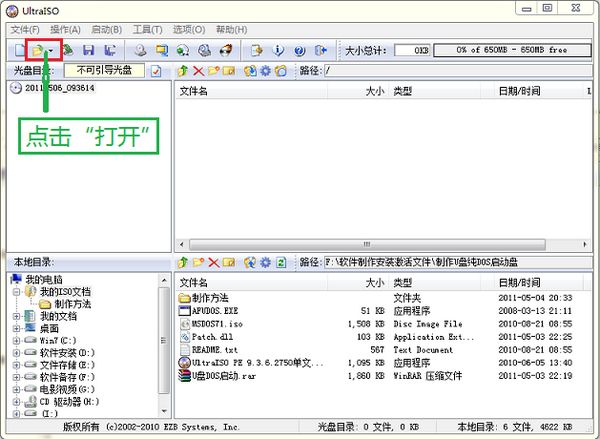
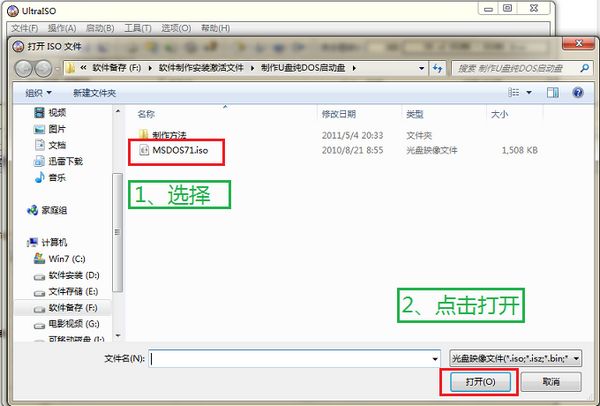
3. Click "Start" in the menu bar and choose to write the hard disk image.
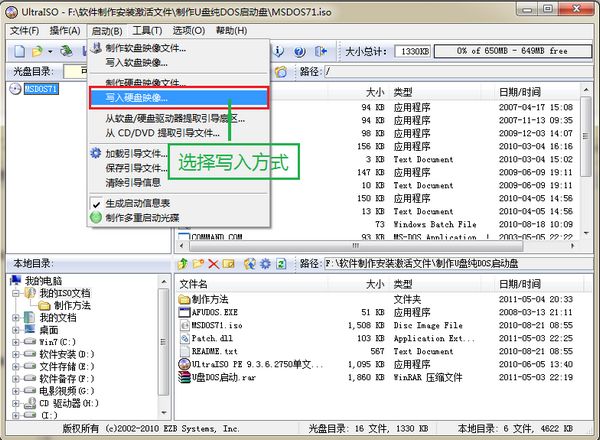
4. In the pop-up writing dialog box, confirm that the "hard drive" item is the U disk you inserted, and select the writing method: USB-HDD+. Click the "Write" button.
Click "Yes" on the pop-up warning prompt to start writing. After a while, it will show that the burning is successful. Click "Return" to close the software.
At this point, a pure DOS boot disk has been successfully created.
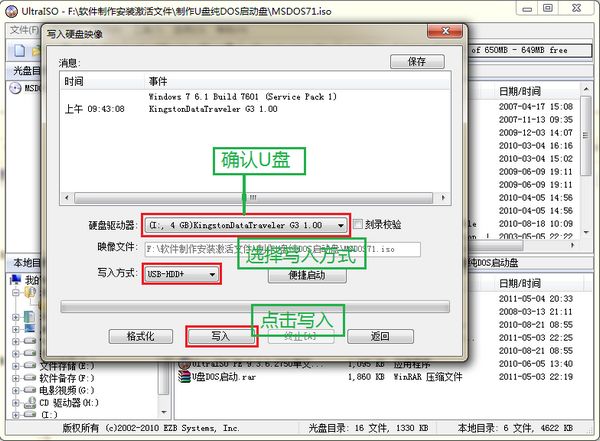
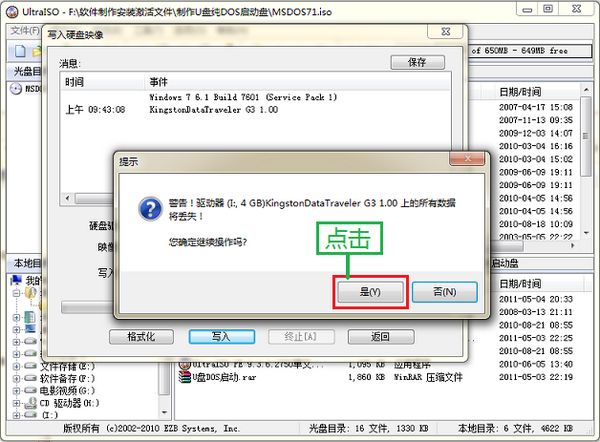
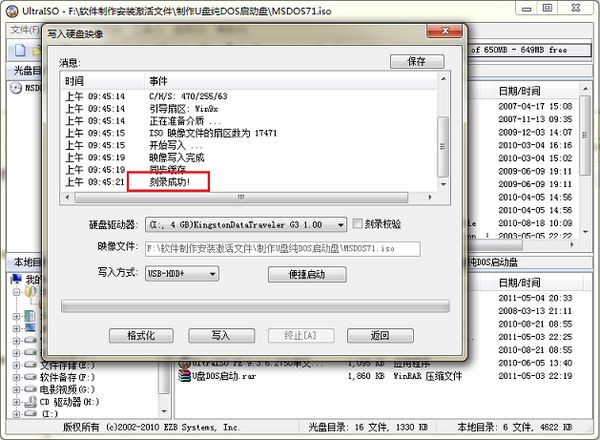
Comparison of similar software
Chenfeng U disk boot toolIt is based on the new universal USB boot disk creation software Fbinst, which not only greatly improves the compatibility of USB boot disk, but also has a unique UD hidden partition, where the hidden area and the visible area exist independently.
Rolan (quick start tool)It is a simple and compact quick-start tool with no complicated functions, no bloated body, and a single file that is green and portable and does not generate any garbage.
Huajun editor recommends:
U disk DOS boot disk creation tool can graphically create and edit ISO files from CDs and hard drives. The U disk DOS startup disk creation tool also includes the U disk DOS startup disk creation tools and files. You can come to Huajun Software Park to download!

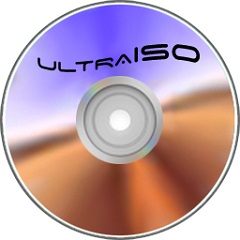






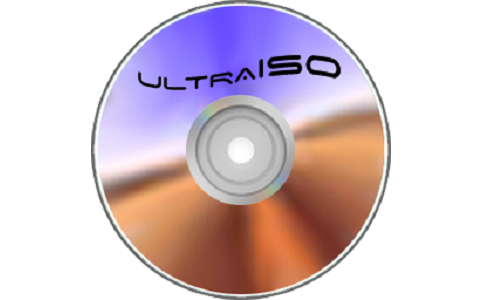








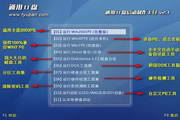































Useful
Useful
Useful