
How to use
Have you ever thought about sitting on the sofa at home, lying on the bed with your iPhone in hand, and playing the music inside through a HiFi speaker without being bound by audio cables? The small mono speaker of the iPhone is really not suitable for playing music. It is inconvenient to switch music on the speakers at home. The remote control has to be pointed at the amplifier, which is really troublesome. All this is solved with AirPlayer!
Connect speakers
Your computer is connected to a speaker (remember to turn on the speaker). Start AirPlayer on the computer and see the following screen.

Then on the iPhone or iPad, start the music program, or a third-party music app such as QQ Music, Baidu Music, etc., and find this button in the playback interface (the interface seen by different software will be different. This picture is taken from QQ Music, but the AirPlay button has the same shape as seen in the picture)
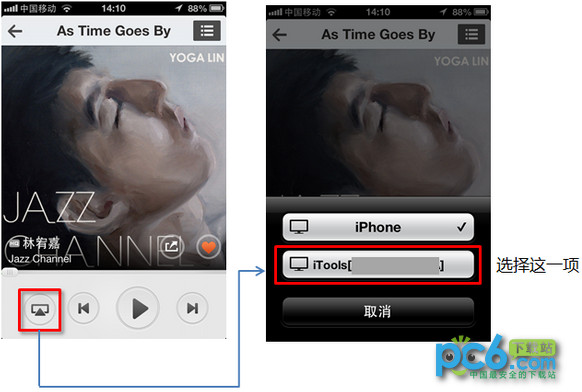
After the connection is successful, the speaker on the computer will play the music on the iPhone, and the iPhone will be muted. Please be careful to click play on the iPhone. AirPlayer will change to the following screen:

Connect your home theater
Here we mainly explain how to use a computer to connect to the home theater system. After connecting, the process of playing music through Apple devices is the same as above.
The audio output port of the computer is generally a 3.5 audio plug, as follows (if you can’t see the text clearly, please click on the picture to enlarge it):
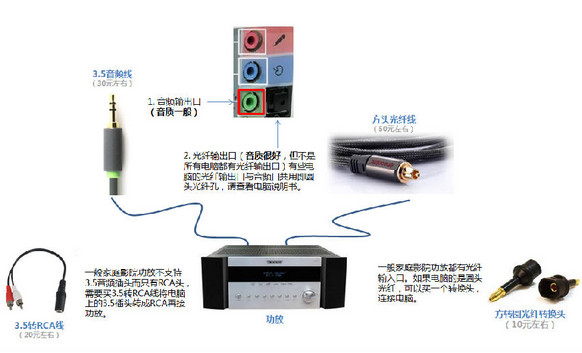





































Useful
Useful
Useful