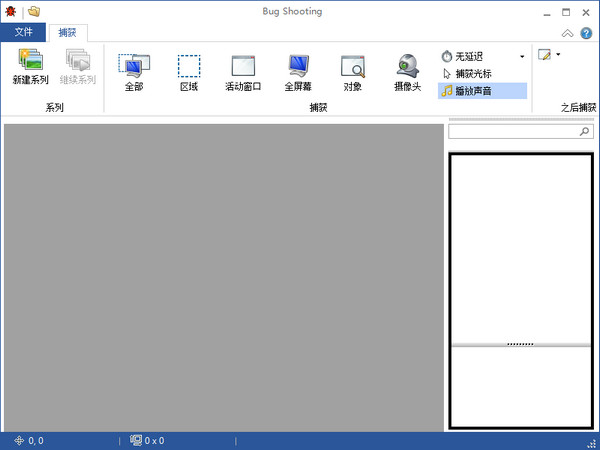
Function introduction
Capture: With the smart shooting mode, it's as simple as ever to capture the footage. Try it, you'll love it.
Edit: Create professional graphics by adding different effects to your screenshots. Add text, arrows or other graphics.
Share: Send your screenshots directly to external bug tracking and issue management systems, email, image editing and instant messaging applications.
Organizing: Error automatically stores captured screenshots taken and edited graphics. This provides you with quick access to your captures.
I got this software before. The reason why it was not released was because the official did not provide a simplified Chinese version at that time. After hard work, I made a Chinese version for the official, and the official soon released a version that included the Chinese language. Of course, this There are also some versions that contain English (very few), and the official also provides everyone with a free application license. I have to share this excellent free rising star with you here. (from a company in the Netherlands)
How to use
Let me share with you how to apply for a free license:
First: install the software first, the software provides a language interface (it shows that the official is very careful)
After the installation is completed, you need to see the language selection interface in the software FILE-Options-. After selecting Simplified Chinese, restart the software. (The official website now includes multiple languages. If you know other languages, you can also help with official translation!)
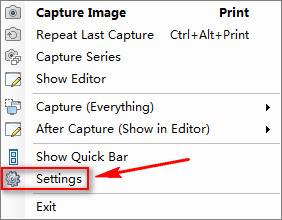
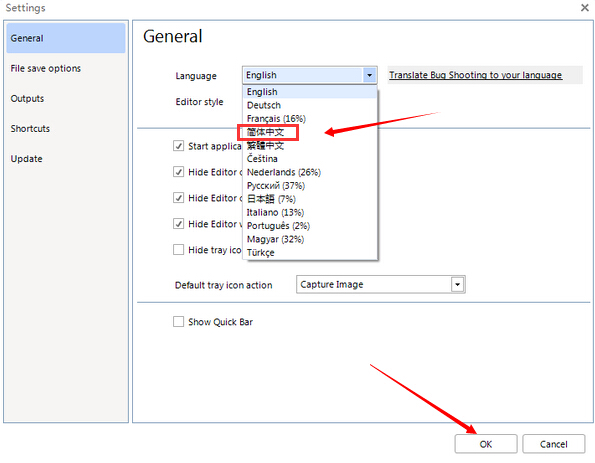
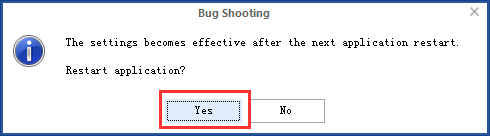
After selecting the language, you need to apply for a free license: Click me to apply for a free license and fill in simple relevant information.
After submitting, wait for about one to two minutes, open your mailbox, and you will find that the official has sent the license to your mailbox.
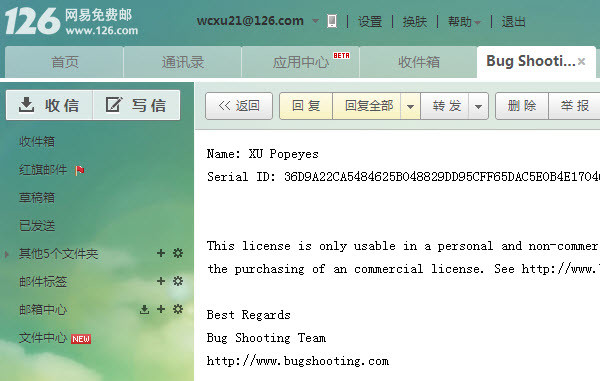
Each serial ID can only be used on one computer, however, you can also transfer your serial ID to other computers for use.
I’ll briefly introduce it to you. If you like it, download this free BugShooting!
Change log
1. Added Dutch, Russian, Japanese, Italian and Portuguese languages to edit and install
2. Some user interface improvements












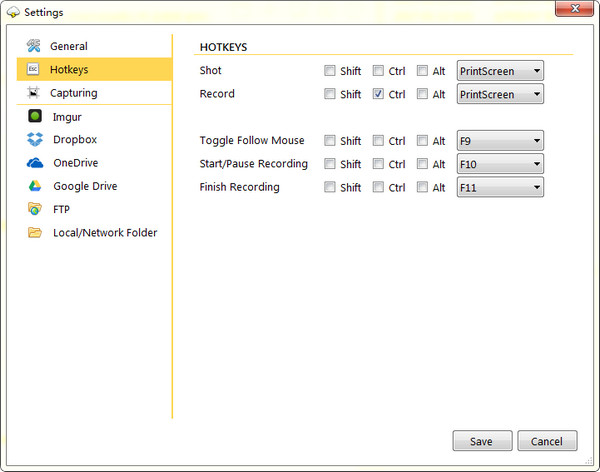






























it works
it works
it works