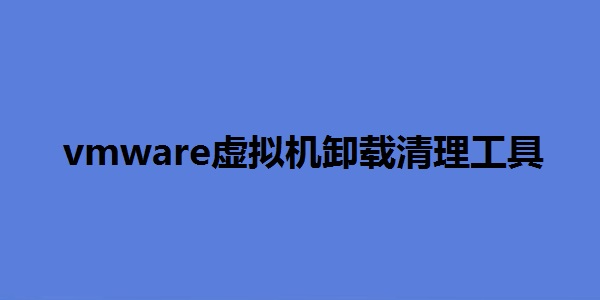
VMware virtual machine uninstall cleaning tool software function
1. Support simple cleaning function: you can clear the frequent junk files
2. Recovery function: Support to restore your previous data files
3. Update function: The software can download the latest data packets from the official platform, so that you can upgrade the system version
4. Clear the registry: Support the registry information left by the VM virtual machine residue
5. Repair the prompts of "The MSI" and "FAILED" when installing VMware installation
VMware virtual machine uninstall cleaning tool software characteristics
The VM virtual machine uninstall tool can delete the main programs in the system
Support all the drivers and installation files in the uninstalled system
Support the blank folder that appears during the installation of the VM virtual machine
Support the removal of VM-SUPPORT.VBS, vmperfmon.ini and other files
It can help you delete vmnetAdapter.cat, VMNetadapter.Sys, VMNetDHCP.Exe file
For the system's installation plug -in vmauthd.dll, VMCI.Sys, VMacore.dll, you can also complete the deletion
VMware virtual machine uninstall cleaning tool installation step
1. Download the VMware virtual machine uninstalling and cleaning tools in Huajun Software Park to get a software compressed package.

2. Then decompress the software to get the vmwareclean.exe.

3. Finally, double -click to open VMwareClean.exe, and you can use it.
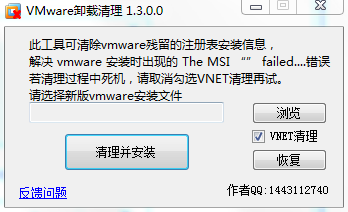
VMware virtual machine uninstall cleaning tool usage method
1. Open the software and an update prompt. If you need to update, please click to update the button immediately
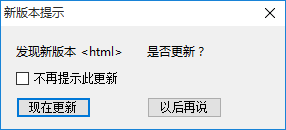
2. This is the main interface of the software. You can click the simple removal function to delete the VM virtual machine in the system
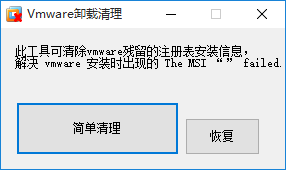
3. If you are sure to clear it? If you don’t delete it, click to cancel it.
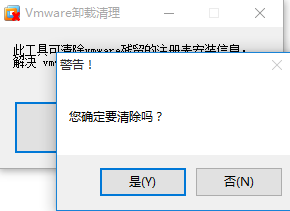
4. If you click to delete. After a clear interface is completed, it will be prompted to clear the success.
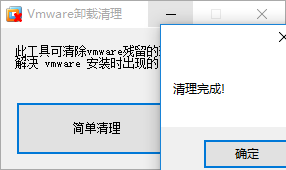
5. Click the recovery function. You can restore your backup VM virtual machine data
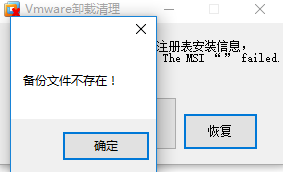
VMware virtual machine uninstall cleaning tools common problems
Q: Can I check the information sent to VMware in the VMware virtual machine uninstalling and cleaning tool?
Answer: Yes. All information sent to VMware is stored on the system in brightly. These files can be found in the same directory as log files and named ****** Uploadeddata.log, of which ***** is the product name. The information is transmitted to VMWARE using SSL connection. The SSL connection is encrypted to the content of the file to prevent other Internet users from reading.
Question: If I choose to participate in the VMware virtual machine uninstalling and cleaning tool, can I choose to exit?
Answer: Yes. You can choose to join or terminate to participate at any time. In the application of the first option page, you can cancel the selection of feedback to VMware to prevent any further data from sending to VMware. Some pre -issuing products under development may need to participate in the customer user experience improvement plan to help ensure the final release of the product and improve the common functions, and solve the common problems in pre -release software.
Question: If I participate in the VMware virtual machine uninstalling and cleaning tool, will I contact or receive spam?
Answer: No. User experience improvement plan will not collect contact information, such as your name, address, email address or phone number. This means that the user experience improvement plan will not require you to participate in the survey or read the spam email, and you will not contact in any other way.
Similar software comparison
VirtualBoxIt is a simple and easy -to -use and free open source virtual machine. VirtualBox software is small in size. It will not take up too much memory during use. The operation is simple. Users can easily create a virtual machine. Not only that, the VirtualBox function is also very practical, supporting virtual machine cloning, supporting Direct3D, etc., bringing users a fast and convenient experience.
java virtual machineIt is a virtual computer software that can run Java code. The Java virtual machine is transplanted to the specified description to the designated computer according to the specification description, and any Java code compiled by the user can be perfectly operated on the virtual system. The Java virtual machine has its own perfect hardware architecture, such as processors, stacks, registers, etc., and also has a corresponding instruction system.
Xiaobian of Hua Jun:
VMware virtual machine uninstall cleaning workerToolYou can remove the installation information of the VMware residual registration form and solve the MSI failed error that appears during VMware installation. VMware virtual machine uninstalling and cleaning tools have become very stable and powerful after the official continuous update iterative iteration, and function to meet all your needs.





















































it works
it works
it works