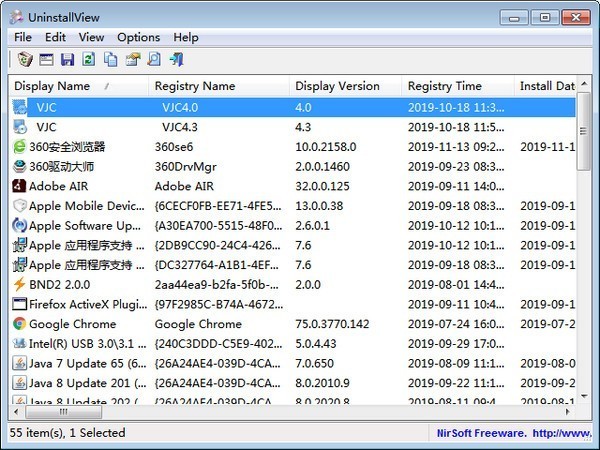
UninstallViewSoftware introduction
UninstallView is a tool for Windows that collects information about all programs installed on the system and displays the details of the installed programs in a table. You can use it to obtain installer information for your local system, remote computers on the network, and external hard drives connected to your computer. It also allows you to easily uninstall software on local and remote computers (including silent uninstallation if supported by the installer).
UninstallViewSoftware function
Free.
Green and portable, no installation required;
Supports local and remote uninstallation;
Supports external drives;
UninstallView update log
1. Sweep the bug out and carry it out to the end
2. The most stable version ever
Huajun editor recommends:
UninstallView, word-of-mouth software, is guaranteed to solve all your problems! The editor highly recommends! There are similar software on this site.NET Cleanup Tool,Uninstall software (GeekUninstaller),office2017 uninstall tool,Geek Uninstaller,Index.dat Suite, if you are interested, you can download it!






































Useful
Useful
Useful