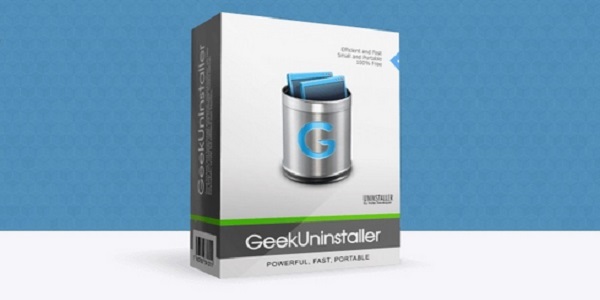
GeekUninter
Geek uninstalled software (Geekuninstaller)
GeekInstructions for usage (Geekuninstaller)
Choose the software you want to uninstall. It is OK. After the uninstall, scan the registry residue and installation directory. The remaining files are basically deleted. In addition to program unloading and registry items, Geekuninstaller also built -in search function, which can search for programs that you do n’t know through Google.
[You can quickly find out the directory location of the installation software]:
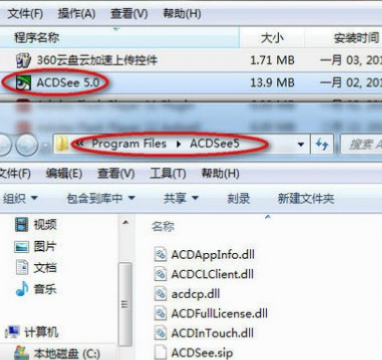
[You can quickly open the installation software registration form]:
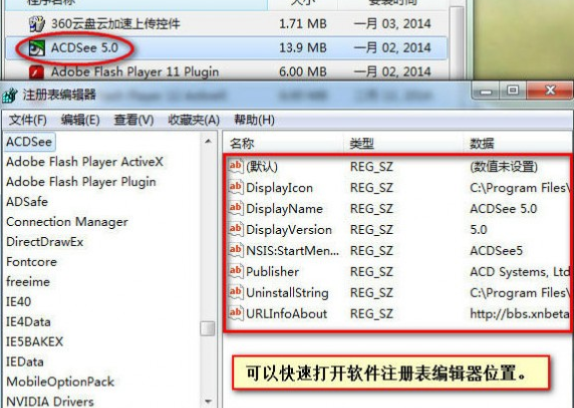
Chinese settings (as shown below):
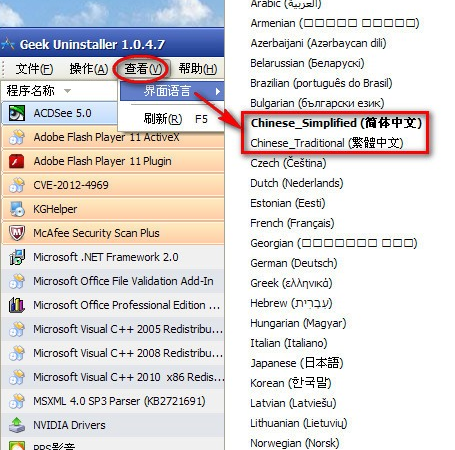
GeekGeekuninstaller function
1. With Chinese language. By default, it may be a traditional Chinese interface after the first operation, and you can change it in the "interface language" menu.
2. The interface is simple and easy to use. This software has only one main interface. All installed software in Windows will be displayed here, and all functions related to uninstalled are concentrated in the right -click menu.
3. Single file green version software. After downloading on the official websiteDecompressYou can use it, no need to install, and it is even more surprising that this software has only one file.
4. The "Registry" function can quickly open the key value of the registry related to it (displayed in the registry editor)
5. With compulsory deletion function. After use, all documents and registry related to this software will be cleaned up.
6. Geekuninstaller can also export the installed software list into HTML format.
7, small volume, only 1.98 MB. Perfectly support Windowswindows 7/8/XP/Vista/2003/2008 operating system.
GeekGeekuninstaller characteristics
1. Three times faster than "Add/Delete Program"
2. Each application classification: software, system and system andhide
3. Remove the program that runs automatically when starting the system
4, 3 application sorting methods: software name, occupation space and installation date
5. You can delete the program that cannot be deleted by "add/delete program"
6. Using forced deletion can uninstall the relevant entries in the registration form
7. Highlight Display the recently installed program in the application list
8. Quick search features allow to find any application you want
9. Browse to the registry entry of the selected program, install the directory and its program website
10. View details of a program installed on your computer
11. Easy to use and add modern user interface to make you use UninStall Tool more comfortable
12. Multi -language interface
13. Optional replacement "Add/Installation Program"
14. Export the current installed program detailed report by HTML mode
15. You can run "Windows Components" and "Add/Delete Program"
GeekInstallation steps for uninstalling software (Geekuninstaller)
1. Download the Geekuninstaller in the Huajun Software Park to get a software compressed package.

2. Then decompress the software to get the Geek.exe in it.

3. Finally, double -click to open Geek.exe and use it.
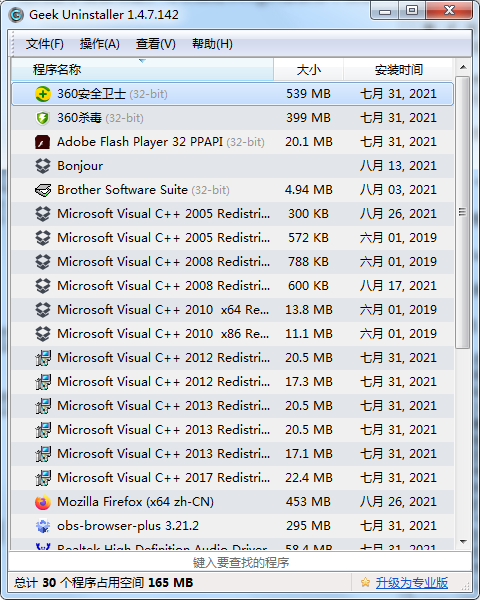
Geek uninstalled software (Geekuninstaller)Similar software
360 uninstallation toolThe official version is a computer file unloading tool created by 360 for users. The 360 uninstallation tool can uninstall the user's selected files for crushing to perfectly prevent the resurrection of the uninstalled file on the computer. The 360 uninstallation tool can also help users analyze Trojan or suspicious software, and disconnect its starting source in time.
Green Daming ToolIt is a very useful uninstalled assistant launched by Green Dam Software. Users who have been pitted by Green Dam. This software is your savior. The green dam uninstalling tool can be completely uninstalled by the green dam software very conveniently, and it is safe and non -toxic, so that you can use it with confidence.
GeekUninter
1. Optimized some functions
2. I solve a lot of unbearable bugs
Xiaobian of Hua Jun:
Uninstall software (Geekuninstaller)The latest edition can use practical operations such as anti -installation, modification, forced removal, and removal of computer software. The editor of this software (Geekuninstaller) is pro -test. Various functions are very easy to operate. Even people who just use them can quickly master it, greatly praise!

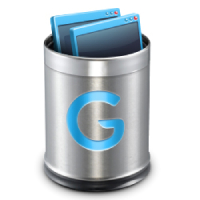






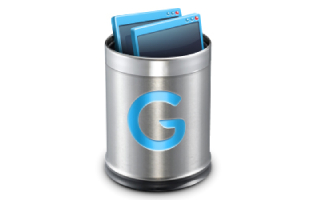










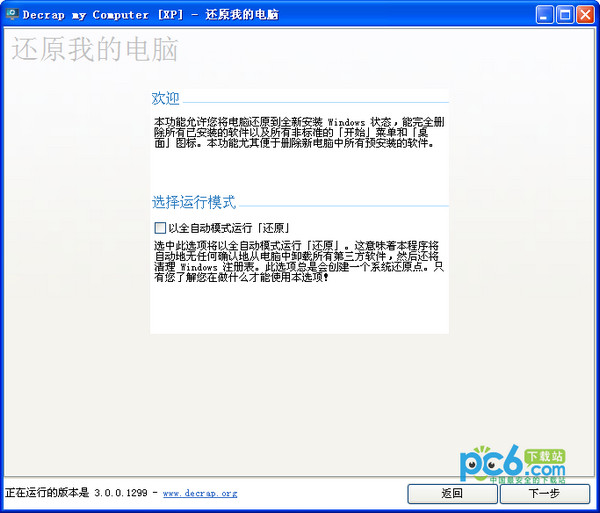


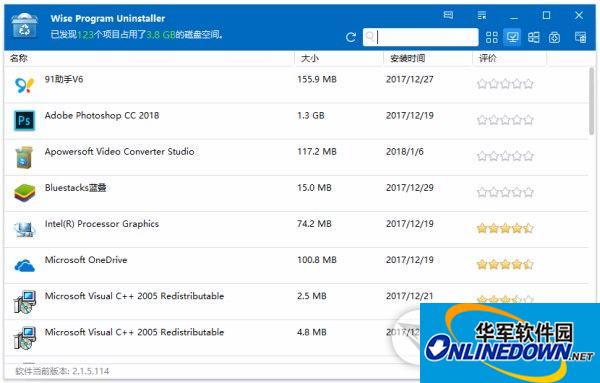

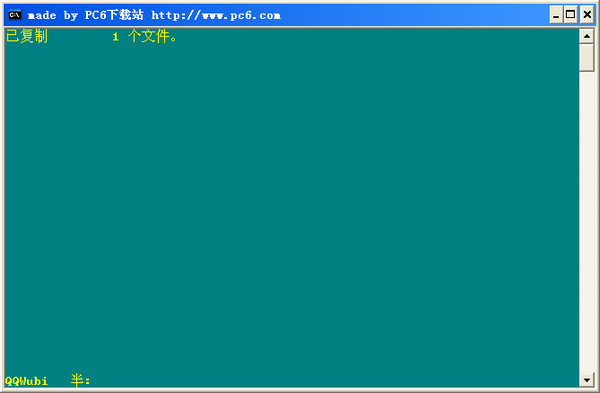
































it works
it works
it works