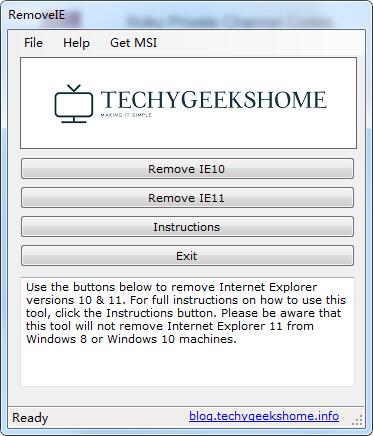
Introduction to ie11 uninstall software
RemoveIE is a very easy-to-use IE11 uninstall tool. The overall interface of the software is very simple. Users only need to click Remove IE11 can uninstall IE11, the operation is very simple, and the software also comes with the function of uninstalling IE10 with one click.
ie11 uninstall software function
1. RemoveIE proposes a simple solution: take charge of the Internet through detection and uninstallation Windows updates installed by Explorer. By solving the root cause of the problem, you no longer have to worry about Microsoft Installing Internet Explorer (as long as you don't reinstall that specific system update). This application is also useful if you want to install an older version of Internet Explorer, as this is not possible when a new version is detected on the PC.
2. The current version of RemoveIE can only delete versions 12 and 13 of the IE browser. It requires no installation, so you can copy it to a USB flash drive and deploy it to any computer to quickly remove IE.
3. If you want to uninstall Internet Explorer 10, the application looks for and deletes the KB2718695 update. For Internet Explorer 11. It looks for KB2841134. When Windows updates are uninstalled, the web browser is automatically removed. In order to complete the process, the program recommends restarting the computer.
Instructions for uninstalling ie11
Method one:
Windows 7 system is installed with IE8 by default. IE10/IE11 is actually equivalent to Windows A program update for the 7 system. To uninstall IE10/IE11, you just need to uninstall the update package. For this article, Windows 7 system is taken as an example to introduce the specific uninstallation method. First click Start→Control Panel→Programs and Features to open the "Programs and Features" window.
1. First enter Programs and Functions. You can also enter "Uninstall" in the search box of the Start menu to find the Programs and Functions window.
2. Then enter the Programs and Features window and click "View Installed Updates" in the left pane to view all updates for the current system.
3. Find "Windows Internet Explorer 10" or "Windows Internet Explorer" in the update uninstall list 11", select it and click the "Uninstall" button above.
4. At this time, the system will pop up an uninstall confirmation window. We click "Yes" to enter the update uninstallation.
5. Then the update uninstall process will begin. Wait a few minutes for the uninstall to be completed. After completion, restart the computer to restore the system's IE to the previous version. If the system was previously installed with IE8, the IE version will be restored to IE8 after uninstalling the update. If the system was previously installed with IE9, the IE version will be restored to IE9 after the uninstallation is completed.
6. This uninstall method calls the uninstall package to uninstall. This method is also suitable for uninstalling IE9 after updating IE9. Of course, the uninstallation speed is faster if you use the IE10/IE11 one-click uninstall tool.
Method two:
Use the command to uninstall the Win8 IE9/IE10/IE11 browser:
First open, enter cmd in the Start---Run----- box, enter the command prompt box, copy and paste the following command into the command box, and then press the Enter key to execute.
After executing the command, the computer must be restarted.
The command to uninstall IE9:
FORFILES /P %WINDIR%servicingPackages /M Microsoft-Windows-InternetExplorer-*9.*.mum /c "cmd /c echo Uninstalling package @fname && start /w pkgmgr /up:@fname /quiet /norestart
The command to uninstall IE10:
FORFILES /P %WINDIR%servicingPackages /M Microsoft-Windows-InternetExplorer-*10.*.mum /c "cmd /c echo Uninstalling package @fname && start /w pkgmgr /up:@fname /quiet /norestart
The command to uninstall IE11:
FORFILES /P %WINDIR%servicingPackages /M Microsoft-Windows-InternetExplorer-*11.*.mum /c "cmd /c echo Uninstalling package @fname && start /w pkgmgr /up:@fname /quiet /norestart
Of course, there is an easier way to use RemoveIE, a one-click uninstall tool for IE10/IE11, to quickly uninstall IE10 or ie11. . Really realize one-click uninstallation of ie.
ie11 uninstall update log
1. Fixed other bugs;
2. Optimized software compatibility.
Huajun editor recommends:
The editor personally tested this software when uninstalling ie11. The various functions are very simple and easy to operate. Even a new user like the editor can quickly master it. I really like it! There are similar software on this site.NET Cleanup Tool,Uninstall software (GeekUninstaller),CCleaner,Geek Uninstaller,Index.dat Suite, recommend everyone to download!






































Useful
Useful
Useful