
File shredder software features
1. It can completely and completely delete your sensitive files and all contents in the specified folder.
2. Before deleting a file, the file data will be completely overwritten in advance to ensure that the file is deleted completely.
3. Supports drag-and-drop deletion, you can delete files as easily as using the Recycle Bin.
4. You can use NSA-certified file deletion algorithms to delete files, so that the files you want to delete cannot be recovered even with professional file recovery tools.
File shredder installation steps
1. Download the installation package of the official version of File Shredder in Huajun Software Park
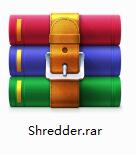
2. After downloading, unzip the compressed package into a folder named after this software
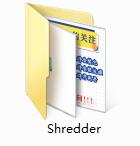
3. Open the folder and double-click the "exe" program
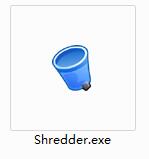
4. The file shredder is green software and can be used without installation.
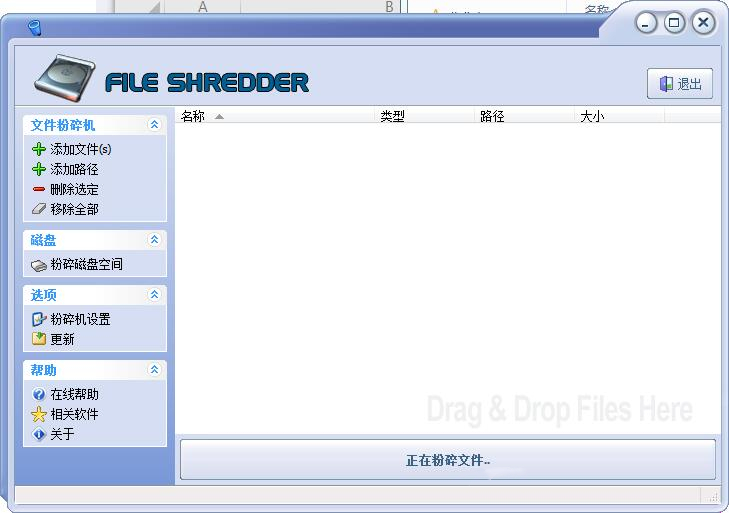
File Shredder FAQ
File cannot be shredded
Problem description:
When trying to shred a file, the software prompts that it cannot be shredded or the operation failed.
Possible causes and solutions:
The file is occupied:
Make sure the files you want to shred are not occupied by other programs or processes. If the file is being used, you can first close the relevant program or process before trying to shred it.
Use Task Manager or Resource Monitor to view and end the processes occupying the files.
Insufficient file permissions:
Make sure the current user has full control permissions on the target file.
Try running the file shredder software as administrator.
File attribute issues:
Check whether the file is a system file, a hidden file, or a read-only file. These files may require additional permissions to be deleted.
Change the file properties (like unhide, read-only attribute) and try shredding.
Software limitations:
Some file shredder software may not support specific types of files or folders.
Check the software documentation to see if there are any restrictions, and try other shredder software that supports this type of file.
File Shredder update log
Optimize user feedback issues and improve detailed experience
Huajun editor recommends:
After seeing the introduction provided by the editor of Huajun Software Park above, are you already ready to make a move? Then quickly download the file shredder and use it. Huajun Software Park also provides.NET Cleanup Tool,Uninstall software (GeekUninstaller),office2017 uninstall tool,Geek Uninstaller,Index.dat SuiteWaiting for you to download and use.















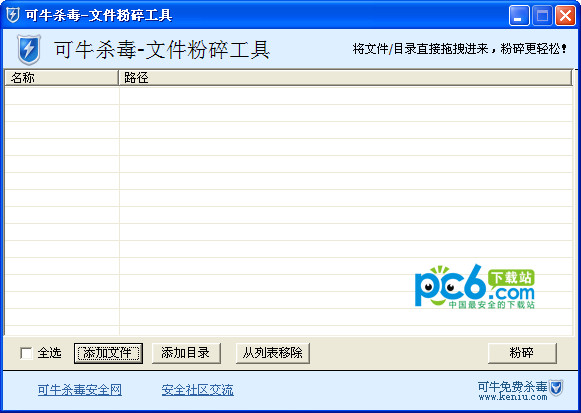































Useful
Useful
Useful