Windows installer clean up official versionIs a Windows Installercleaning tool. User uses Windows installer clean up software, you can clean up Windows applications Installer installs any program and even helps users delete configuration information files and registry, helping you deeply clean up your computer. When you have problems installing an app, you want toUninstallafterReinstallto solve the problem, it may be necessary toDeleteThe program's Windows Installer configuration information. Huajun Software Park provides you with free download of Windows Installer Clean Up2024, come and experience it!
-
System optimization and privacy protection toolsView
-
Small but powerfulView
-
"Management + Antivirus" 2-in-1View
-
Software management toolsView
-
Focus on computer optimizationView
Windows installer clean up function introduction
1. Delete the files and registry settings that make up the Windows Installer configuration information for the selected program
If you use this utility to remove a program's Windows Installer configuration information, and you plan to reinstall the program, you should reinstall the program into the same folder where it was originally installed. This avoids duplication of files on the hard drive or disk.
2. windows installer clean up provides a dialog box from which you can select one or more programs installed by Windows Installer
To do this, select the required program in the Installed Products list in the Windows Installer Cleanup dialog box. When selected, the utility removes only the Windows Installer configuration information related to these programs.
windows installer clean up usage steps
1. Double-click msicuu.exe directly after downloading the compressed package.
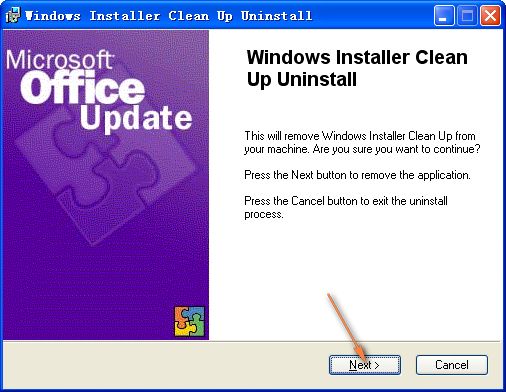
2. Then there is msicuu.exe under C:Program FilesWindows Installer Clean Up, run it.
3. Select the software you want to delete and click remove.
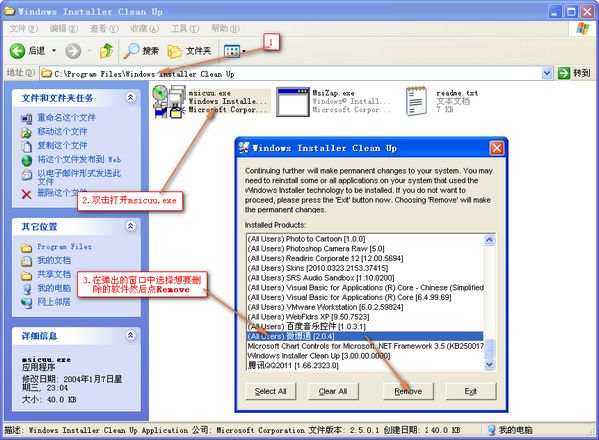
How to use windows installer clean up
1: Start -> All Programs -> Find Windows Install Clean Up.
2: Find Windows Installer Clean Up in the Program Files folder of the system installation directory, and then run msicuu.exe
As shown in the picture:
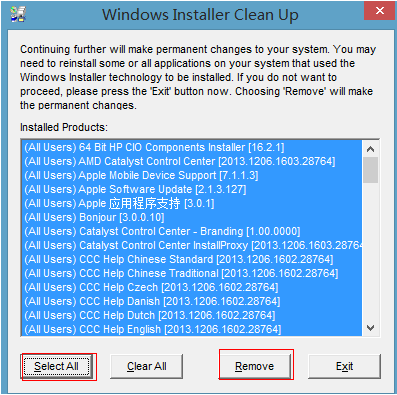
The first option is to select all,
The second option is to give up the selection.
The third remove is to uninstall.
The fourth one is to exit.
You select the software you want to uninstall, and then click the third button of Windows Installer Clean UP. Click the first one to uninstall them all. It is a hard deletion, and even the associated registry information is cleared.
windows installer clean up FAQ
Question one:Windows install clean up cannot be installed?
Start—Run—enter services.msc—find WINDOWS INSTALLER, double-click it, and select Start.
If it doesn’t work, try the following steps:
1. First use msiexec/unregserver to stop the windows installer service.
2. Download InstMsiW.exe, unzip it with winrar, and enter the directory.
3. Right-click mspatcha.inf and click Install.
4. Then use msiexec/regserver to enable the service.
If it still doesn’t work, you have to reinstall the system!
Question 2: What will be the impact if Windows Install Clean Up clears everything?
Windows Install Clean Up is Microsoft’s own uninstall software, which is used to delete configuration information of useless programs. windows installer clean Can all content in up be deleted?
If you delete them all blindly, the relevant configuration information saved by the software in the files and registry will be deleted, causing errors in some files that are normally used and the software cannot be opened.
Question 3: How to remove Windows Installer Clean UP?
Description: We are installing Windows Installer Clean When you UP a utility, a utility entry is created in the Add/Remove Programs tool in Control Panel. With this, we can delete Windows Installer Clean UP
Operation steps: Open the control panel, find "Windows Installer Clean UP" in [Uninstall a program], right-click the mouse and select [Uninstall] to delete it Windows Installer Clean UP.

Recommended software similar to windows installer clean up
1.ccleanerIt is a simple and easy-to-use file cleaning tool. ccleaner can remove all junk files in the system, free up hard disk space, and protect system privacy. ccleaner is small in size, fast in operation, and can also scan the registry.
Download address:http://softwaredownload4.com/soft/46616.htm
2.2345 Security GuardIt is a professional computer protection software that supports computer physical examination, Trojan killing, garbage cleaning, repairing system vulnerabilities, system acceleration, software management, etc. In addition,2345 Security GuardThe first real-time cloud protection function, which can actively detect and kill, high-performance network driver filtering, computer protection is more accurate and timely!
Download address:http://softwaredownload4.com/soft/583356.htm
3.Windows Optimization MasterFocusing on computer optimization, it integrates computer cleaning, acceleration, and interception, and enriches optimization tools to help the computer be as pure as new, ad-free and ultra-clean. Windows Optimization Master contains functional modules in many aspects, covering every detail that may need to be cleaned up on the computer. It is quite simple to operate and can be easily used by every Windows system user.
Download address:http://softwaredownload4.com/soft/10059714.htm
Windows Installer Clean Up update log:
1. The details are more outstanding!
2. BUG gone without a trace
Huajun editor recommends:
Windows Installer Clean Up has always been a commonly used uninstall software for most netizens. Its dominant position in the minds of netizens can be seen. It is strongly recommended that users download Windows Installer Clean Up and use it. Come to Huajun Software Park to download it. In addition, there are.NET Cleanup Tool,Uninstall software (GeekUninstaller),CCleaner,office2017 uninstall tool,Index.dat SuiteAvailable for download.














































Useful
Useful
Useful