One-click reinstallation of system software by Big Tomato
Reinstall the system with one click:
Users only need to click the "Reinstall System Now" button on the first interface of the software to enter the environment detection page.
After passing the environment detection, the software will automatically detect the computer software and hardware environment and computer network connectivity status, and guide the user to complete the subsequent reinstallation steps.
Data backup and restore:
The software provides a data backup function. Users can back up important data before reinstalling to prevent data loss.
After backup, users can restore data through the "Data Backup Restore" function in the upper right corner of the software's main interface.
Local image reinstallation:
The software has newly launched a local image reinstallation function, and users can select local image files for installation.
This is very convenient for users who have already downloaded the system image file and do not need to download it again.

Features of Big Tomato's one-click system software reinstallation
One-click online reinstallation:
No CD is required, just one click to start reinstalling the system, allowing every user to install the system by themselves.
There is no need to wait by the computer after starting, the software will automatically complete the reinstallation process, and users can make full use of their time.
Extremely fast engine:
File operations are faster, operations are more precise, and reinstallation takes less time.
Use advanced download and installation technology to ensure fast download and accurate installation of system image files.
Safe and stable:
Format and reinstall to free up hard drive space and eliminate disk fragmentation, making the system run faster and more smoothly.
During the installation process of the software, strict compatibility testing and security protection will be carried out to ensure the stability and security of the system.
Multi-language support:
The software provides a multi-language interface to meet the needs of users in different countries and regions.
Diversified system version selection:
Supports reinstallation of multiple operating system versions, such as Windows XP, Windows 7, Windows 8, Windows 10, etc.
Users can choose the appropriate system version for installation based on their computer configuration and needs.
Frequently Asked Questions about Big Tomato One-Click System Reinstallation
Installation interrupted or failed:
Phenomenon: The installation process is suddenly interrupted, or the installation fails.
Reason analysis:
The system image file download is incomplete or damaged.
The computer software and hardware environment does not meet the installation requirements.
The network connection is unstable, causing the download to be interrupted.
Solution:
Re-download the system image file and make sure the download is complete.
Check the computer software and hardware environment to ensure that the installation requirements are met. If necessary, update or upgrade related components.
Make sure the network connection is stable and avoid interruptions during the download process.
Big Tomato one-click reinstallation system update log
1. Modify user-submitted bugs
2.Add new features
Huajun editor recommends:
Big Tomato’s one-click system reinstallation is so easy to use. It is one of the best uninstall software. I believe friends who have used it will say it is easy to use. If you don’t like it, we still have it..NET Cleanup Tool,Uninstall software (GeekUninstaller),office2017 uninstall tool,Geek Uninstaller,Index.dat Suite

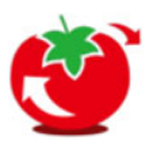






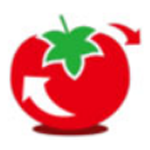




































Useful
Useful
Useful