360 uninstall tool official version
The official version of 360 Uninstall Tool is a computer file uninstall tool created by 360 for users. The 360 uninstall tool can crushly uninstall the files selected by the user, perfectly preventing the uninstalled files from resurrecting and remaining on the computer. The 360 uninstall tool can also help users analyze Trojans or suspicious software and promptly identify their source. Huajun Software Park provides download services for 360 uninstall tool software. To download other versions of 360 uninstall tool software, please go to Huajun Software Park!

360 uninstall tool software functions
1. Powerful file shredding and removal of stubborn programs
2. Prevent files from resurrecting and suppress the growth of viruses
3. Supports folders and has a powerful deletion function
4. Can be completely crushed without leaving any traces
5. Violently delete files, ignoring all restrictions
Features of 360 uninstall tool software
Safety protection is checked at all levels
Five major engines, complete protection
Don’t be afraid if your files are hacked. Anti-ransomware services can help you recover them.
Online shopping is low-risk. Online shopping will be compensated first to protect you.
Listening to users makes it more comfortable to use
360 software manager Added game treasure trove
360 uninstall tool installation steps
1. Download the 360 uninstall tool from Huajun Software Park and extract it to the current folder. Click on the exe application to enter the installation wizard interface.

2. Check Read and Statistics, click Custom Installation in the lower right corner, select the software installation location interface, Huajun editor recommends users to install in the D drive, select the installation location and click Next.
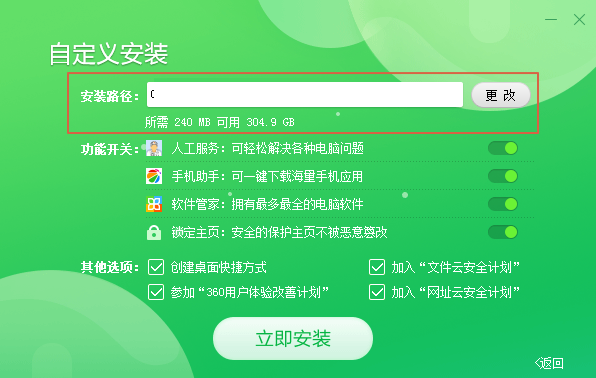
3. After the installation of the 360 uninstall tool is completed, you can open it and use it directly.

How to use the 360 uninstall tool
1. Open 360 Guards.
2. Select Software Manager on the right side of the software.

3. Select "Uninstall" in the new pop-up window.

4. You can directly select software that is not useful to you by selecting the frequency of use.

5. Check the box in front of the software, and then select one-click uninstall.

6. After the system operation is completed, you can complete the uninstallation.
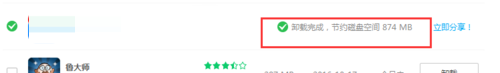
7. If you want to uninstall some software that cannot be found here, you can find its file on My Computer, right-click it and perform 360 Power Uninstall.
360 uninstall tool FAQ
Question: What should I do if there is no "Use 360 Powerful Delete" on the right click?
Answer: First open the program and enter the main page of the program.

Select the button marked with the red arrow in the upper right corner of the homepage.

在其中选择设置并打开设置。

In Settings, select Basic Settings - System right-click menu on the left, and add Power Delete to the right-click menu of the mouse to check it.

After completion, click OK and select a file on the desktop by right-clicking to view it.
Question:360 Security GuardWhat should I do if the browser homepage has been tampered with?
Answer: 1. Open the 360 Security Guard main interface → Function list → Home page repair → Start scanning.

2. Restart the computer after repairing to solve the problem.
Comparison of similar software
Tencent Computer Manager(formerly known as Tencent Butler/QQ Butler) is a computer security protection management software launched by Tencent.Tencent Computer ManagerIts common functions include virus detection, garbage cleaning, computer optimization, etc., providing good services to the majority of users. Not only that, Tencent Computer Manager can also protect users’ online security in an all-round way, and is loved by many users.
Tinder Security SoftwareIt is a lightweight, efficient and free computer defense and anti-virus security software. The PC version of Tinder Security Software is powerful and can fully protect our computers. The software is compact and takes up little resources.
Huajun editor recommends:
The 360 uninstall tool can crushly uninstall the files selected by the user, perfectly preventing the uninstalled files from resurrecting and remaining on the computer. It's super simple. Interested users can come to this site to download and use it.










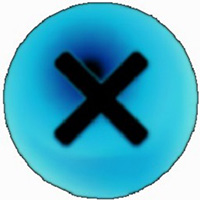

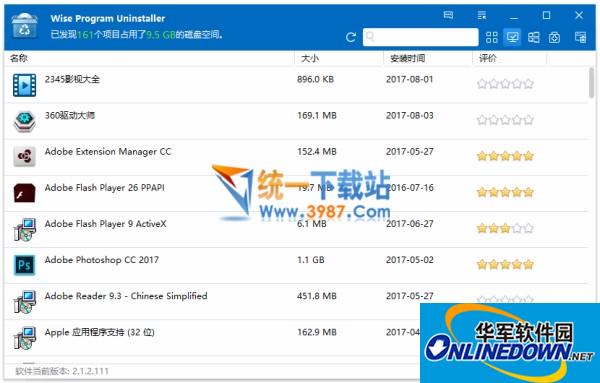
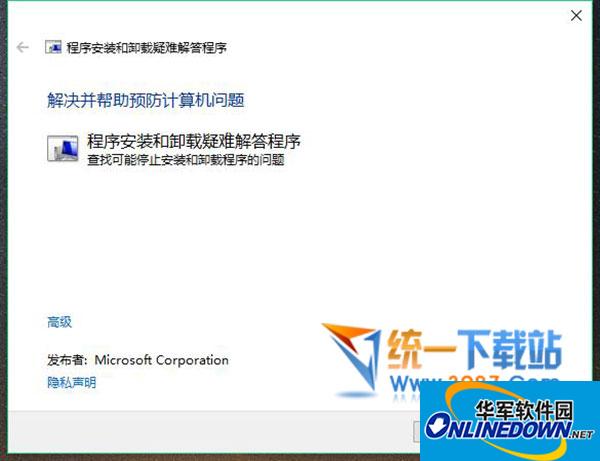


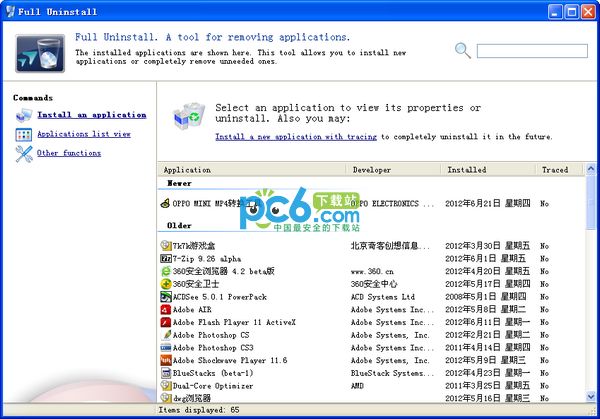





























Useful
Useful
Useful