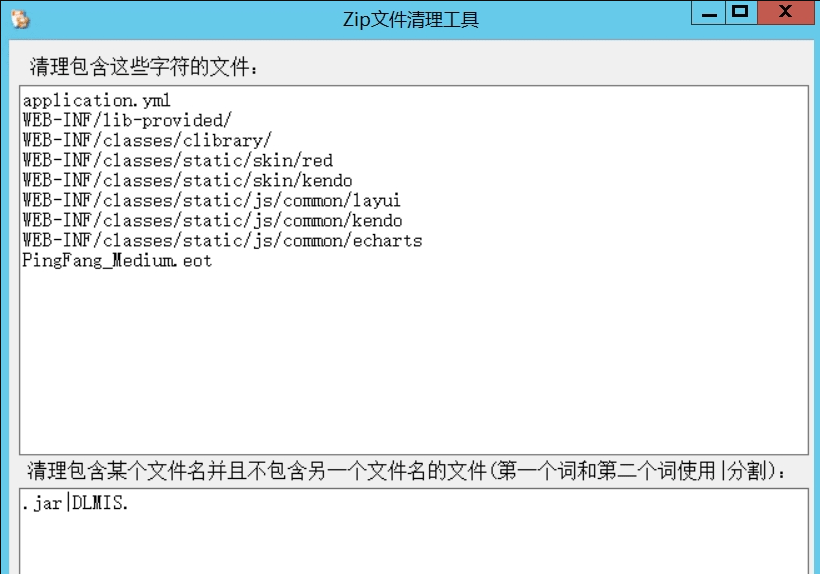
ZipClear software introduction
During the use of the computer, some war compressed package files are often generated, which will occupy the system's memory space. Some packages are large and troublesome to delete. If you want to quickly clear such files, you can use this Zip file cleaning tool brought by the editor. This is a very convenient file cleaning software, which is specially used to clean files that will not be changed in compressed packages. It is fast and practical.
ZipClear software features
非常简洁好用的压缩包清理软件,该软件主要是用户清理war包的
It can help users easily clean up the compressed files in the computer. It is used to clean up some files in the war package that will not be changed.
It is very convenient to use and provides great help for users to clean up war files.
ZipClear software principle
The implementation idea of the software is to check whether the file paths in the compressed package contain specific characters one by one. The second text box is cleaned when it contains a certain character and does not contain another character.
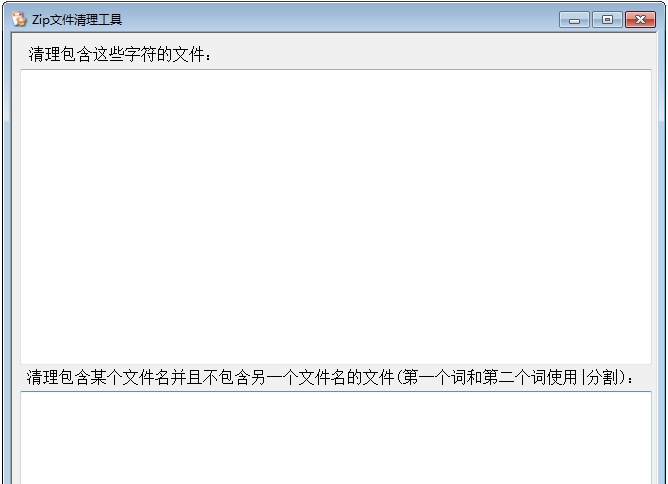
ZipClear FAQ:
How to use ZipClear to clean compressed files?
Answer: According to public information, the general steps for using ZipClear to clean compressed packages are as follows:
Download and install ZipClear software.
Open the software and enter the software interface.
Import the compressed package file that needs to be cleaned (such as war package).
The software will automatically analyze the files in the compressed package and identify files that will not be changed.
Users can choose to delete these files that will not be changed as needed to free up memory space.
Please note that since software version updates may bring changes to the interface and functions, the above steps are for reference only. Please refer to the actual software interface.
Will cleaning files with ZipClear affect the use of compressed packages?
Answer: Under normal circumstances, ZipClear cleans files that will not be changed in the compressed package. These files are usually not necessary for the program to run. Therefore, theoretically cleaning these files will not affect the use of the compressed package. However, if key files or important data are accidentally deleted, the compressed package may not be able to be used normally. Therefore, please be careful when using ZipClear to clean files, and it is recommended to back up important data beforehand just in case.
ZipClear update log
1: Brand new interface, refreshing, simple and efficient
2: Performance is getting better and better
Huajun editor recommends:
The editor of Huajun Software Park has compiled and collected software that you may like, such as:.NET Cleanup Tool,Uninstall software (GeekUninstaller),CCleaner,Geek Uninstaller,Index.dat SuiteYou can download it from this site.






































Useful
Useful
Useful