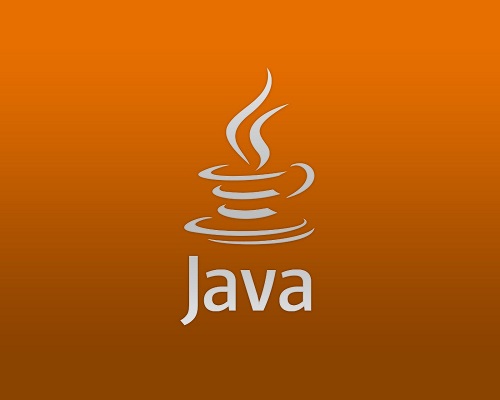
Introduction to uninstalling java software
The Java uninstall tool comes from the official uninstall tool. This uninstall tool can assist you in completing the uninstall. It uses software to uninstall Java that exists in the system. However, it should be noted that this software completely uninstalls and directly clears all the content in your system. If you need to keep some things, there may be no way.
Uninstall java software function
Detected Java versions will be displayed to the user for deletion
Users can choose to delete all versions, or they can choose to delete specific Java versions
Applicable to Windows operating systems
Detects and allows removal of Java versions 1.4.2 and higher.
Only detects Java versions installed using the Java installer. If Java is bundled with any application that uses its own installer, that version of Java Will not be displayed for deletion.
Uninstall java system requirements
Operating system: Windows
Windows Vista, Windows 7, Windows 8, Windows 10, Windows Server 2008 R2, Windows Server 2012
Browser: No browser restrictions
Java version: Java versions 1.4.2 and higher can be removed.
No Java is required to run the tool.
Uninstall java update log
1. The pace of optimization never stops!
2. More little surprises are waiting for you to discover~
Huajun editor recommends:
After many updates and optimizations, uninstalling Java has become more user-friendly and simpler to operate. The editor of Huajun Software Park personally tested it and recommends it to everyone. Interested friends can also download it..NET Cleanup Tool,CCleaner,office2017 uninstall tool,Geek Uninstaller,Index.dat Suite.






































Useful
Useful
Useful