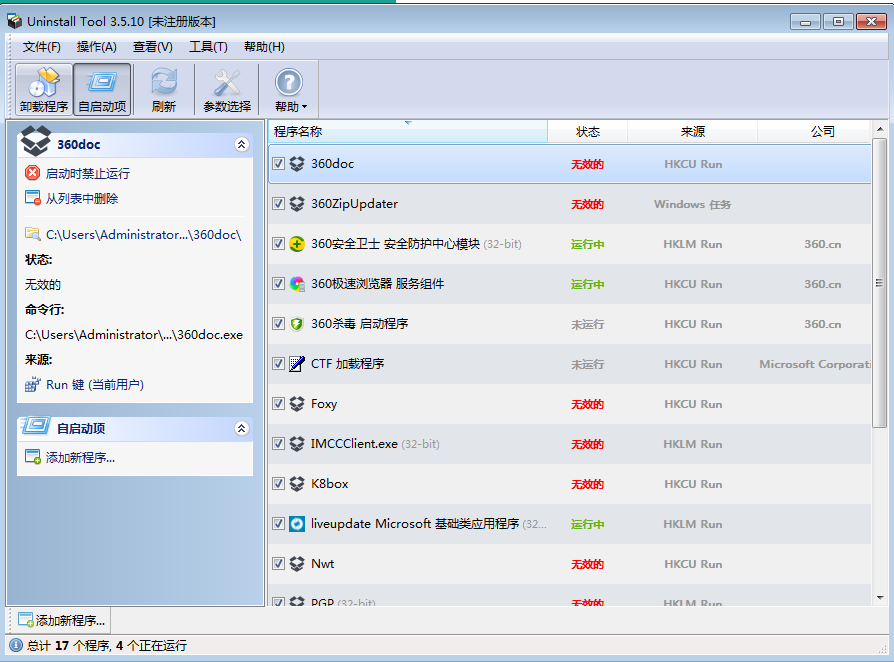
Uninstall ToolSoftware function
UninstallTool completely removes any software;
3 times faster than standard removal programs;
Add and delete system startup items;
You can delete programs that cannot be uninstalled by "Add/Remove Programs";
Forced deletion and uninstallation of related registry and file system items;
Intelligent search can quickly find any application you need;
Batch deletion operations;
Uninstall ToolSoftware features
UninstallTool is 3 times faster than Add/Remove Programs;
Application categories: software, system and hidden;
Remove programs that run automatically when the system starts;
Three ways to sort applications: software name, space occupied and installation date;
Can remove programs that cannot be removed by standard Add/Remove Programs;
Use force deletion to uninstall related entries in the registry;
Uninstall ToolInstallation steps
1. We download the software from Huajun Software Park, obtain a compressed package, decompress it, get the exe file, and double-click to enter the software installation interface.

2. We can click "Browse" to change the installation location
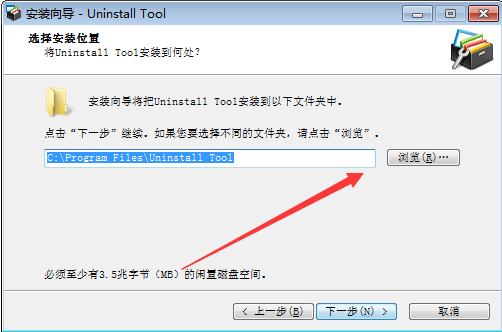
3. The software is being installed, please wait patiently for the software to be installed.
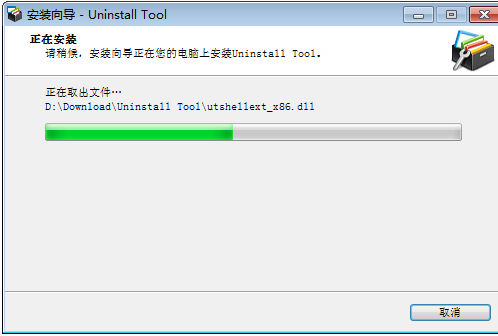
4. Software installation successful

Uninstall ToolInstructions for use
1. Click Uninstaller and find the software you want to uninstall.
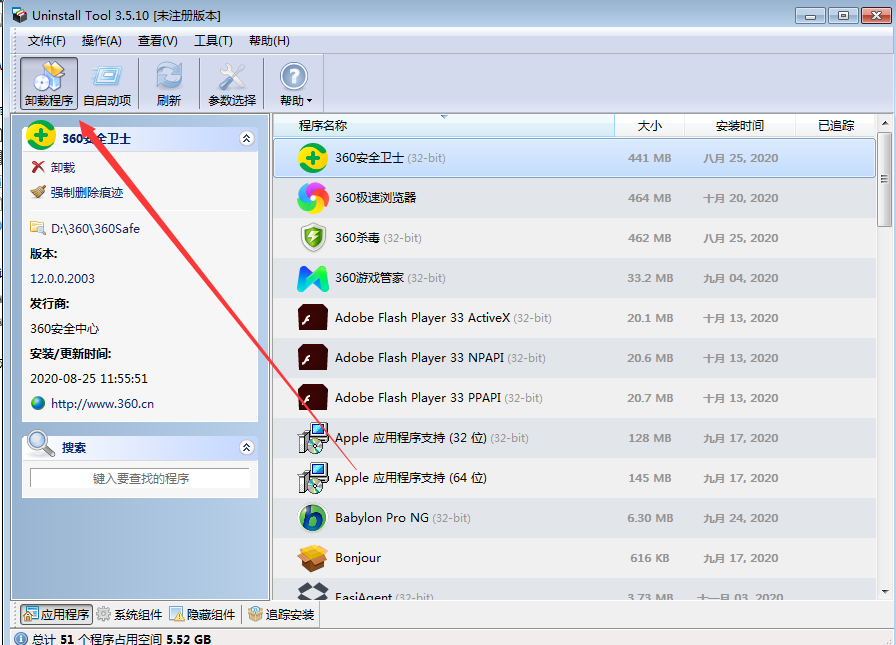
2. Click Uninstall to uninstall the software
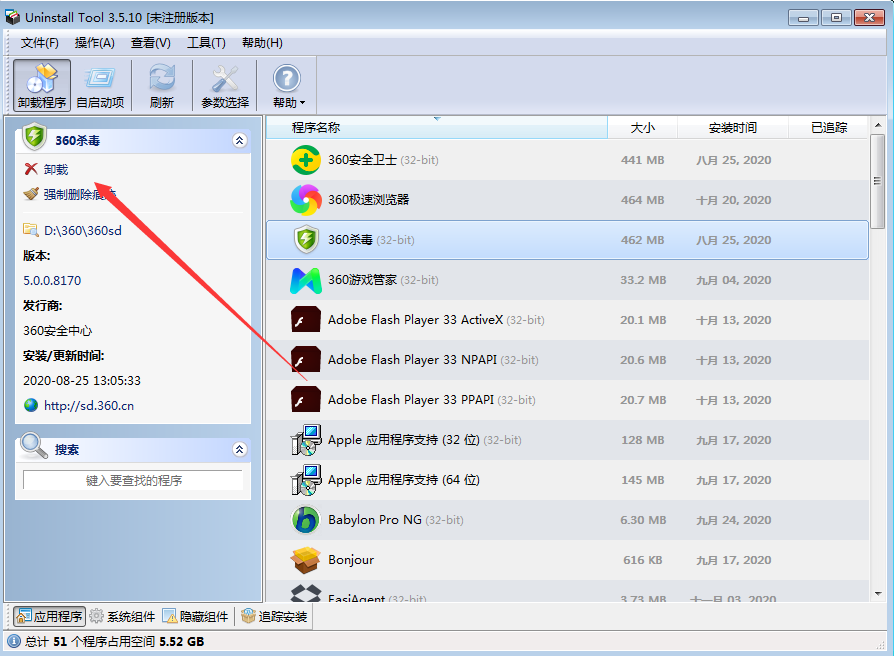
3. Click Startup Item Management to disable running the software when it starts.
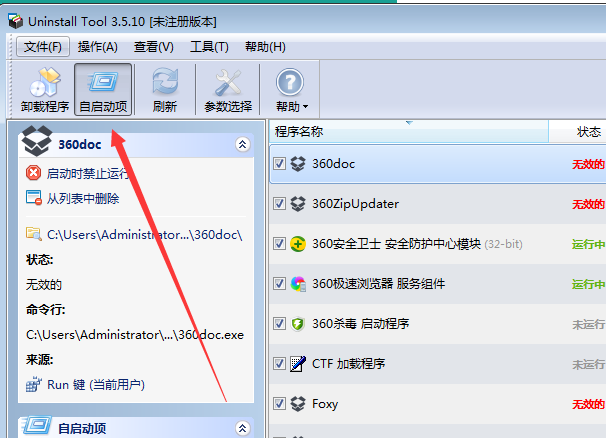
Uninstall ToolFAQ
How to perform batch deletion procedure?
Hold down the Ctrl key to activate batch mode and click on the desired applications one by one (or hold down the Shift key and use the up/down keys of the keyboard to select items next to each other).
Batch Delete Use the powerful uninstall wizard to find and delete leftover files.
This also applies to startup programs.
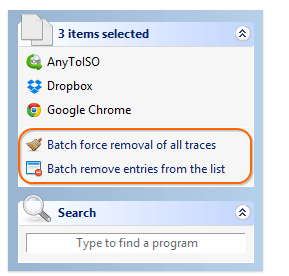
What do the application programs, system programs, and hidden component directories in Uninstall Tool mean?
Application Directory: Displays applications with installation/uninstallation information added to the system. These programs usually have clear uninstallers and can be uninstalled through Uninstall Tool or other uninstall tools.
System program directory: Displays system components. These programs appear in the list because they are treated as system programs by the Windows system. Some programs, although not direct applications to the user, are crucial to the normal operation of the system.
Hidden Component Directory: Displays programs and components other than applications and system programs. These programs or components usually do not have an explicit uninstaller, but they may still occupy system resources. Through the Uninstall Tool, users can find and try to remove these hidden components.
Uninstall Tool update log
1. The details are more outstanding!
2.BUG gone without a trace
Huajun editor recommends:
Uninstall Tool has always been a commonly used uninstall software for most netizens. Its dominant position in the minds of netizens can be seen. It is strongly recommended that users download Uninstall Tool and use it. Come to Huajun Software Park to download it. In addition, there areUninstall software (GeekUninstaller),CCleaner,office2017 uninstall tool,Geek Uninstaller,Index.dat SuiteAvailable for download.









































Useful
Useful
Useful