
Office 2007 uninstall tool software functions
1. Officially released by Microsoft, specifically used to uninstall office series software.
2. Easily uninstall with one click, completely solving the problem of unclean uninstallation.
3. It is very convenient to use. Select the version you want to uninstall and click Uninstall office to automatically uninstall it.
Office 2007 Uninstall Tool Software Components
1. Office 2003 suite (you need to uninstall office2003 and choose to run Microsoft Fix it 50416):
To uninstall 2003 Microsoft Office automatically Suite, click the "Fix this problem" button or link. Click Run in the File Download dialog box, and then follow the steps in the Fix this problem wizard.
2. Office 2007 suite (you need to uninstall office2007 and choose to run Microsoft Fix it 50154)
To uninstall 2007 Microsoft Office automatically Suite, click the "Fix this problem" button or link. Click Run in the File Download dialog box, and then follow the steps in the Fix this problem wizard.
3. Office 2010 suite (if you need to uninstall office2010, choose to run Microsoft Fix it 50450)
To uninstall 2010 Microsoft Office automatically Suite, click the "Fix this problem" button or link. Click Run in the File Download dialog box, and then follow the steps in the Fix this problem wizard.
Office 2007 uninstall tool installation steps
1. Place Office in Huajun Software Park Download the 2007 Uninstall Tool and extract it to the current folder. Click the Office 2007 Uninstall Tool_1.0.0.0.exe application to enter the license agreement interface. We click I agree.
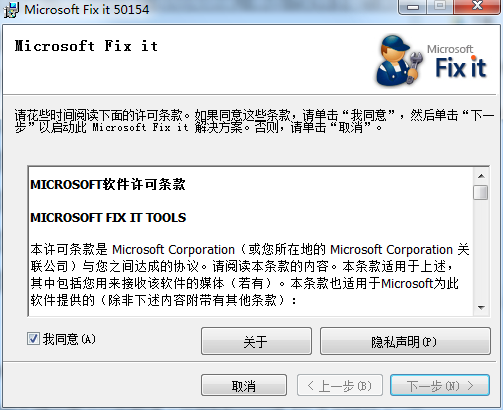
2. The Office 2007 uninstall tool is being installed, please wait patiently for a while.
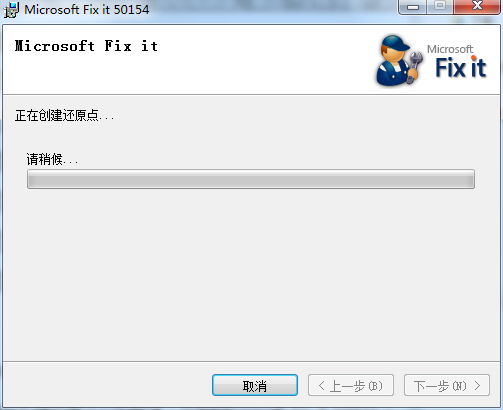
3. After the Office 2007 uninstall tool is installed, you can use it directly.
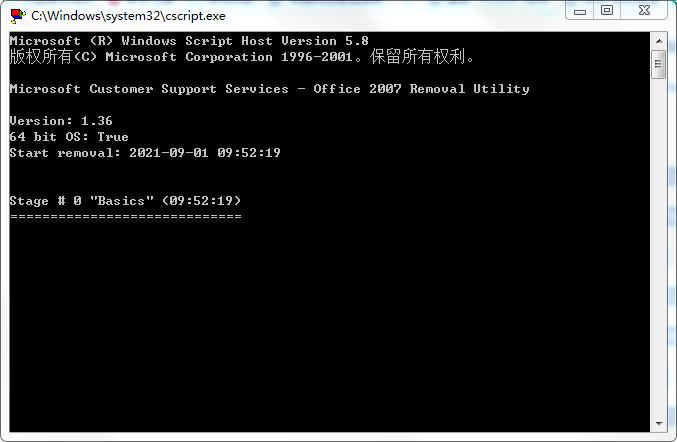
Frequently Asked Questions about Office 2007 Uninstall Tool
Question: What should I do if the Office 2007 uninstall tool cannot run and it prompts "Microsoft Fix it is not applicable to your operating system or application version"?
Answer: If you encounter this problem, first unzip the software you downloaded, then right-click the program you want to run (such as Microsoft Fix it 50416), select Properties, and in the opened interface, select "Run this program in compatibility mode".
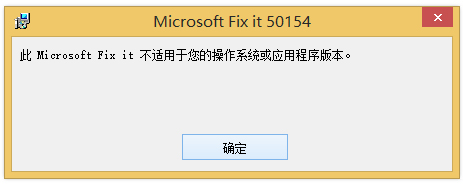
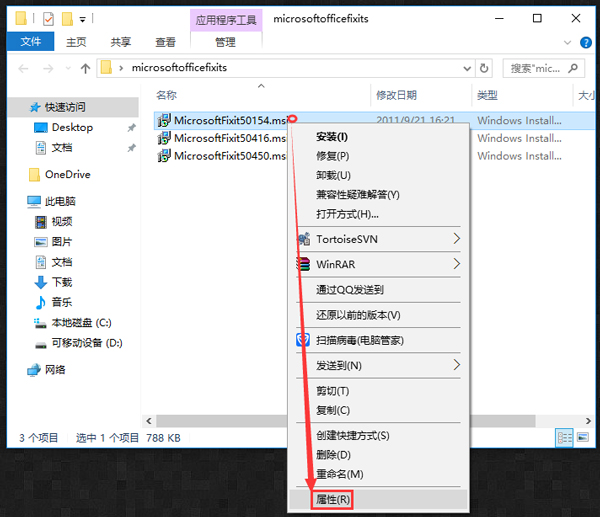
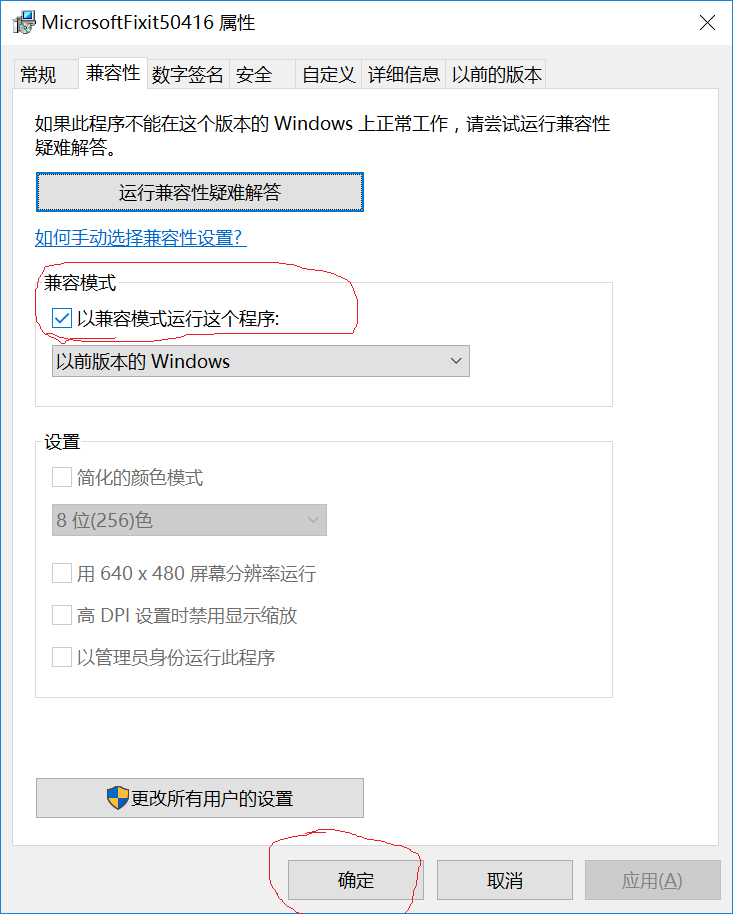
Question: Why does the following black box appear after running the Office 2007 uninstall tool? What happens if the software is not uninstalled?
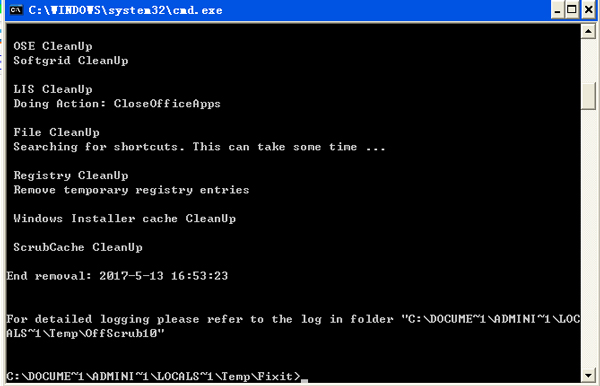
Answer: If this black box appears, it means that the software has been uninstalled. There is End in the third to last line. If it has not been uninstalled after running, you can restart the computer. If it has not been uninstalled after restarting the computer, you may have run the wrong uninstall tool. You must select the corresponding uninstall tool to uninstall successfully.
Comparison of similar software
Office2016 uninstall toolIt is an office uninstall tool officially provided by Microsoft. When some friends install the Office 2016 software, they will prompt the user "Unable to install, please uninstall the original version again." This kind of problem is usually caused by users not uninstalling the old version of Office cleanly before. At this time, users can use the Office 2016 uninstall tool to completely uninstall all versions of Office installed on the current computer, including various test versions of Office 2016.
360 software uninstall toolThe official version is an uninstall software specially built for 360 applications. The latest version of the 360 software uninstall tool supports one-click detection and uninstallation of all 360-related software, such as:360 browser, 360 Guards,360 compressionWait. The 360 software uninstall tool has a small interface, is simple and practical, and runs quickly. It can help users easily remove 360 software and reduce space usage.
Special instructions:
Hello, the software you are about to use is an auxiliary tool and may be intercepted and checked by major anti-virus software. This software may have risks, please pay attention to avoid it. If you want to continue using it, it is recommended to close various anti-virus software before use.
Attached is the software package decompression password: www.onlinedown
Huajun editor recommends:
Office 2007 Uninstall ToolThe official version can solve problems encountered when uninstalling Office, and can also cleanly uninstall any office version on your Windows system. After so many years of updates and optimizations, the Office 2007 uninstall tool has become more user-friendly and more technological. It is highly recommended to everyone and you are welcome to download it.

























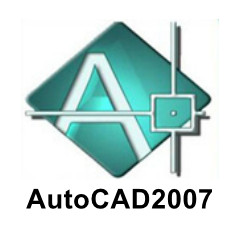






































Useful
Useful
Useful