
How to use the Office 2016 uninstall tool
1. First download the Office2016 uninstall tool installation package from this site. After the download is completed, you will get a compressed package in zip format. Right-click the compressed package and select Extract to the current folder in the pop-up menu bar. Press the compressed folder out to get the Office 2016 uninstall tool 1.0 folder, as shown in the figure below.

2. Open the unzipped folder, find the Uninstall.bat file, open and run it and you can use it. The uninstallation will take a long time, so the user needs to be patient and wait for the uninstallation to complete. After the uninstallation is completed, a prompt box will pop up, and the user can click OK to stop the installation.
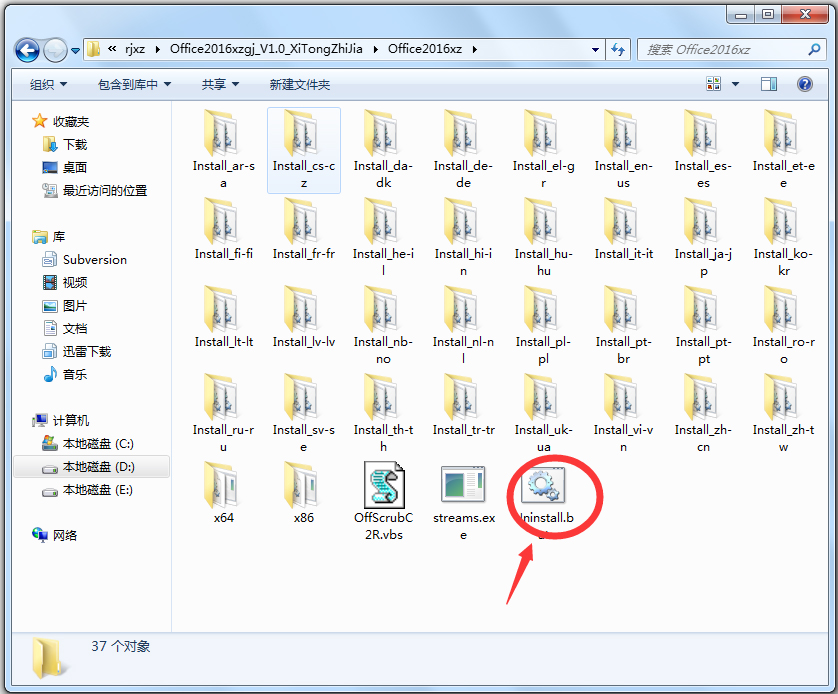
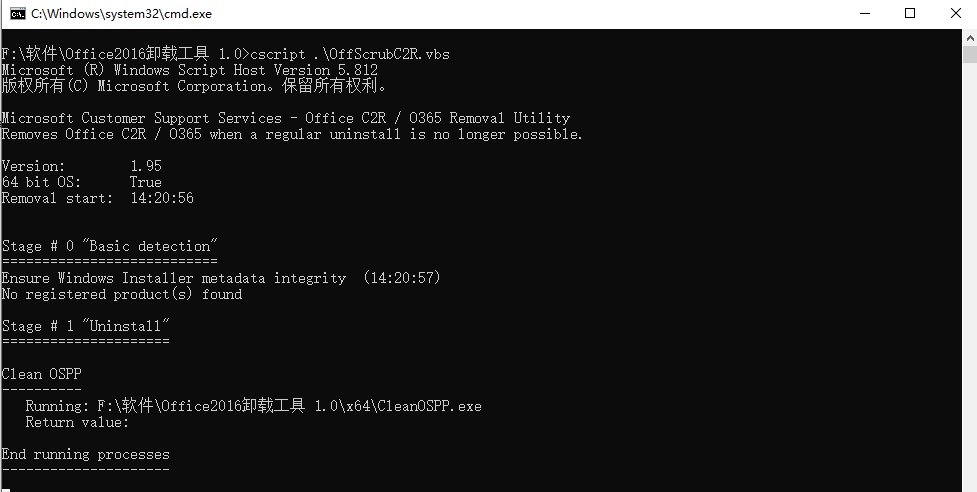
Office2016 uninstall tool comparison of similar software
Software uninstall assistant
Software Uninstall Assistant is a software uninstall tool. The software can track the software installation process and record all files and registry actions. After the software is uninstalled normally, use the software uninstall assistant to erase it, and the software will be completely uninstalled!
Office2016 uninstall tool
The Office 2016 uninstall tool is an office uninstall tool officially provided by Microsoft. It can completely uninstall all versions of office, including various test versions of Office 2016. This tool is specially designed to uninstall office software. Download it if you need it!
If you are interested in the software uninstall assistant, you can click the link below to download:http://softwaredownload4.com/soft/245673.htm
Office2016 uninstall tool update log
1. Modify user-submitted bugs
2.Add new features
Huajun editor recommends:
The Office 2016 uninstall tool is very simple to install, powerful, and has no installation garbage. It can help users completely uninstall Office 2016 software and provide convenience for users. The editor specially recommends it to everyone, everyone is welcome to download it! This site also has.NET Cleanup Tool,CCleaner,office2017 uninstall tool,Geek Uninstaller,Index.dat Suite, available for you to download!























































Useful
Useful
Useful