- Green versionView
- Green versionView
- Green versionView
- Green versionView
·Pay attention to the right-click function of the mouse when using it - if the mouse stays briefly on the icon button, there will be operation prompts. The right mouse button (or even the middle mouse button) on most icon controls has different functions.
·Fast and efficient memory release function, memory usage is lower than any other browser.
·The software starts in just 1 second! The software is "light as a swallow" and runs very fast.
·Adopting the latest "IE9" appearance style, the interface is simple and elegant, fresh and elegant, and the browsing window is larger.
·Adopt ClearType font display technology. Text (including Chinese and English) can also be displayed more clearly under XP systems and non-IE7/IE8. Web pages can also be displayed more clearly and smoothly when zoomed.
·Simple but great URL simplified input function: input English and press Enter, automatically add www. before and after. com is opened. If you enter "baidu" and press Enter, you can access Baidu. Hold down the Ctrl or Shift or Alt key to add it automatically. cn or. net or. com.cn. Enter Chinese to directly call the search engine.
·Network favorites function: Just register an account and you can use network favorites as easily as local favorites. Web Favorites are always free and available from any computer, anywhere.
·Built-in powerful search engine for web pages, pictures, music, movies, TV, games, software, drivers and other resources to quickly find what you need.
·Real-person voice reading [This reading engine is adopted by Japan's most famous IT company (equivalent to domestic Jinshan)], select the Chinese text on the web page and click the "speaker" icon to read it aloud. The speech reading software uses an independent external process (a program other than the browser) and has no direct impact on the browser speed. The Chinese reading engine has independent intellectual property rights.
·The first shortcut link on the left sidebar in China, which takes up very little interface space and allows you to open frequently visited websites with just one click.
·Multi-page browsing: All web pages are opened in one software window, which takes up less resources and allows easy switching of web pages.
·Can set multiple homepages. That is, when the software starts, multiple start pages can be opened at the same time.
·You can change the zoom ratio of the web page arbitrarily.
·Powerful drag and drop function: Drag and drop links (text, pictures, etc.) in the web page to open them in the background. Drag and drop Chinese to directly call the default search engine.
·Translation function: words, short sentences, articles, and even entire web pages can be translated into Chinese and English.
·Advertising pop-ups are intelligently and automatically blocked. Add black and white lists at will.
·Other rogue programs do not occupy the toolbar of this software. Avoid the trouble of triggering other rogue software to follow pop-up advertisements after IE is opened.
·With IE as the core, it has the same compatibility and security as IE.
·Strive to design the software in a good direction and fully consider the users. This software does not contain any third-party plug-ins (so-called rogue software) and is a green browser.





















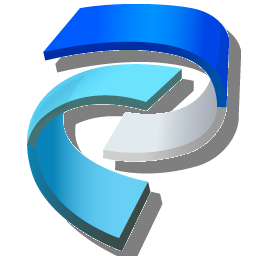




































Useful
Useful
Useful