- Green versionCheck
- Green versionCheck
- Green versionCheck
- Green versionCheck

IE11 (Internet Explorer 11) How to use
IE11How to set compatibility view?
1. Run the IE11 browser, click the "tool" menu above the browser,
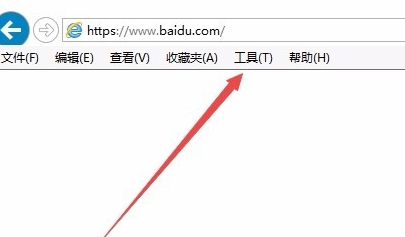
2. In the open menu, click "Compatibility View Settings", add the URL, and check the Internet website (default on the default) in compatible views, and then close it. IE11 can be opened in compatibility mode.
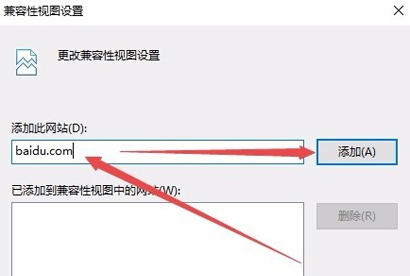
IE11 (Internet Explorer 11) Common questions
How to reduce ie11 to ie9?
If you are using Win7. I have not installed IE10 in the middle. According to the following steps, you can return to IE9
1. Open my computer and click Uninstall or change the program.
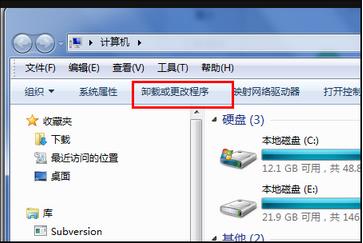
2. Click to view the update that has been installed.
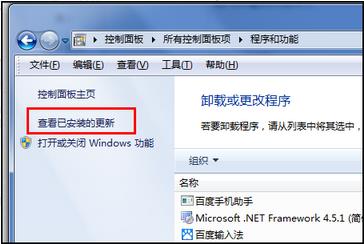
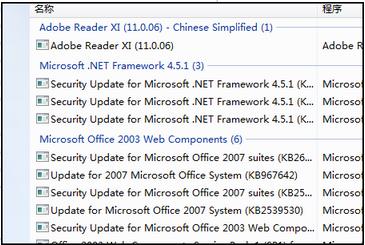
3. Find IE11. Right -click to uninstall

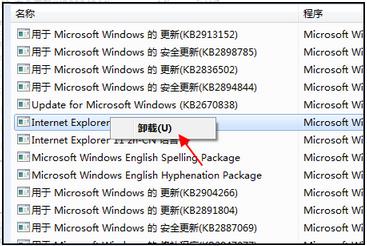
4. Uninstall, wait patiently.

5. After completing the completion, you can see that IE has become IE9.
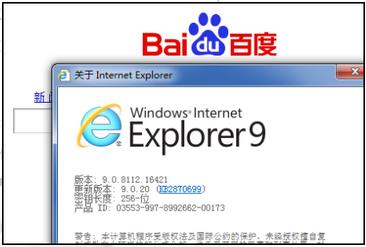
IE11 (Internet Explorer 11) Function Introduction
1. Website activity porcelain film
2. Long -termLabel
3. Support webgl
4, application andWeb pageBetter cooperate
5. Infinite tab pages
6. Browse in multiple windows
7. Favorite clip center

IE11 (Internet Explorer 11) software characteristics
1. Comprehensive support for HTML5
2. Website activity porcelain slices
3. Long -term label
IE11 (Internet Explorer 11) installation steps
1. The IE11 browser installation package named "IE11-Windows6.1-KB2976627-X64.zip" was downloaded from the Huajun Software Park. After decompression, the IE11 installation file was obtained, and the left mouse button double-click to open the file.
Note: The decompression package needs to use a compressed decompression tool. It is recommended to use my winrar. The technology is mature and reliable. WinRAR download address:http://softwadownload4.com/soft/5.htm
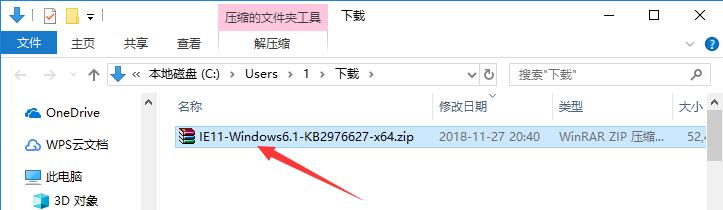
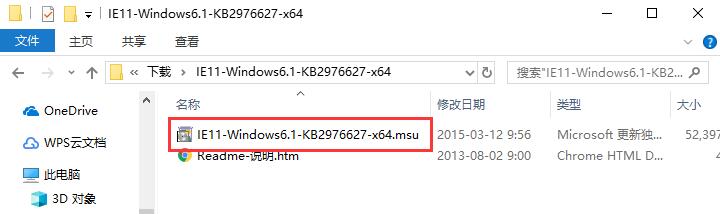
2. After opening the installation file, you will automatically start installing IE11. It takes about 5-10 minutes. Please wait patiently.

3. After the installation is over, a new window will be automatically popped up prompting the installation is successful. After that, you only need to restart the computer to use it.
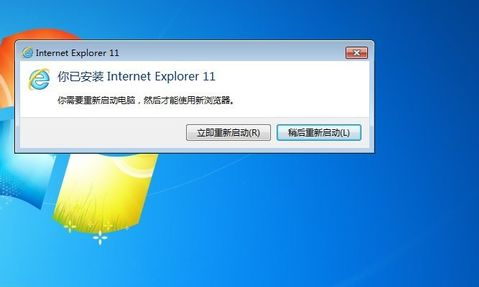
Summary of installation steps:
1. Download the IE11 browser installation package from the Huajun Software Park, and run the installation file after decompression.
2. After opening the installation file, you will automatically start installing IE11. It takes about 5-10 minutes. Please wait patiently.
3. After the installation is over, a new window will be automatically popped up that the installation is successful, and it can be used after restarting the computer.
IE11 (Internet Explorer 11) Comparison of browser and Chrome
IE11 browser and Chrome's browser software commonly used by users. These two browsers have their own strengths. Let ’s introduce it to you.
The IE11 browser is developed by Microsoft and has a wide range of popularization worldwide, mainly due to Microsoft's Windows system. IE11 has the accumulation of so many generations before, and has already performed quite well. Due to the use of the IE kernel, the IE11 browser has good compatibility with various pages, and the system occupies less resources, but the webpage opening speed is relatively slow, and it does not support various browser plug -ins.
Chrome is developed by Google and has a very large user base in the world. Chrome browser uses the self -developed Chrome core, web browsing speed is faster, and during use, you can install various plug -in to help users browse the network better. However, in the case of opening a large number of pages, the Chrome browser may occupy a large amount of memory, resulting in a lower computer running stuck, affecting use.
In general, the advantages and disadvantages of the two browsers are different, and users need to choose to choose according to the habits and computer configurations.
Chrome download address:http://softWaredownload4.com/soft/7993.htm
IE11 (Internet Explorer 11) Update Log:
1: The new interface, refreshing, simple, efficient
2: The performance is getting better and better
Xiaobian of Hua Jun:
IE11 (Internet Explorer 11) as a very good software in the web browsing, I recommend it to you. If you download it, you will know how good it is. I have prepared for youFirefox browserAs well asGoogle BrowserAs well asGooseeker browserAs well asGoogle Browser Google ChromeAs well asAo You Cloud Browser















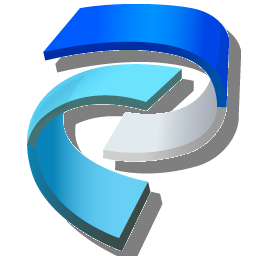









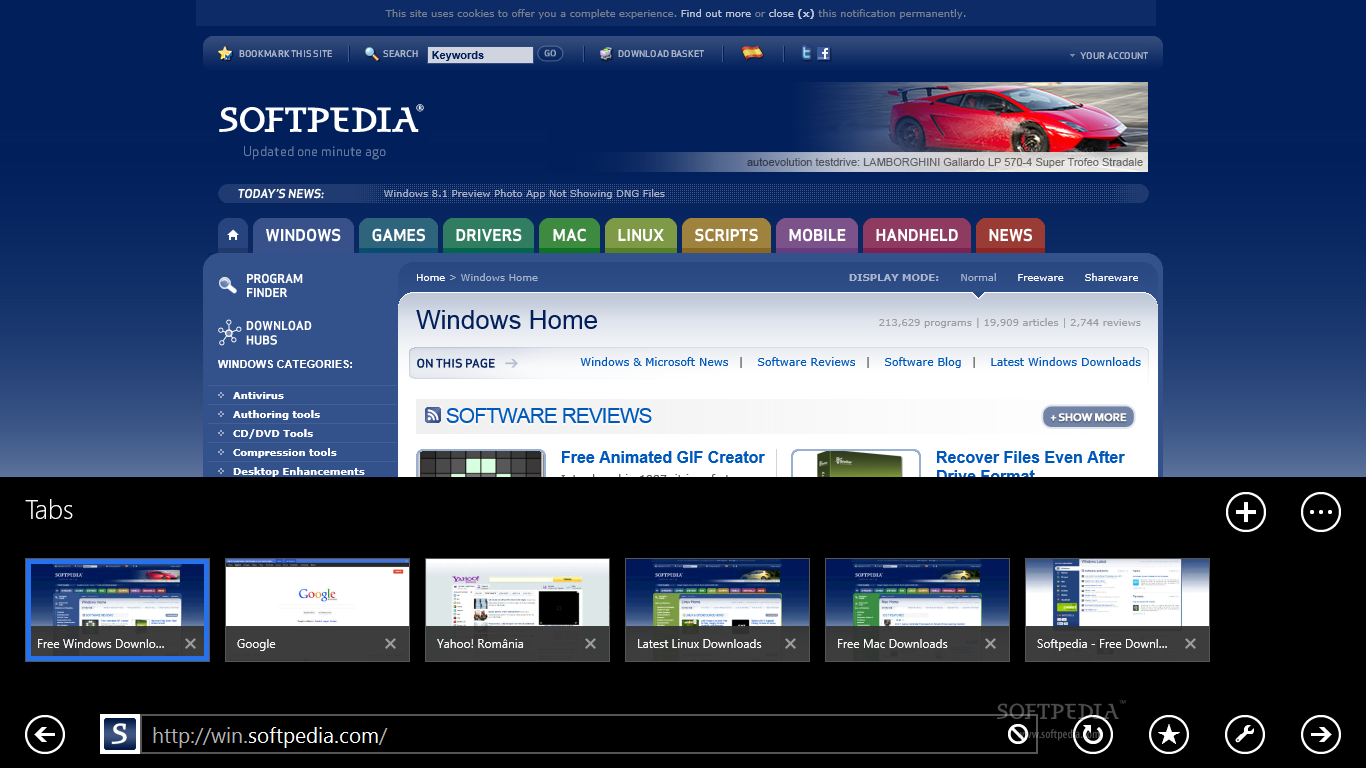






































it works
it works
it works