- Green versionView
- Green versionView
- Green versionView
- Green versionView

IE11 offline installation package installation steps
1. Download the IE11 browser installation package named "IE11-Windows6.1-KB2976627-x64.zip" from Huajun Software Park, and uninstall it.CompressionAfter getting the IE11 installation file, use the left mouse button to double-click to open the file.
Note:UnzipCompressed packageNeed to use compressionUnzip tool, I recommend using WinRAR, the technology is mature and reliable. WinRAR download address:http://softwaredownload4.com/soft/5.htm
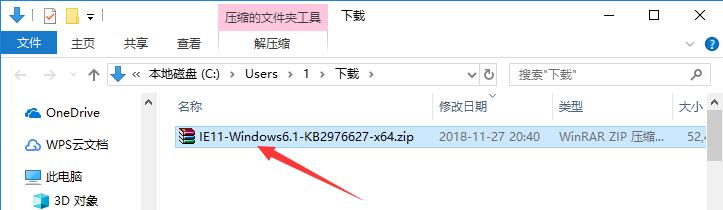
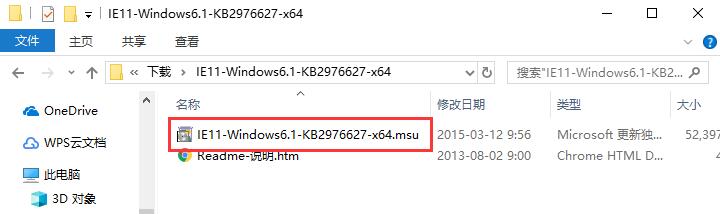
2. After opening the installation file, the installation of IE11 will automatically start. It will take about 5-10 minutes, please wait patiently.

3. After the installation is completed, a new window will automatically pop up to indicate that the installation has been successful. After that, you only need to restart the computer to use it.
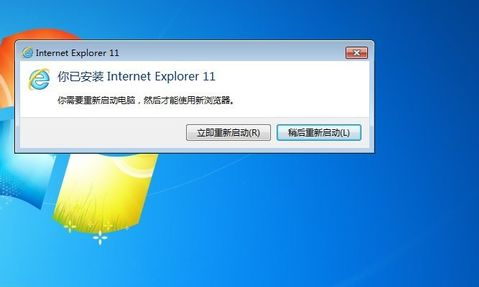
Frequently asked questions about ie11 offline installation package
Tips need to be updated:
When installing the IE11 offline installation package, you may be prompted to update. This is usually because the system is missing some patches or updates required to install IE11.
Workaround: Use the Dism command or the Windows Update feature to install the required patches and updates. You can also download and install these patches manually, but you need to pay attention to the compatibility and installation order of the patches.
IE11 offline installation package update log
1. Optimized performance
2. We are serious about solving bug problems
Huajun editor recommends:
The ie11 offline installation package is a high-performance software that meets everyone's requirements. The software is free and non-toxic. It has absolutely positive reviews. Our Huajun Software Park has the most authoritative software, which is green and free, officially authorized, and similar.Firefox Enterprise,Google Chrome,GooSeeker browser,Google Chrome,Maxthon Cloud Browser, I hope everyone will come to download it!















































Useful
Useful
Useful