- Green versionView
- Green versionView
- Green versionView
- Green versionView
IE10 browser FAQ
How to clear browsing history in IE10?
1. Use the left button of the mouse to click the "Tools" button in the top toolbar of the IE10 browser and select the "Delete Browsing History" option.
2. Then in the new window that opens, you can check the content you want to delete, and then click the "Delete" button below.
3. After the deletion is completed, a prompt will be displayed at the bottom of the browser, and it is all completed.
How do Win7 and Win10 users install the IE10 browser?
1. Win10 users come standard with the Edge browser. If you want to use IE10, you must first uninstall IE11 in the system, and then you can downgrade to IE10;
2. When installing the IE10 preview version in Win7, you will see a pop-up window prompting that it cannot be installed because the current system is not Win7 SP1. If you want to continue installing and trying out IE10, you need to upgrade your Win7 system to the Win7 SP1 version first.
How to set ie10 compatibility mode
1. Open the IE10 browser, right-click the mouse in the blank space of the IE bar, and check "Menu Bar".
2. Click the "Tools" option on the upper toolbar, select "Compatibility View" in the drop-down menu, and the compatibility mode is set.
How to save passwords in IE10 browser?
1. Open the IE browser, click on the tool options above, select "Internet Options" in the drop-down, in the pop-up window, click on the "Settings" option under "General", in the settings window, check that the newer version of the stored page is set to "Automatic".
2. Click Cache and Database, check "Allow the use of website cache and database", and click OK.
3. Click "Content" in Internet Options, click "Settings" in "AutoComplete", check "Usernames and passwords on forms" and "Ask me before saving passwords", and click OK.
4. Click "Advanced" in Internet Options, uncheck "Empty the "Temporary Internet Files" folder when closing the browser", and then click OK.
IE10 browser software features
1. IE10 browser has extremely fast loading function.
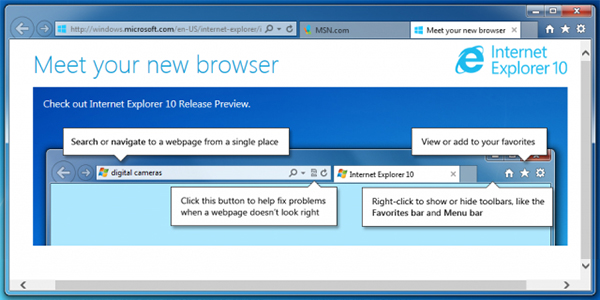
2. Internet Explorer 10 has upgraded user privacy protection functions, making it safer to use. Use the "Do Not Track" setting to prevent websites from obtaining user cookie information.
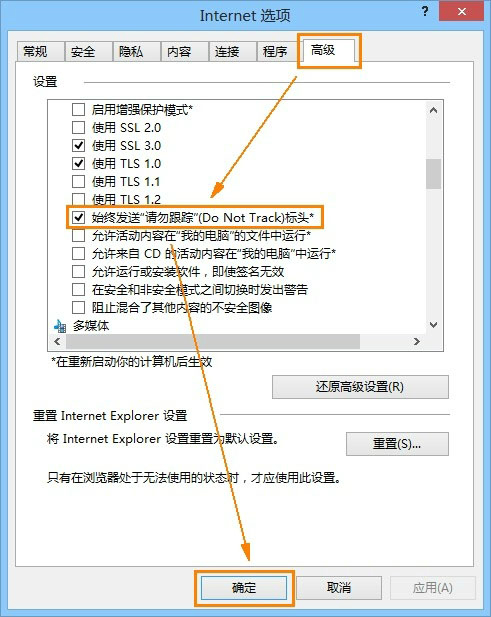
3. The official download version of IE10 browser has comprehensively improved performance.Occupies less computer memory, instead delivering faster loading, interaction, and JavaScript performance while reducing CPU usage and extending battery life on mobile PCs.
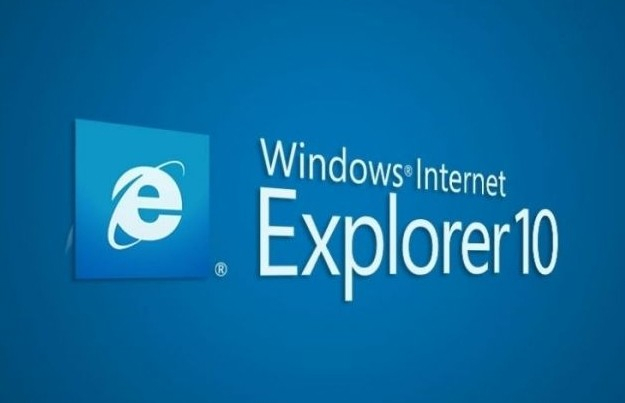
4. The new version of IE10 has improved the performance of HTML5. Microsoft has fully embraced HTML5 technology and encourages developers to use new technologies to develop programs. Microsoft’s official blog has now announced relevant features.
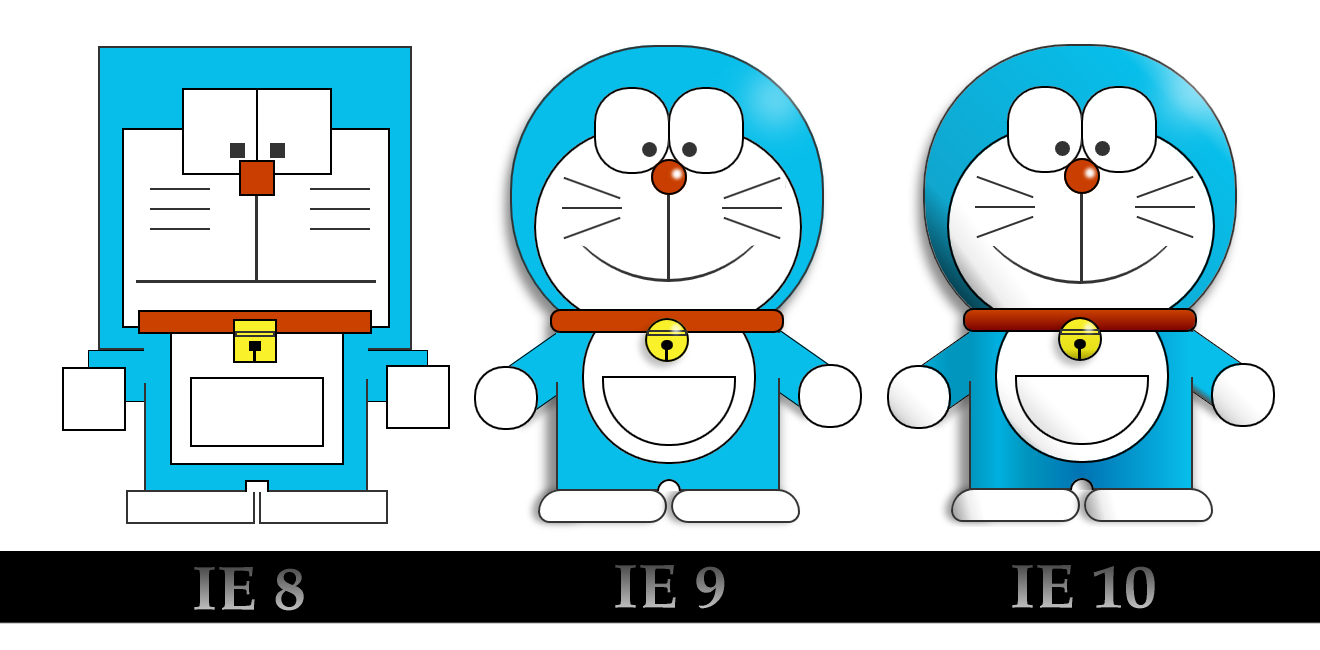
IE10 browser installation tutorial
1. Select the ie10 browser software package from Huajun Software Park and decompress the compressed package directly.
Note: To decompress the compressed package, you need to use a compression and decompression tool. WinRAR is recommended because the technology is mature and reliable. WinRAR download address:http://softwaredownload4.com/soft/5.htm
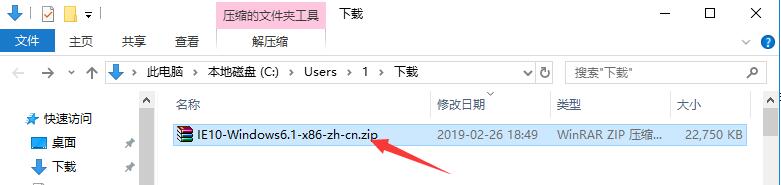
2. Open the unzipped folder and double-click with the left mouse button to open the installation file to start the installation.
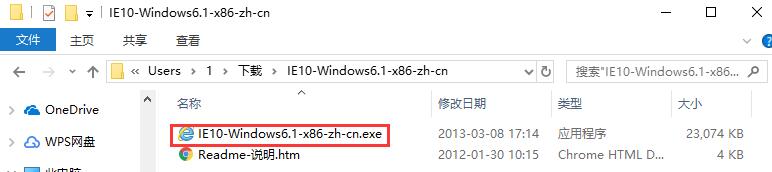
Comparison between IE10 browser and IE9 browser
Compared with IE9, IE10 has improved hardware acceleration, data processing speed, and website page opening speed. It has also enhanced page processing and visual processing functions, and also supports various existing web standards. Microsoft said that IE10, like IE9, is also built on hardware-accelerated graphics tools and software, and IE10 will continue to support HTML5 and CSS3. The two most commonly used CSS3 directives by web developers, namely Gradients and Flexible Box Layout, have become components of IE10. In fact, Microsoft has produced some demo animations to show the form layout and Gradient features in IE10.
IE9 browser download address:http://softwaredownload4.com/soft/108531.htm
IE10 browser update log
1. New network interaction function: you can extract web page content and publish it to blog or query address details.
2. Convenient update subscription. You can subscribe to update a web page, but IE8 will notify you in time when it is updated, and you can preview the updated page.
3. Practical collection of favorites. In IE, you can set your own favorites and display them as large icons
4. Practical crash recovery function. IE has launched a crash recovery function. The situation of losing the web page information you are browsing due to the browser crash will no longer happen again.
5. Improved counterfeit web page filter. Improved phishing filter. Allow netizens to activate the counterfeit web page filter without affecting the speed of browsing the web.
Huajun editor recommends:
The IE10 browser (INTERNET EXPLORER 10) is officially produced by Microsoft. There is no need to doubt its technical level. Now that the IE browser has been criticized, it has greatly improved the user experience. The editor has personally verified that it is a no-brainer! There are similar software on this siteFirefox,Google Chrome,GooSeeker browser,Google Chrome,Maxthon Cloud Browser, welcome to click to download and experience!
























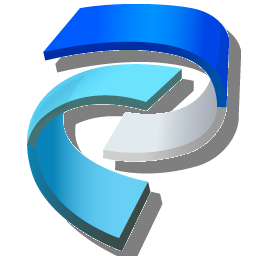









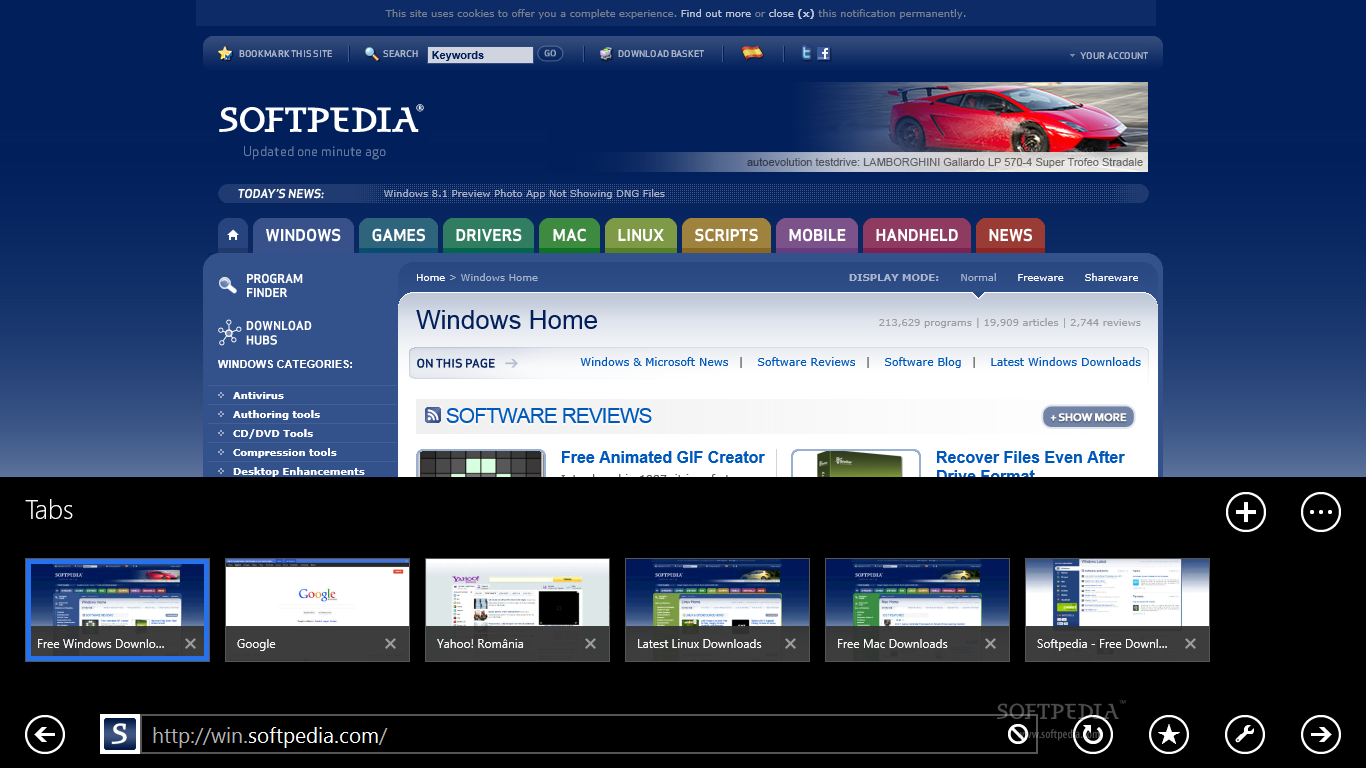







































Useful
Useful
Useful