- Green versionCheck
- Green versionCheck
- Green versionCheck
- Green versionCheck

Features of UClient software
1. Worry-free multi-core support
Supports IE kernel and chrome kernel, is compatible with WindowXP system, automatically selects the best browser for enterprise applications, comprehensively solves browser compatibility issues, and allows users to access enterprise applications without worry.
2. Small, safe and efficient
UClient streamlines the edge features of traditional browsers, focuses on application loading and experience, is more compact, and applications load faster. Each application has an independent running sandbox for higher security.
3. Extremely fast startup and loading
Based on UClient's acceleration engine, UClient provides native acceleration capabilities for UFIDA cloud applications, NC, and U8cloud, enabling second-level loading and extremely fast startup of key enterprise applications.
4. Zero maintenance automatic upgrade
: UClient's built-in application upgrade technology supports users to experience UBrower's browser kernel upgrade in the fastest way, eliminating the worry of enterprise administrators maintaining browsers.
5. Embedded and separated polymorphism support
Applications can be opened using tabs embedded without pop-up windows, or they can be opened using separate browsers, which are compatible with general applications and provide users with the most accustomed application experience, which is more stable and reliable.
UClient function introduction
Enterprise-level professional browser
UClient is a browser customized for enterprise services. It provides a complete and unified user experience for cloud applications and software applications, enabling unified management and use of all applications with one desktop and one portal.
Cloud ecology, application mall
UClient’s enterprise application mall allows enterprises and users to experience all the products and services of UF Cloud Ecosystem in UClient. Through UF Ecosystem services, UClient helps enterprise customers innovate their business more efficiently.
Enterprise socialization, work collaboration
Through the integration with Youspace, all employees of the enterprise can work and collaborate more conveniently, empower the enterprise organization and users, and create a more efficient work space.
New entrance to corporate services
By integrating Youhutong, it provides unified single sign-in support for enterprise applications, supporting CA login, SMS login, username/password login, and supporting the binding of enterprise user systems with Youhutong to achieve unified user login services.
How to use UClient
1. Click the Add Application button

2. Enter the application address or NC server address
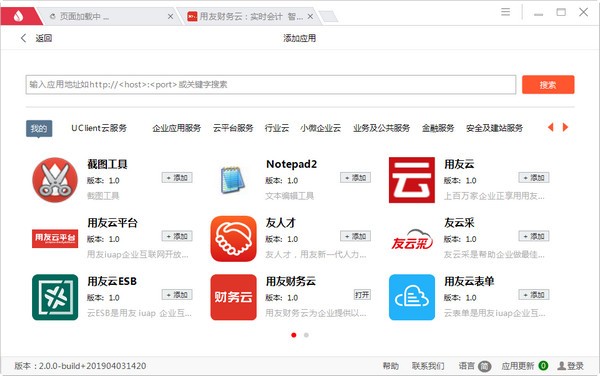
3. Find the required application in the search results and confirm to add it

4. The desktop application is successfully added when it is dynamically loaded.
UClient update log
1: Brand new interface, refreshing, simple and efficient
2: Performance is getting better and better
Huajun editor recommends:
Don't miss it when you pass by. If you miss UClient, you will never experience such good service again. This site also recommends to youFirefox,Firefox Enterprise,Google Chrome,Google Chrome,Maxthon Cloud Browser






































it works
it works
it works