- Green versionView
- Green versionView
- Green versionView
- Green versionView

How to use IE10 browser
How to set compatibility mode in IE10 browser?
1. Open the IE10 browser, right-click the blank space of the IE bar, and check "Menu Bar".

2. Click the toolbar option and select "Compatibility View". Then the previously opened website or software program will run in compatibility mode.

3. How to make the website or program always run in compatibility view mode by default? Follow the steps below: Toolbar-Compatibility View Settings.

4. After opening the IE10 browser compatibility view settings, add the URL of this website or the IP address or URL of the running program in the pop-up dialog box.
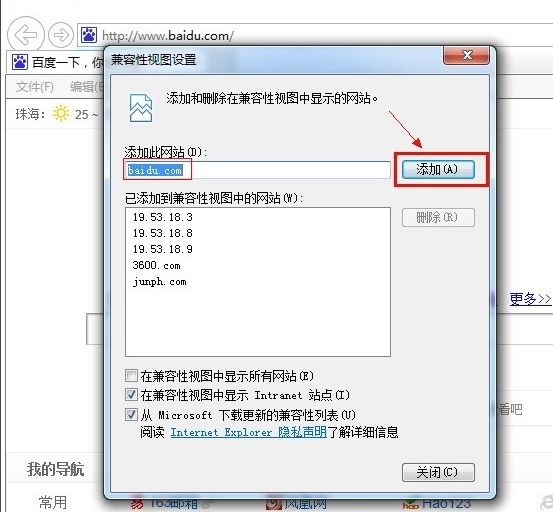
5. You can also set up to display all websites in compatibility view. In the pop-up dialog box, check "Show all websites in Compatibility View".
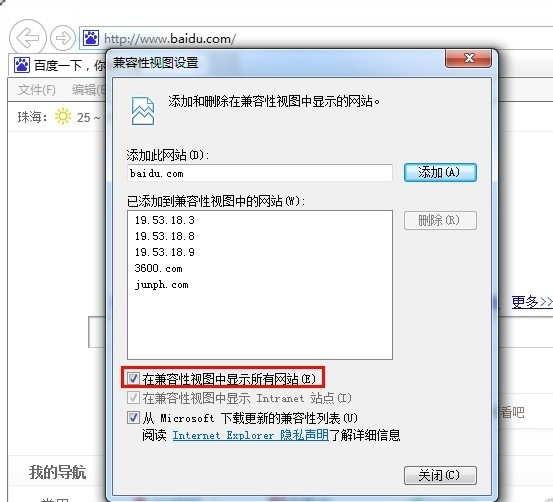
IE10 browser FAQ
1.What should I do if Win7 cannot install IE10 browser?
1. First, right-click My Computer and select Properties.
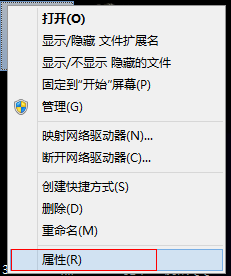
2. Check the system version in the properties, it must be Windows 7 SP1. SP is service package. If it is just Windows 7 without the SP1 incremental package, IE10 cannot be installed.

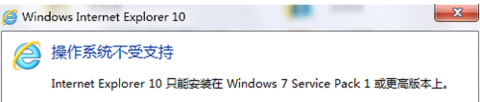
3. To upgrade SP1, you can find the patch to download and install in the computer management software, or directly Baidu KB976932. This is the Windows 7 SP1 patch released by Microsoft. But it’s not just this one, please go to the official website to download.

4. After upgrading SP1, you can try to install it once. If it still cannot be installed, it proves that your system still lacks key components. Click Start and select Control Panel
5. Find System and Security in Control Panel

6. Enter System and Security and select Windows Update

7. Select Check for updates in Windows Update. This will check whether there are updates later. Note that all important updates must be downloaded and updated.
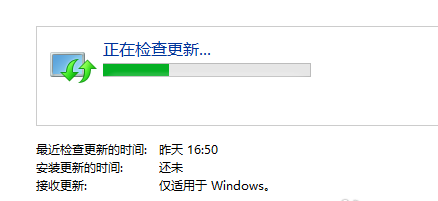
8. After the update is completed, click Install again.
2. How to downgrade IE10 browser to IE9 or IE8?
1. First of all, please take a look at my current IE10 browser version.
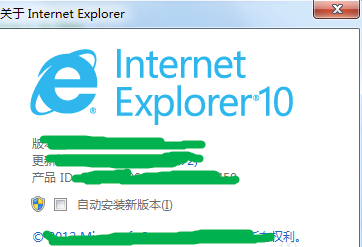
2. Click the Start menu and select Control Panel
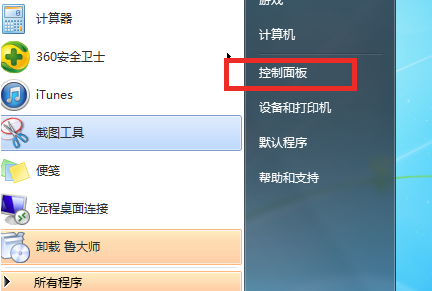
3. Select program

4. Select to view installed updates

5. Due to the large number of updates, we can enter internet in the upper right corner area and see that Windows Internet Explorer 10 is displayed.
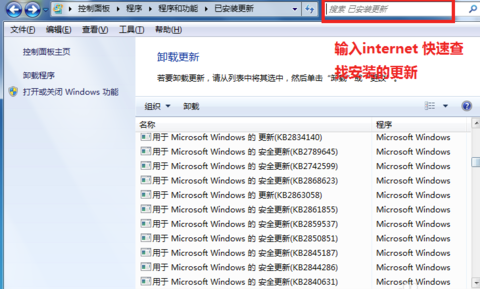

6. Right-click and click Uninstall. A pop-up window will ask if you want to uninstall the update, click Yes. After uninstalling, you need to restart to complete the entire uninstallation process.
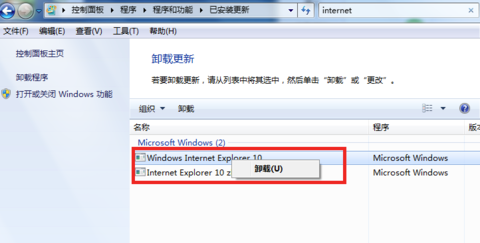

7. The uninstalled version.
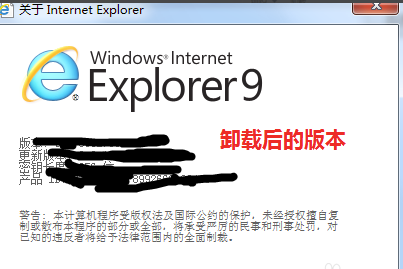
8. If you still want to use ie8, then please continue the above steps, find the update for ie9, uninstall it, and restart. That is, the entire downgrade process is completed.
IE10 browser andIE9What have been changed?
Based on IE9, IE10 browser has improved the Chakra engine, making web page loading faster than IE9. HTML5 support is more comprehensive than IE9. Added spelling correction function but it is invalid in Chinese version. In terms of security, IE10 adds Do Not Track, enhanced protection mode and strict P3P verification. SmartScreen scanning also extends from IE to the entire Windows 8 system.
At the same time, Windows UI IE10 is designed for touch screen devices. Supports pinning websites to the start screen. Make the website run like an application by clicking on a tile. And the 64-bit desktop IE10 also uses the Chakra engine, and can be forced to use 64-bit by turning on enhanced protection mode, while the 64-bit Windows UI IE10 always runs in 64-bit mode.
IE browser started from IE8, and after reaching IE9, the changes in the interface have been relatively large compared with other versions. It can be said that many aspects have been streamlined. However, after the developers conducted a unified investigation on the necessity of the original buttons, interface, and multiple aspects of functions, they retained the parts with higher user usage, so users will not feel that the functions of IE9 are incomplete. The default of IE10 is still Bing search. If you want to use other search engines, you can click the "Add" button in the lower right corner of the drop-down box to set it. This is the same as the search box setting of IE9.
IE10 browser software features
1. IE10 browser is faster, and web page loading speed is faster than previous IE browsers. Many website pages open at once, while older versions of IE may still be loading page elements slowly.
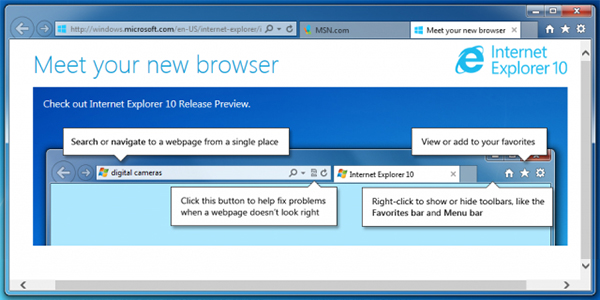
2. More secure, Internet Explorer 10 has also upgraded user privacy protection. It can refuse websites to obtain users' cookie information through a simple "Do Not Track" setting, thereby avoiding the intensifying privacy crisis in the Internet field.
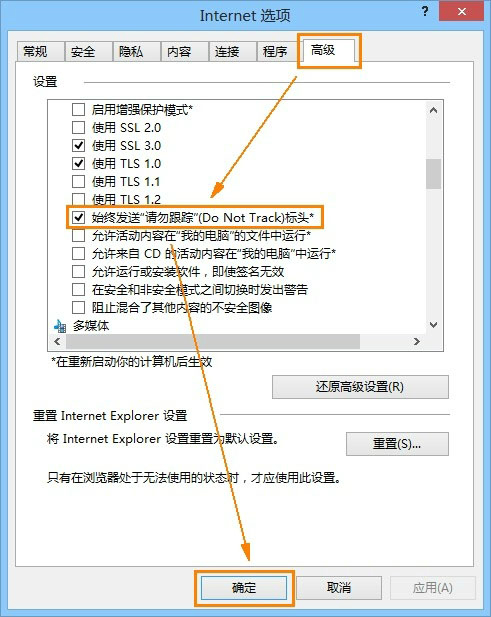
3. Lower resource usage. The official download version of IE10 browser has comprehensively improved performance, providing faster page loading, interaction and JavaScript performance, while reducing CPU usage and extending battery life on mobile PCs.
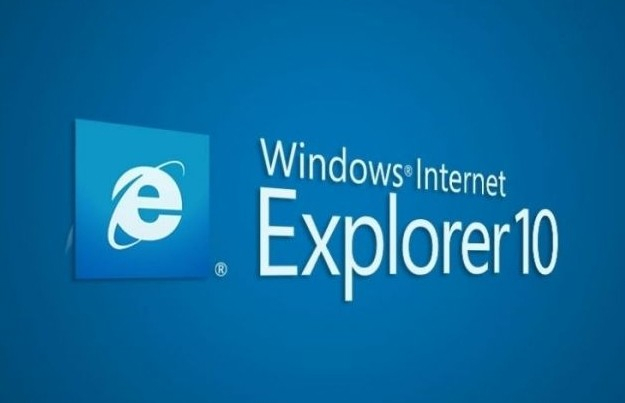
4. The IE10 browser leads other browsers in many evaluations. In Microsoft's Performance Lab evaluation, IE's speed when loading actual web pages of major websites such as news, social networking, search, and e-commerce was increased by as much as 20%. For IE10 on Windows 7, WebKit SunSpider JavaScript benchmark performance improved by 25% relative to IE9 and 17% relative to the industry and other browsers. Performance on comparable hardware is improved by 30% relative to IE9.
5. The official download version of IE10 browser supports HTML5.
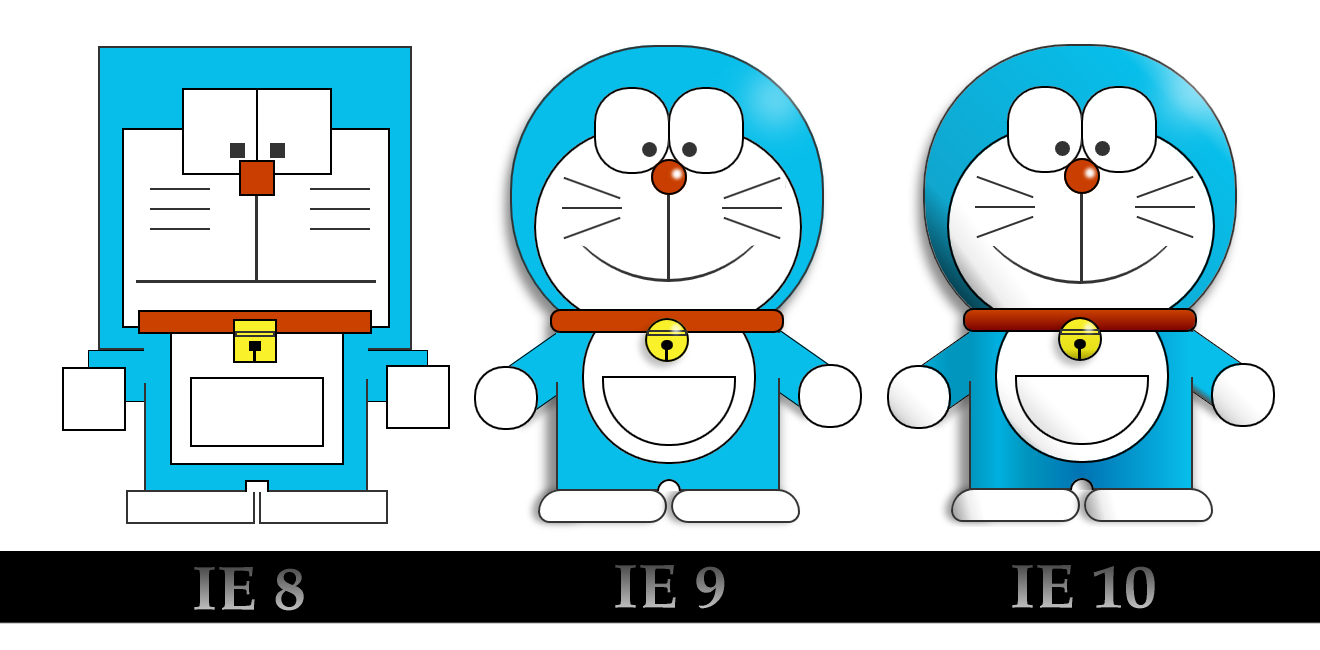
Prerequisites for installing IE10 browser
1. Users of Win7 and above can install the IE10 browser;
2. Win10 users come standard with the Edge browser. If you want to use IE10, you must first uninstall IE11 in the system and then downgrade to IE10;
3. When installing the preview version of IE10 in Win7, you will see a pop-up window prompting that the installation cannot be done because the current system is not Win7 SP1. If you want to continue installing and trying out IE10, you need to upgrade your Win7 system to Win7 SP1 first.
IE10 browser installation tutorial
1. Download the IE10 browser compressed package from Huajun Software Park, unzip it, and double-click the installation program.

2. Click to get updates and wait patiently for the progress bar to complete.

3. Wait for the installation to complete and then restart the computer.
IE10 browser prompts that Flash player is not installed?
1. First, confirm whether the "Shockwave Flash Object" add-on is enabled; if it is enabled, you need to further check whether Active X filtering is turned on in IE10.

2. If Active X filtering is turned on, a blue prohibition icon will be displayed on the right side of the browser address bar.

3. At this time, click the prohibit icon next to the address bar, and click the "Turn off Active X filtering" button in the pop-up prompt box to individually turn off Active X filtering for the current website.
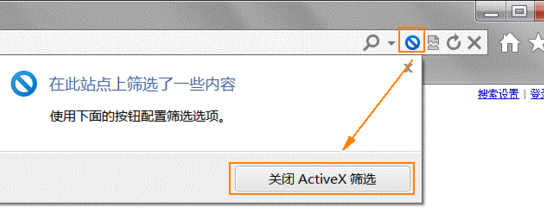
4. If you want to disable Active X filtering on all websites, you can enter the "Security" option in the "Tools" menu of IE10 and uncheck "Active X Filtering".
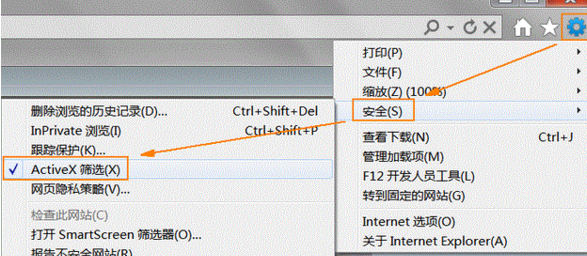
How to install ie10 on win10?
1. Open the "Control Panel" in the "Start" menu.
2. Find the "System and Security" option and click to enter.
3. After entering, find "Windows Update" and click "View installed updates" below it.
4. At this time, the system will take a few seconds to check for updates, and then find "Internet Explorer 11" in the update list displayed on the page.
5. After selecting the update, an "Uninstall" button will appear next to the "Organize" option at the top of the page.
6. Click "Uninstall". When a prompt box pops up to confirm the uninstallation of this update, select "Yes".
7. After the uninstallation is complete, restart the computer and open the browser again. You will find that the browser version has changed to IE10.
IE10 browser update log
1. IE10 application bug, improved hardware acceleration and Chakra JavaScript engine
2. The IE10 browser brings a faster and smoother browsing experience to Windows 7 users
3. The official download version of IE10 for Windows 7 has the same HTML5 features as IE10 for Windows 8, including Rich Visual Effects, Sophisticated Page Layouts, and Enhanced Web Programming Mode.
4. The official download version of Windows 7 version of ie10 browser has the "Do Not Track" function enabled by default
5. Create rich visual effects: CSS text shadows, CSS 3D transforms, CSS3 transitions and animations, CSS3 gradients and SVG filter effects
6. More complex and responsive page layouts: CSS3 is used to publish quality page layouts and responsive application UI (CSS3 grid, Flexbox, multi-column, positioned floats, regions and hyphenation), HTML5 forms, input controls and validation
7. IE10 browser enhanced web programming model: leverage IndexedDB and HTML5 application cache to achieve better offline applications through local storage; Web Sockets, HTML5 History, Async scripts, HTML5 File API, HTML5 Drag-drop, HTML5 Sandboxing, Web workers and ES5 Strict mode support
8. Interactive web applications with a pleasant interface: support for a variety of new technologies, such as CSS3 positioning floats, HTML5 Drag-drop, File Reader API, media query listeners, pointer events, and HTML5 forms
9. Improved web application security in IE10: Use the same markup and support in HTML5 Sandbox for iframe isolation
Huajun editor recommends:
IE10 is another breakthrough in Microsoft's browser products. It has made corresponding improvements to the factors that were criticized in the previous version, so that users can get a better experience. Don't miss it if you need it. This site also providesFirefox Enterprise,Google Chrome,GooSeeker browser,Google Chrome,Maxthon Cloud BrowserAvailable for you to download.























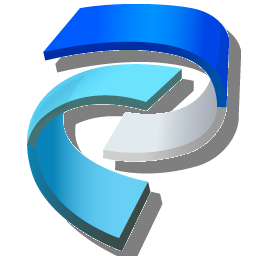








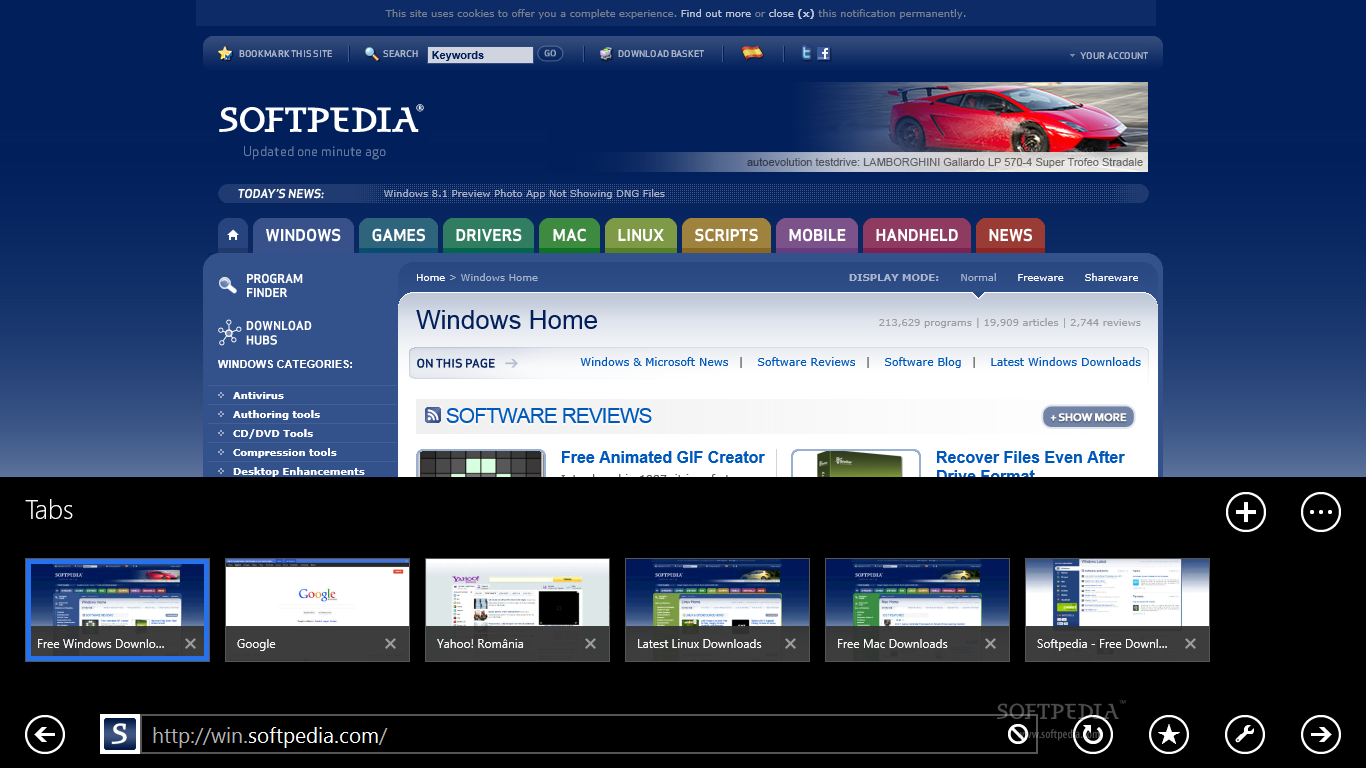







































Useful
Useful
Useful