
Changan Bank Online Banking Assistant Installation Tutorial
Chang'an Bank Online Banking Assistant software package provides two installation programs, one is installed with the help of third-party tools, and the other is opened and installed directly. The former comes with other functions for assistance. If you feel it is necessary, you can choose the Changan Bank Online Banking Assistant Downloader. The editor first uses the Changan Bank Online Banking Assistant to demonstrate the installation.
1. First we need to find the "Download Address" on this page, select any address to download the Chang'an Bank Online Banking Assistant software package locally, double-click to unzip it, find the .exe format program and run it. As follows: We click [Next] directly on this interface to start the installation.
2. After starting the installation, you will enter the installation agreement interface of Changan Bank Online Banking Assistant: In this interface, we need to understand the content of the agreement and agree to it before continuing the installation. After agreeing to the agreement, click [Next] to continue the installation.
3. Continue the installation and enter the interface to select the installation method of Changan Bank Online Banking Assistant. In this interface, we can see that there are two installation methods, so choose either one. (There are installation prompts for each one, just follow the prompts to install it.) Next, the editor will demonstrate the custom installation. After selecting, you will enter the setting interface.
4. The next step is to select the U-shield type of Changan Bank Online Banking Assistant. You can choose according to the actual situation of your U-shield. The editor will continue the demonstration by taking Haitai as an example. After selecting, click [Next].
5. Enter the installation environment interface for selecting Changan Bank Online Banking Assistant. The following drivers and controls are related to your previous selection. You can leave them alone by default or check or uncheck them according to your needs. After setting, click [Next].
6. If you find that the previous settings are unreasonable when entering this step, you can go back and modify them again. If there are no problems, continue to click [Install].
7. After all information is set and confirmed, you will enter the installation progress bar interface of Changan Bank Online Banking Assistant. The only thing we can do in this interface is to wait for it to complete its own installation.
8. Finally, after the Changan Bank Online Banking Assistant is installed, the following screenshot interface will appear. We directly click the [Finish] button to close the interface. If you want to close this interface and directly open Changan Bank Online Banking Assistant, please check "Start Changan Bank Online Banking Assistant" first.
Introduction to the use of Changan Bank Online Banking Assistant Downloader
This step tutorial follows the installation tutorial, so friends, don’t rush to operate it after installing the Changan Bank Online Banking Assistant Downloader, and read the usage tutorial.
1.After successful installation, you can enter the detection page and select different buttons to start detection according to your actual situation. The editor demonstrates without USEKey.
2.After selecting USEKey, you will automatically enter the online banking environment security detection interface. Just wait patiently for the program to finish.
3. The Changan Bank Online Banking Assistant downloader has been tested. If there are any abnormalities, abnormal problems will be marked. It is very simple to repair these abnormalities. Just click [One-click Repair].
Changan Bank Online Banking Assistant Update Log
1.Fix known bugs
2. Optimize some functions
|
Recommended by Huajun editor Changan Bank Online Banking Assistant can not only help you solve abnormal transaction environment problems, but also manage USBKey drivers, certificate signing controls, download personal certificates, etc. With the help of Changan Bank Online Banking Assistant, we can conduct transactions with peace of mind without worrying about abnormal hijacking, leakage and other risks. In addition, the editor of Huajun has also collected and compiled other online banking assistant tools for you to choose and download, such as: Fujian Rural Credit Union Online Banking Assistant, Agricultural Bank of China Online Banking Assistant, etc. |









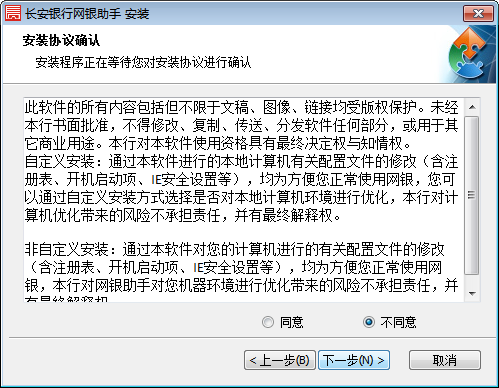
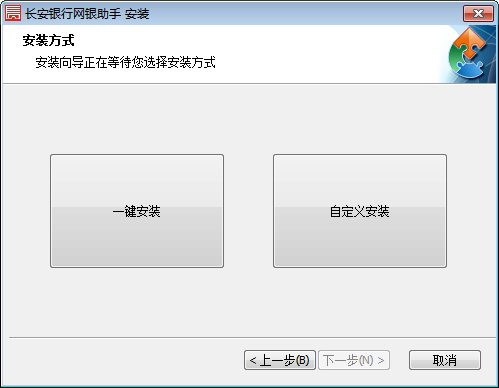

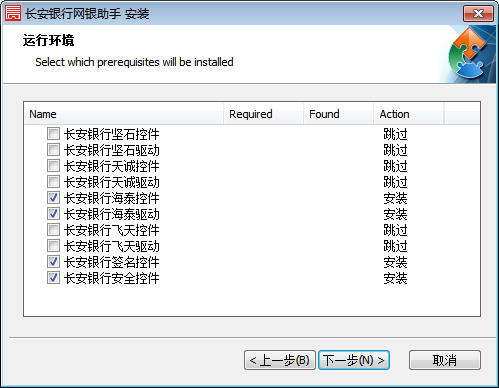
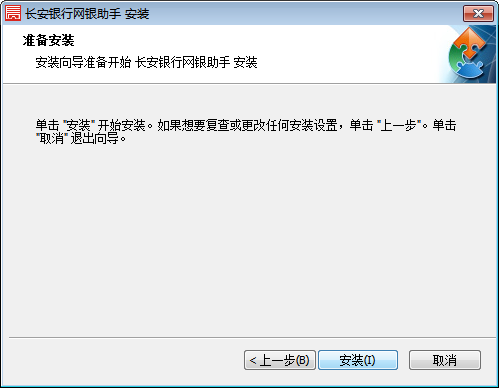
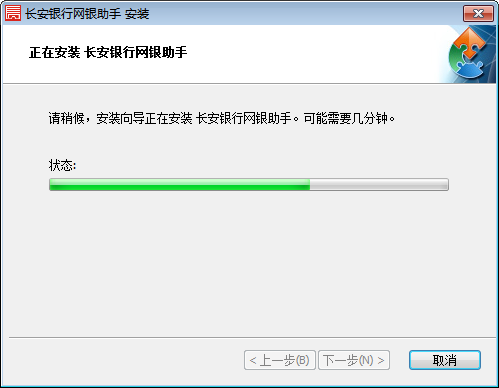
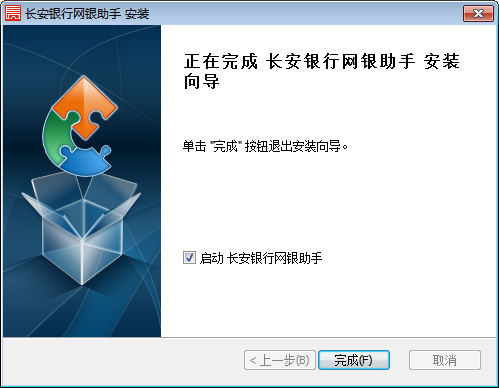










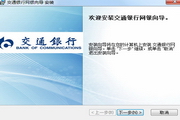
































Useful
Useful
Useful