- Green versionView
- Green versionView
- Green versionView
- Green versionView
- Green versionView
Highlights of the new version of MeituXiuXiu
Ease of use: The interface design is user-friendly, the functions are clearly divided, and there are rich built-in filters and special effects. The operation is intuitive and suitable for ordinary users.
Rich materials: A large number of selected materials are updated every day to meet the diverse creative needs of users.
Social sharing: Supports one-click sharing to major social platforms, making it convenient for users to share beautiful moments with friends.
Cross-platform support: Following the PC version, Meitu XiuXiu has launched iPhone version, Android version, iPad version and web version, covering a variety of device types.
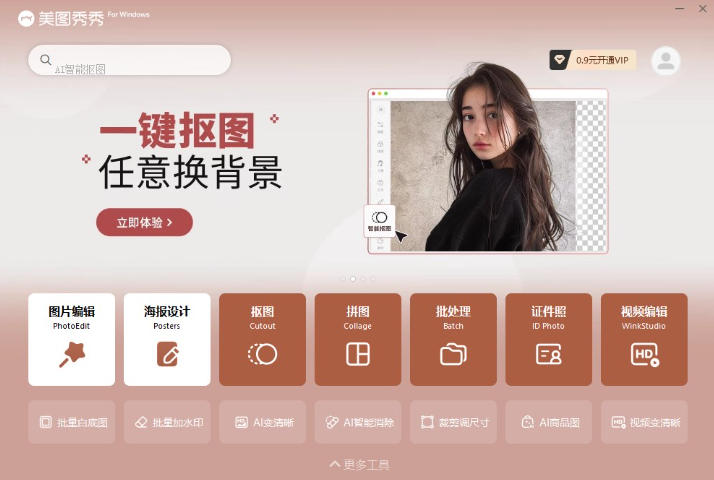
Features of the new version of MeituXiuXiu
Meitu Xiuxiu is simple to operate and can be used easily without professional design skills.
It has rich and diverse functions to meet users' various needs for photo beautification.
Materials are updated in a timely manner to keep the software fresh and attractive.
The social sharing function is convenient and convenient for users to interact with friends.

New features of MeituXiuXiu
One-stop photo retouching service: Integrate beautification and materials into one, supporting stickers, text, borders, mosaics, graffiti pens and other ways of playing.
Portrait Beauty: Covers skin tone whitening, facial reshaping, face slimming and other functions, providing the ultimate portrait refinement experience, covering beauty, hair and body beauty, creating a "popular makeup artist" from head to toe.
Trendy beauty picture recipe: a collection of popular templates that users can quickly apply according to their needs.
Filter color adjustment tool: supports detailed adjustments such as light and hue, and provides a variety of filter effects.
Daily puzzle tool: supports photo and video splicing, provides a variety of collage methods, and quickly exports high-definition pictures.
HD camera function: Provides real-time filter color adjustment, supports live shooting and lighting adjustment.
Cute sticker function: Integrate dynamic AR, beauty filters and other gameplay to add interesting elements to photos.
Video editing function: Supports video beauty editing and high-definition portrait refinement to meet users’ needs for beautifying video content.
Meitu AI Family Bucket: Covers AI functions such as AI painting, photo editing, beauty, video and photo taking, providing users with an intelligent image processing experience.
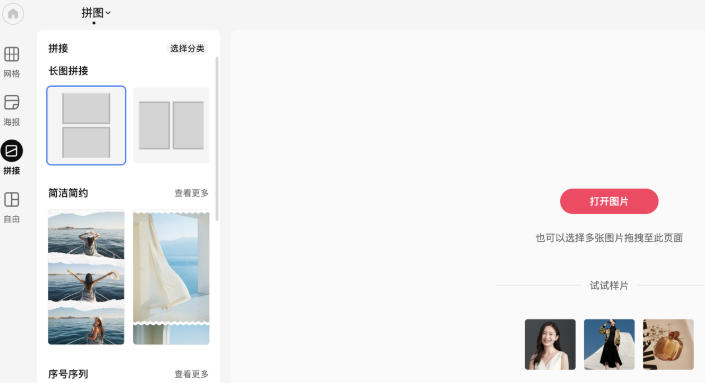
Frequently Asked Questions about the new version of MeituXiuXiu
The saved pictures/videos are not clear
Reason: The high-definition format was not selected when exporting or the original image resolution was too low.
Solution:
Check the "HD quality" option when saving (if available).
Use original image editing to avoid multiple compressions.
Select a high resolution (such as 1080P) when exporting the video.
Sticker/filter loading failed
Reason: There was a network problem or the material was not downloaded.
Solution:
Check network connection, switch Wi-Fi/mobile data.
Enter the sticker/filter library, click the "Download" button and wait for completion.
Restart the software or clear cache (Settings→Storage→Clean).
MeituXiuXiu new version update log:
1. Optimized some functions
2. Solved many unbearable bugs
Huajun editor recommends:
The new version of MeituXiuXiu software feels really good! The editor specially tested it for this purpose, and it works really well.Adobe Illustrator CC,AutoCad 2020,Beautiful pictures,ps download Chinese version free cs6,Picture Factory Official VersionThese are all very good software tested by the editor, come and choose the one that suits you!


























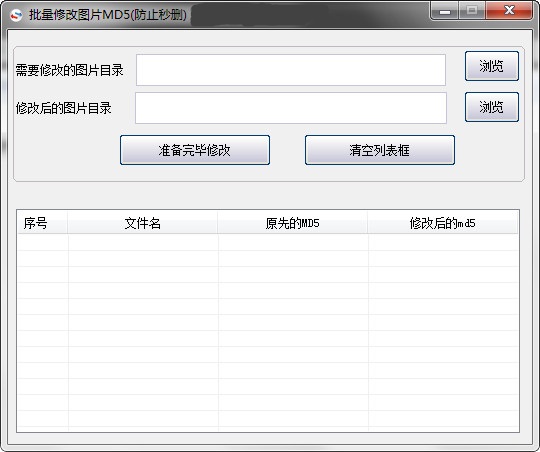






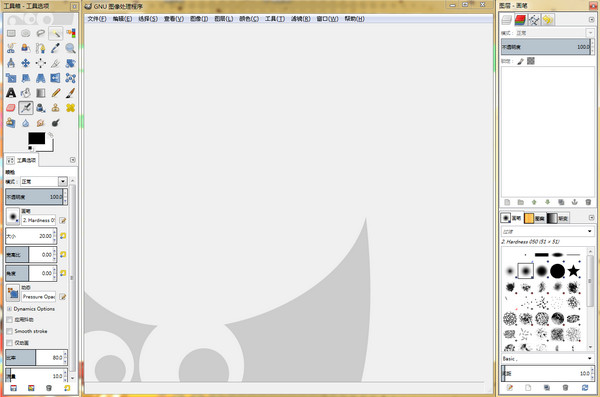

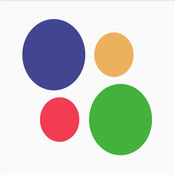






























Your comment needs to be reviewed before it can be displayed