- Green versionView
- Green versionView
- Green versionView
- Green versionView
- Green versionView
ProcessOn Highlights
Project management: Used to draw project flow charts, Gantt charts, etc. to help team members clarify project progress and division of labor.
Product design: used to draw UML diagrams, interface prototype design, etc., to help designers with product planning and prototype production.
Education and training: Used to create mind maps to help students and teachers sort out knowledge points and teaching processes.
Organizational structure management: Used to draw organizational structure charts to help business managers understand the company's organizational structure and staffing.
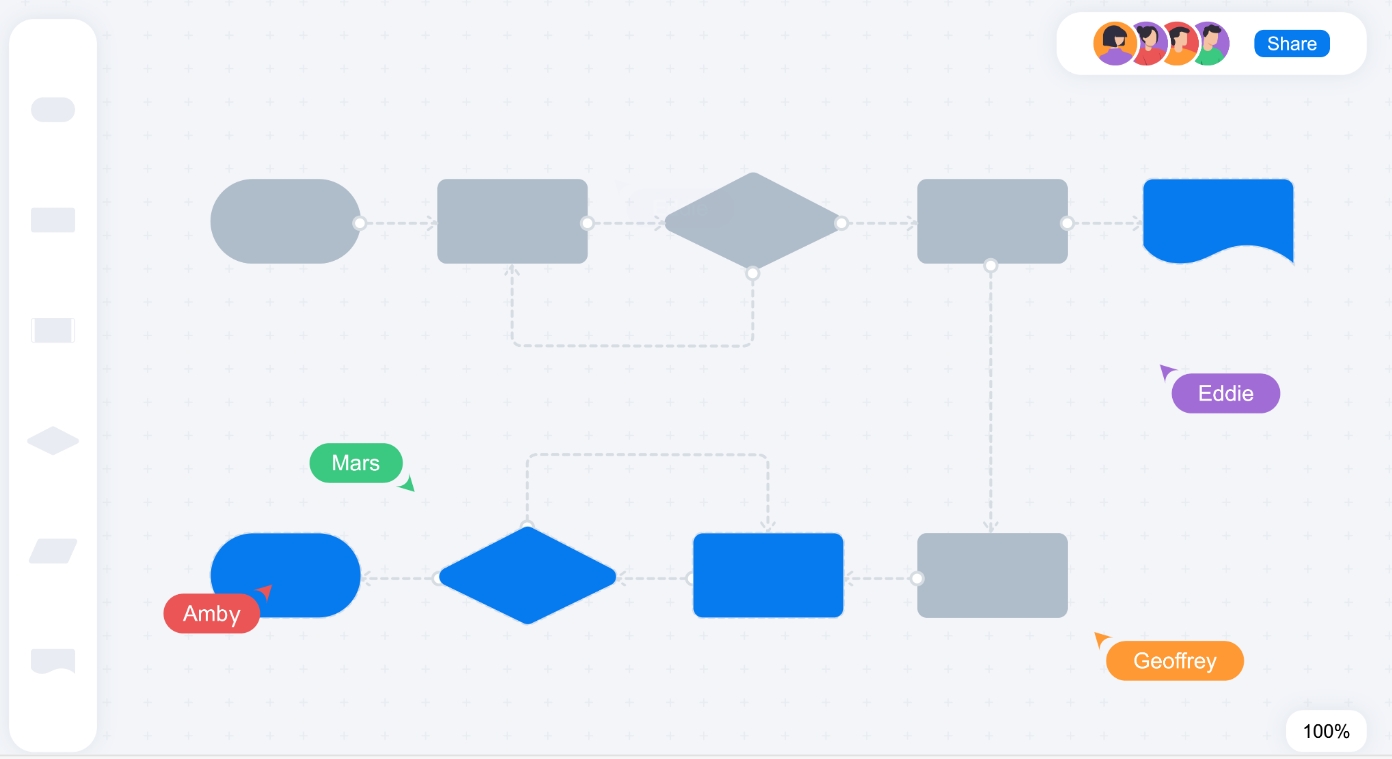
ProcessOn Features
No installation required: Users only need a browser to use ProcessOn, without the need for cumbersome software installation and configuration.
Convenient export: The produced graphics can be easily exported for application in other software.
Real-time collaboration: Real-time collaboration features including instant merging and synchronization of changes ensure smoother communication and collaboration among team members.
Unlimited number of simultaneous collaborators: Supports multiple users to collaborate online at the same time to improve work efficiency.
Version control: Powerful version control function, including complete revision history, making it easy for users to track and roll back to previous versions.

ProcessOn function
Various graphics support: ProcessOn supports drawing multiple types of graphics, including mind maps, flow charts, UML diagrams, interface prototype design, organization charts, etc., to meet users' drawing needs in different scenarios.
Standard shape set: Provides standard shape sets required for drawing high-level flowcharts and low-level flowcharts to ensure the professionalism and standardization of graphics.
Autoprompt function: supports quickly adding and connecting objects to improve drawing efficiency.
Drag and drop operation: Users can add new lines and pictures by dragging and dropping, making the drawing process more intuitive and convenient.
Data attribute customization: The data attributes of process files and shapes can be customized to meet the individual needs of users.
Hotspot links: Provide hotspot links required for designing a hierarchical process system to facilitate users' association and navigation between graphics.
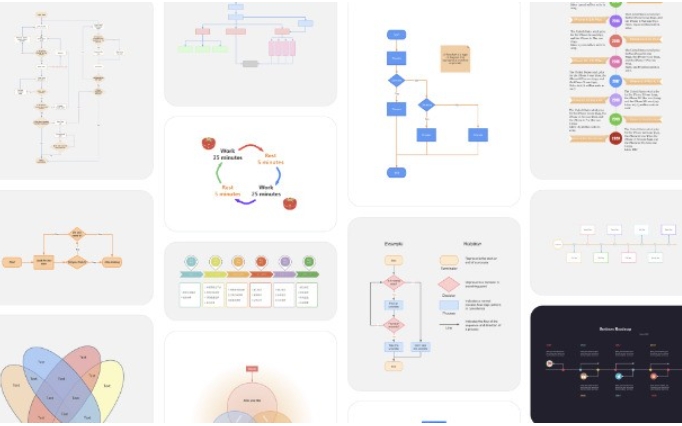
ProcessOn FAQ
How to find shortcut keys?
The location to find the shortcut keys is in "Help" - "Shortcut Key List" in the menu bar. Users need to jump twice to enter the shortcut key list page, but the supported shortcut key operations are usually in line with the operating habits of most users.
How to set the connection style?
In ProcessOn, after using the shortcut key L to draw the connection, you need to select the connection and then set it. Click the relevant options in the toolbar to adjust the direction of the arrow, cancel the arrow, or change styles such as straight lines, curves, polylines, dashed lines, line types, and colors.
ProcessOn update log:
1. The details are more outstanding!
2. BUG gone without a trace
Huajun editor recommends:
ProcessOn, produced with conscience, guaranteed performance, personally tested by the editor, I believe you can try it on my children's shoes! There are more useful software in our Huajun Software ParkPhoto BlowUp,Adobe Illustrator CC,Beautiful pictures,ps download Chinese version free cs6,Picture Factory Official Version!











































Your comment needs to be reviewed before it can be displayed