- Green versionView
- Green versionView
- Green versionView
- Green versionView
- Green versionView
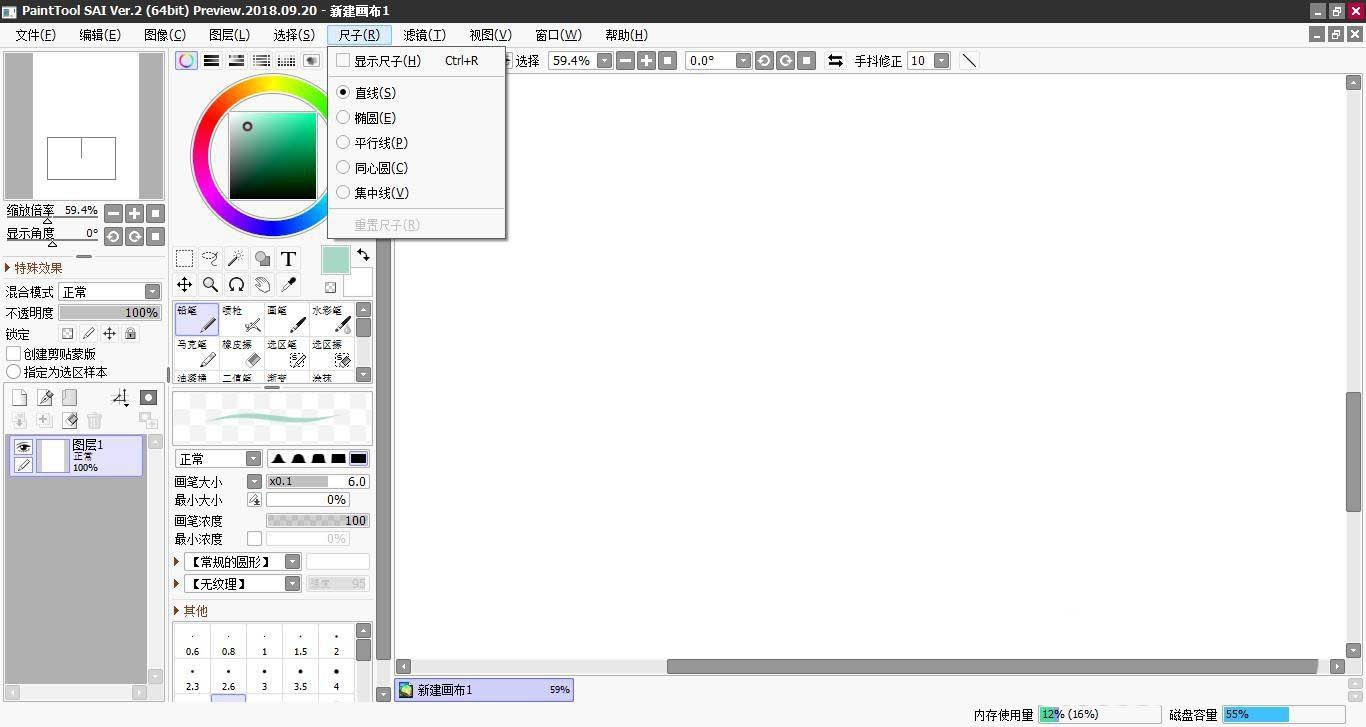
sai introduction
The free version of the sai brush pack is a material pack used to supplement the sai2 brush library. It contains dozens of brush materials, including various dotted papers, various pens, various pencils, clouds, blood stains and other special effects, which can help painters quickly create the desired effects.
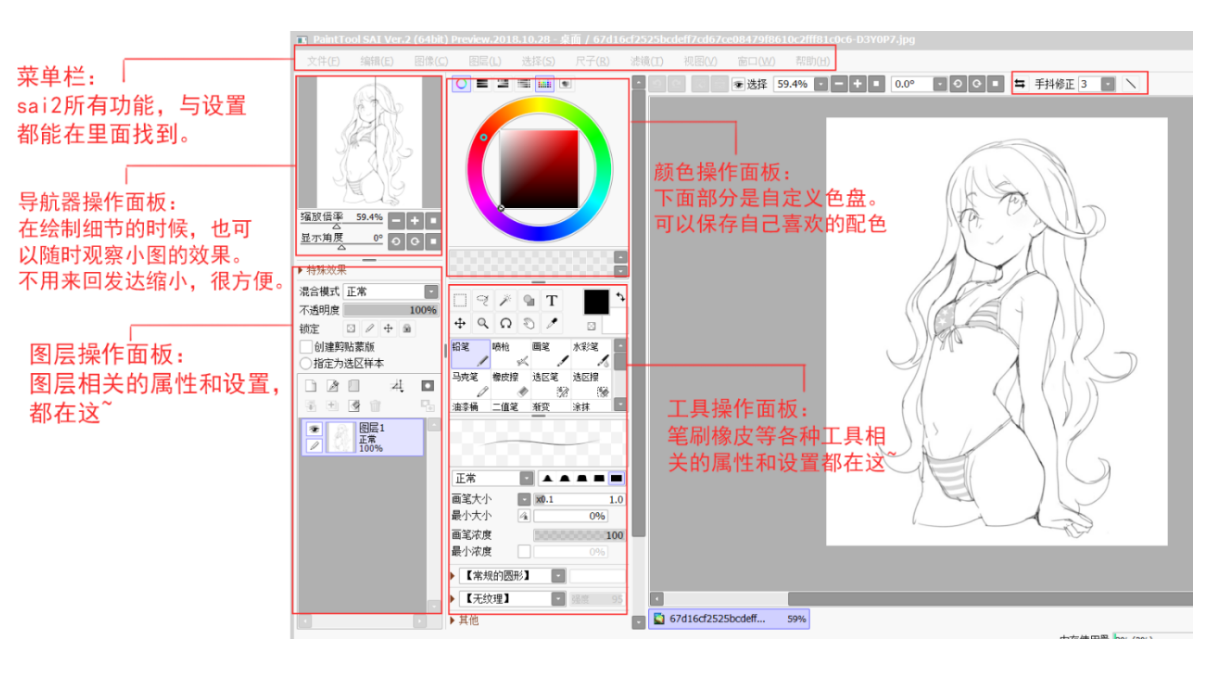
sai software functions
Canvas
-The maximum canvas size is up to 100000x100000px (64-bit version) or 10000x10000px (32-bit version).
-Supported file formats:
Load and save: SAI (version 2 private format)/PSD/PSB/BMP/JPEG/PNG/TGA
Loading only: SAI (version 1 format)
Load and save functionality is locked by the software user license.
-Up to 8190 layers.
-Supported layer types: normal, folder, line, shape, text
-Supported layer properties:
Blending mode, opacity, protection, clipping group, move group,
Painting effect, paper texture, visibility, layer name.
-Supports multiple selections and operations on layer items.
-Supported layer masks.

FAQ
The brush is pressure-free
Phenomenon: When using a digital tablet to draw, the brush has no pressure-sensitive effect.
Solution: First make sure the tablet driver is installed correctly. If the driver is installed correctly but there is still no pressure sensitivity, you can check the tablet settings in the SAI software to ensure that the correct tablet model and control method are selected. In addition, the system, driver, software settings, etc. may affect the pressure sensitivity effect and need to be investigated one by one.
sai update log
1. Sweep the bug out and carry it out to the end
2. The most stable version ever
Huajun editor recommends:
After continuous official improvements, sai can meet all your needs. Come download and experience it. Of course, this site has also carefully prepared for youAdobe Illustrator CC,AutoCad 2020,Beautiful pictures,ps download Chinese version free cs6,Picture Factory Official Version














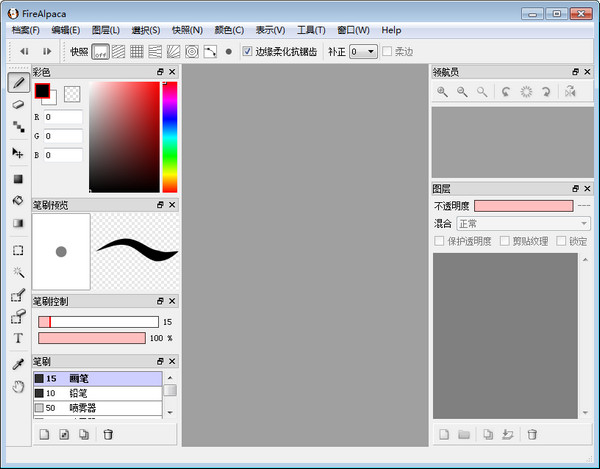








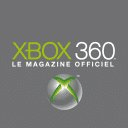
































Your comment needs to be reviewed before it can be displayed