- Green versionView
- Green versionView
- Green versionView
- Green versionView
- Green versionView
360ai picture viewing highlights
Smooth picture cutting:
The software performs well when handling image switching, zooming and other operations, ensuring that users can browse images smoothly without lagging affecting the experience.
Supports multiple image formats:
360AI pictures are compatible with a variety of picture formats, including but not limited to WEBP, ARW, BMP, TIFF, etc., which allows users to easily view various professional pictures without converting formats.

360ai picture viewing features
Quick view of pictures:
The software starts quickly and pictures are loaded quickly. Users can see the selected pictures almost instantly, which greatly improves the efficiency of picture viewing.
Browse tons of pictures easily:
Whether it is a personal photo library or image resources on the Internet, 360AI Pictures can help users easily manage and browse massive images and enjoy a smooth visual feast.
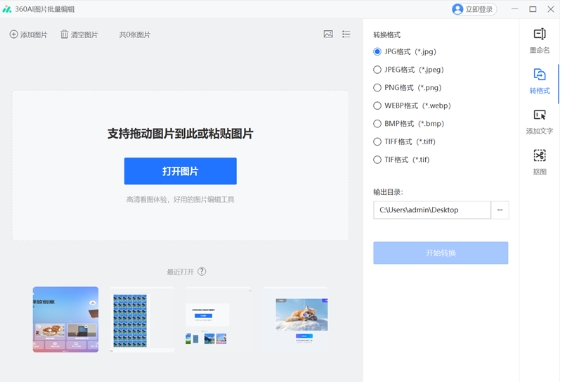
360ai picture viewing function
Easily view multiple professional image formats
In addition to common picture formats, 360AI Pictures also supports some professional-level picture formats, such as ARW (Sony Camera Raw Format) and TIFF (High Quality Image Format). This allows photographers and other professionals to view and process these images without the need for additional software.
Composition adjustments:
Users can adjust the composition of the picture through simple drag and zoom operations to make it more in line with their own aesthetic needs.
Text mark:
The built-in text markup function of the software allows users to add comments, labels or text descriptions to pictures for easy recording and sharing.
Filter color adjustment:
It provides a variety of filters and color adjustment tools. Users can adjust the hue, saturation, brightness and other parameters of the picture according to their own preferences, and easily design pictures with texture.
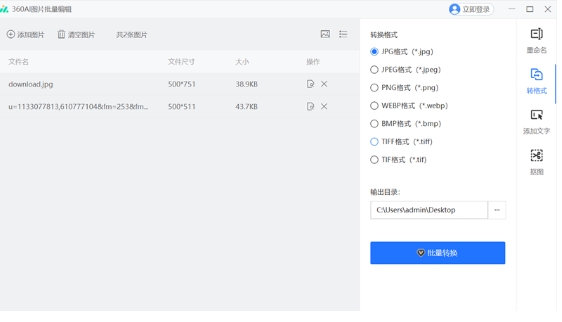
Frequently Asked Questions about 360ai Picture Viewing
Image format not supported
Problem description: When the user tries to open a certain image format, 360AI cannot recognize the image.
Solution: 360AI Picture Viewing supports multiple image formats, but there may still be situations where they are not supported. Users can try to convert the picture to a format supported by 360AI Picture Viewing and then open it.
Picture editing function cannot be used
Problem description: When users try to use the editing function of 360AI to view pictures, they find that some functions cannot be used.
Workaround: Make sure the user has correctly selected the picture to be edited, and check whether the feature is disabled or otherwise restricted. If the problem persists, you can try restarting the software or contact customer service for help.
360ai picture viewing update log:
1. The pace of optimization never stops!
2. More little surprises are waiting for you to discover~
Huajun editor recommends:
The editor of 360ai looked at the pictures and personally identified it, and it is clear that he is the best! There are similar software on this sitePhoto BlowUp,AutoCad 2020,Beautiful pictures,ps download Chinese version free cs6,Picture Factory Official Version, welcome to click to download and experience!












































Your comment needs to be reviewed before it can be displayed