- Green versionView
- Green versionView
- Green versionView
- Green versionView
- Green versionView
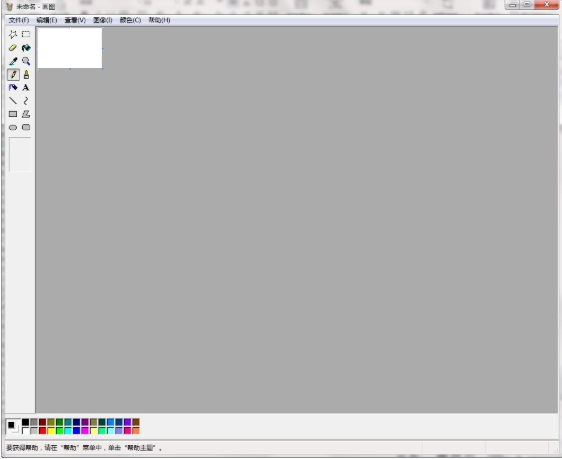
Software features
The interface is simple and beautiful: The interface design of the drawing software is simple and clear, and users can get started without complicated training. The toolbar is located at the top and contains commonly used drawing tools, such as brushes, erasers, fill tools, text tools, shape tools, etc., making it easy for users to find and use them quickly.
Compatible with mainstream formats: The drawing software supports mainstream image formats, such as JPEG, PNG, BMP, etc., allowing users to easily import and save images in various formats.
Convenient and efficient operation: The software provides a variety of shortcut keys and operation methods, such as adjusting the canvas size by dragging the control point in the lower right corner of the canvas, using Ctrl+Z to undo the previous operation, etc., which improves the user's operation efficiency.
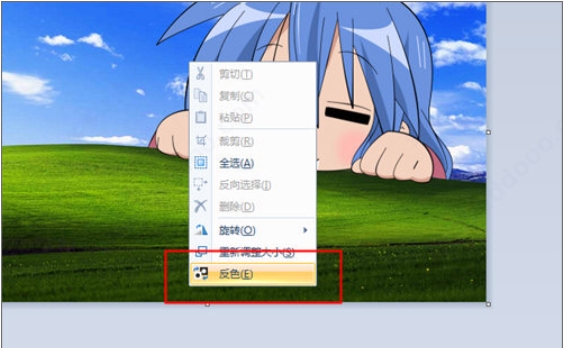
Software function
Picture viewing and editing: The drawing software supports picture viewing function, and users can open and view pictures in various formats in the software. At the same time, the software also provides basic image editing functions, such as cropping, resizing, rotating, etc., to meet users' daily image processing needs.
Color editing and special effects processing: Users can select the foreground and background colors in the drawing software, and use the brush tool to freely draw lines and shapes on the canvas. In addition, the software also has some built-in special effects processing functions, such as blurring, sharpening, etc., to make users' works more creative.
Text and shape addition: The drawing software provides text tools and shape tools. Users can add text and various basic shapes on the canvas, such as rectangles, circles, triangles, etc. These features allow users to easily create simple posters, slogans, etc.
Customized canvas: Users can customize the canvas size according to their needs to facilitate drawings of different sizes. This feature makes the drawing software not only suitable for daily picture processing, but also can be used to create image works of various sizes.
Magnifying glass and ruler grid: In order to facilitate users to view and edit pictures, the drawing software also provides a magnifying glass tool, which can enlarge a certain part of the picture to view details. At the same time, the software also supports ruler and grid line functions to help users better utilize the drawing function for precise editing.

FAQ
Performance issues
Problem description: The drawing software has problems such as freezing, delay or slow response when running.
Solution:
Close other running programs to free up system resources and increase the speed of your drawing software.
Check your system configuration to make sure it meets the drawing software's operating requirements, such as sufficient memory and processor performance.
Try optimizing the settings of your drawing software, such as lowering the canvas resolution or turning off unnecessary special effects.
Win10 Paint update log:
Working day and night just so you can be happier
Mummy, Mummy, coax~all the bugs are gone!
Huajun editor recommends:
Children's shoes, Win10 Paint can definitely meet your needs. From the software interface to the software functions, it is absolutely eye-catching. Welcome everyone to download and use it! There are similar software on this siteAdobe Illustrator CC,AutoCad 2020,Beautiful pictures,ps download Chinese version free cs6,Picture Factory Official Version!







































Your comment needs to be reviewed before it can be displayed