- Green versionView
- Green versionView
- Green versionView
- Green versionView
- Green versionView

Highlights of 360 Viewing Pictures
Compact size:
The software installation package is small in size, only over 700 KB, and does not take up too much disk space.
It runs smoothly without lagging, improving user experience.
Associated image files:
It can automatically associate image files in the system, allowing users to directly open and view image files by double-clicking them.
Replaces the system's own picture viewing tools to achieve more efficient picture management.
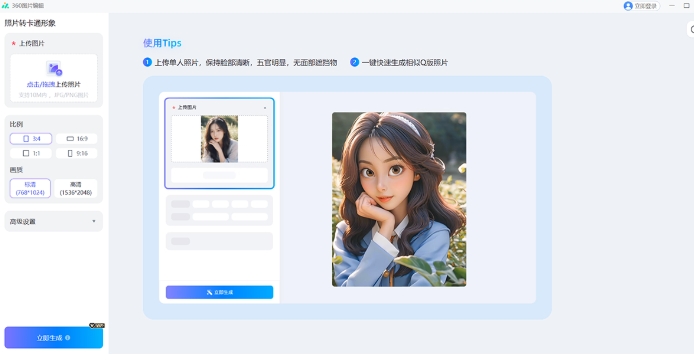
Features of 360 View Pictures
EXIF information display:
Supports displaying EXIF information of pictures, including shooting time, camera model, aperture, shutter speed, etc.
If the EXIF contains GPS information, the software will automatically call Google Maps to display the location where the picture was taken to enhance the readability of the picture information.
Safety picture:
Advanced security mechanisms are used to ensure that users will not be harmed by malware such as Trojan viruses when viewing pictures.
Protect users' computer security and allow users to enjoy viewing pictures with peace of mind.
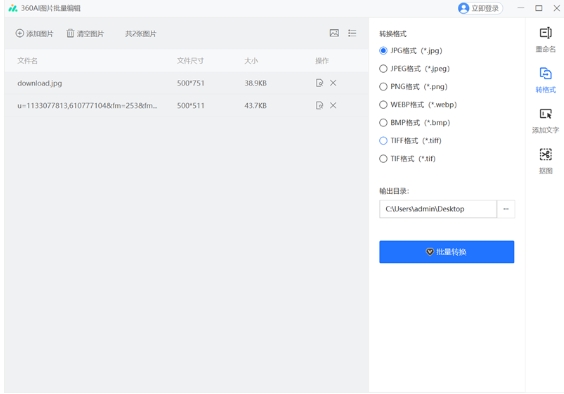
360 picture viewing function
Simple picture viewing experience:
360 Viewing Pictures provides a fresh and simple interface design, allowing users to enjoy a distraction-free visual experience when viewing pictures.
The software UI is similar in style to the image viewing software that comes with the Windows system, making it easy to use and requiring no additional learning costs.
High-definition and smooth picture viewing experience:
Supports fast loading and viewing of images, whether it is a single image or a large collection of images, enabling smooth browsing.
High-definition image quality display ensures that picture details are clearly visible and you can enjoy a visual feast.
Easily view multiple professional image formats:
Compatible with WEBP, ARW, BMP, TIFF and other professional and common image formats, you can view them directly without conversion.
Improve image viewing efficiency to meet the needs of professional users.
One-stop picture editing features:
Built-in practical editing tools such as composition adjustment, text markup, filter color adjustment, etc. meet users' diverse image processing needs.
Easily design textured images to enhance image expression.
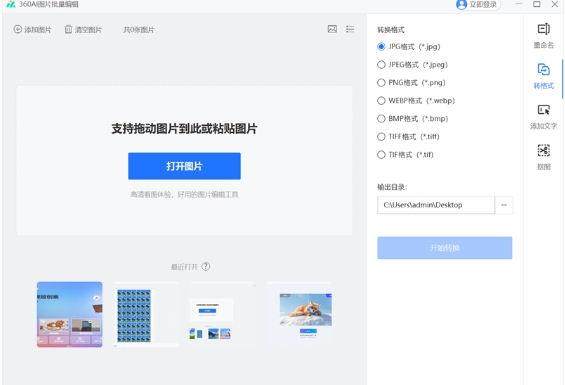
Frequently Asked Questions about 360 Picture Viewing
Image format display problem:
Some users reported that after installing 360 Viewer, the icons of PS files and JPG files became the same and difficult to distinguish. This may be due to 360 Viewer changing the file association or icon display settings. Users can turn on the "File extension" option in the file explorer to distinguish images in different formats based on the suffix name. At the same time, you can also try to change the file association or icon display settings to restore the original state.
Software lagging or crashing issues:
When using 360 to view pictures, some users may encounter software freezes or crashes. This may be caused by incompatible software versions, insufficient system resources, or internal software errors. It is recommended that users update to the latest version of 360 View Pictures and check the system resource usage to ensure that there are sufficient memory and CPU resources for the software to run. If the problem persists, you can try uninstalling and reinstalling the software.
360 View Picture Update Log:
1. Fixed several bugs;
2. Optimize details;
Huajun editor recommends:
What? I haven’t used 360 to view pictures. Do you know that all your good friends are using it? Come and download it. The editor has also prepared for youPhoto BlowUp,Adobe Illustrator CC,Beautiful pictures,ps download Chinese version free cs6,Picture Factory Official Version







































Your comment needs to be reviewed before it can be displayed