- Green versionView
- Green versionView
- Green versionView
- Green versionView
- Green versionView
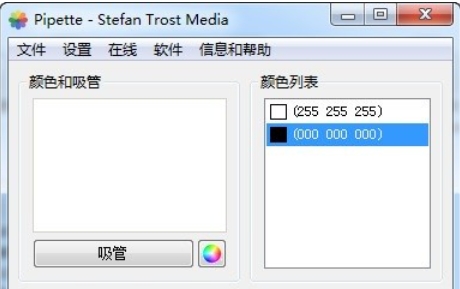
Software features
Simple and clear interface: Pipette has a simple and clear operating interface with a user-friendly design, allowing users to quickly get started and perform color extraction.
Powerful and practical: The software provides powerful color extraction functions while maintaining simplicity of use. It is very suitable for designers, developers, photographers and other professionals in many fields.
Cross-platform compatibility: Pipette has good cross-platform compatibility and can run on operating systems such as Windows, Mac and Linux. There is no need to worry about compatibility issues between software and system versions.
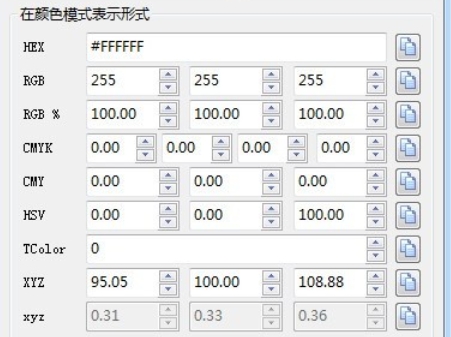
Software function
Fast and accurate color picking: Users only need to click the "Eyedropper" button and hold down the left mouse button, move the mouse to the place on the screen where they want to pick the color, and then release the mouse to pick up the color. This feature is ideal for scenes where accurate color capture is required.
Multiple sampling methods: The software provides a variety of sampling methods to meet different needs. Users can choose to select the color of a single pixel by clicking with the mouse, or use dragging the mouse to sample the average color of an area. In addition, it also supports picking the color of windows, text or other specific elements on the screen, allowing users to perform more precise sampling operations.
Color information display: After the color selection is successful, Pipette will list the values of multiple color modes such as RGB, CMY, CMYK, HSV, TColor and XYZ, as well as the corresponding hue, saturation, brightness and other information. This detailed color data helps users better understand and apply the extracted colors.
Color management functions: The software also provides some color management functions to help users better organize and manage their extracted colors. Users can create custom color libraries and save specific colors within them. In addition, it also supports exporting colors to common color formats, such as color codes used in CSS style sheets, etc.
Multi-language support: Pipette supports 6 languages including Chinese and English, making it convenient for users in different countries and regions. Users can choose the language interface they are familiar with in the settings for operation.

FAQ
Unable to pick color
Possible reasons: The software is not installed or started correctly, the screen saver interferes, the color picking tool is disabled, etc.
Solution: Make sure the software is installed and started correctly, turn off the screen saver, and check the software settings to make sure the color picker tool is not disabled.
Color picking is inaccurate
Possible reasons: improper screen resolution setting, insufficient accuracy of color picking tools, etc.
Solution: Adjust the screen resolution to an appropriate setting and use a higher-precision color picking tool to pick colors.
pipette update log:
1: Optimized performance
2: We are serious about solving bug problems
Huajun editor recommends:
After official continuous improvements, pipette can meet all your needs. Come download and experience it. Of course, this site has also carefully prepared for youPhoto BlowUp,Adobe Illustrator CC,AutoCad 2020,ps download Chinese version free cs6,Picture Factory Official Version







































Your comment needs to be reviewed before it can be displayed