- Green versionView
- Green versionView
- Green versionView
- Green versionView
- Green versionView
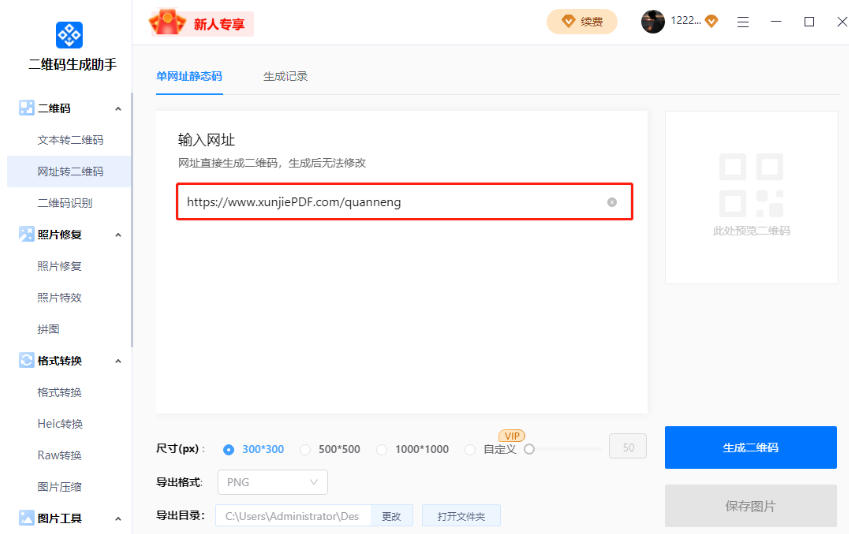
Software features
Multifunctional integration
Core functions: Support text and URL generation of QR codes, and can parse QR code content.
Image processing: Provides photo repair, coloring, enlargement, special effects addition, collage and other functions to meet diverse needs.
Format conversion: Supports conversion of more than 100 formats such as JPG, PNG, BMP, HEIC, RAW, etc., and has image compression function to optimize storage space.
High customization
Users can adjust QR code size and specifications, export directories, customize colors and styles (such as dot matrix, rounded corners), and add logos to enhance brand recognition.
Convenience
The operation process is simple. After inputting the content, a QR code is generated with one click. It supports batch generation and saves time.
The generated records can be queried to facilitate the management of historical QR codes.
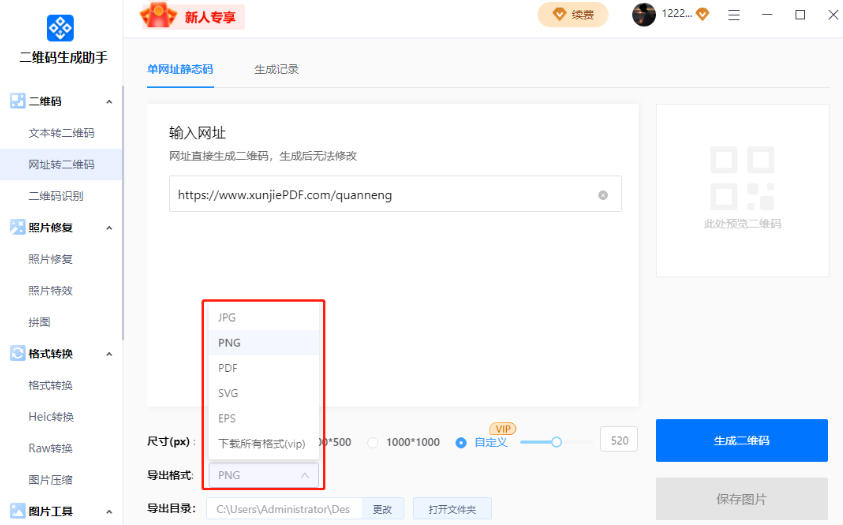
Core functions
QR code generation
Text to QR code: Enter any text content and generate a scannable QR code image.
URL to QR code: Convert web links to QR codes for easy sharing or printing.
Batch generation: Supports generating multiple QR codes at the same time to improve efficiency.
QR code recognition
Upload a QR code image, automatically parse the content and jump to the corresponding page (such as URL, text information).
Image processing tools
Cut out the picture and change the background: Intelligently remove the picture background and replace it with a solid color or a custom picture.
ID photo production: Generate ID photos that meet the specifications with one click, and support changing the background color.
Image watermark removal: Quickly remove watermarks or defects from images.
Format conversion and compression
Supports mutual conversion of mainstream image formats to meet the needs of different scenarios.
Image compression reduces file size for easier transfer or upload.
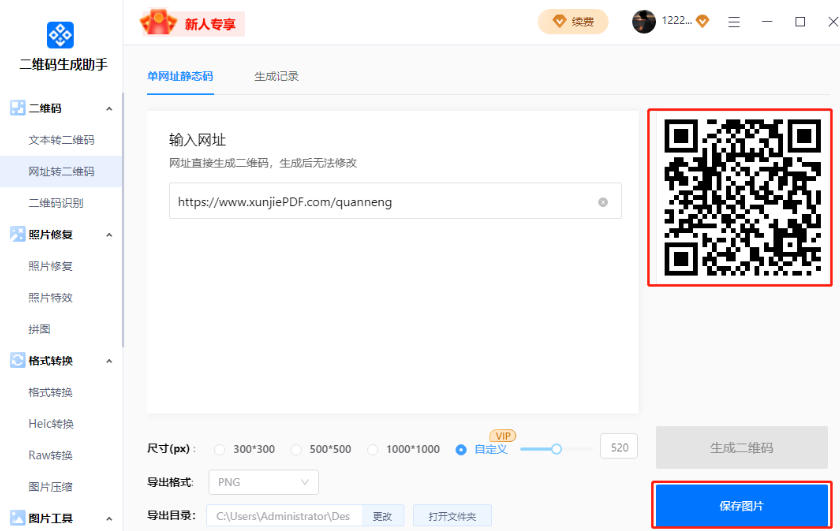
FAQ
Scanning fails after generating QR code
Reasons: The resolution of the QR code is too low, the design is too complex (such as insufficient color contrast), and the pattern is blocked or damaged.
Solution: Select the high-resolution download option; simplify the design and avoid too many colors and patterns; make sure the QR code is intact and unobstructed.
Unable to generate QR code after inputting content
Reason: The input data contains special characters or has an incorrect format, or the software version is out of date.
Solution: Check whether the input content complies with the specifications and update the software to the latest version.
QR code generation assistant update log:
Sweep the bug out and carry it out to the end
Optimize user feedback issues and improve detailed experience
Huajun editor recommends:
The QR code generation assistant is a software that does not require learning to use. It is a very simple tool. Users in need can download and use it in the Huajun Software Park to ensure your satisfaction. In addition, there are many similar software of the same type available for download, such as:Photo BlowUp,AutoCad 2020,Beautiful pictures,ps download Chinese version free cs6,Picture Factory Official VersionWait.







































Your comment needs to be reviewed before it can be displayed