- Green versionView
- Green versionView
- Green versionView
- Green versionView
- Green versionView
Hi Format Cutout MasterSoftware function
Intelligent AI cutout
Portrait cutout: Identify and cut out the main body of a person with one click, automatically handle complex hair and edge details (such as curly hair, broken hair), and retain transparent or translucent areas (such as wedding dresses, glasses).
Object cutout: Accurately identify goods, animals, plants and other objects, support picking out irregular shapes, and adapt to different materials (such as metal reflective, plush surfaces).
Graphic cutout: Quickly extract regular or irregular graphics such as logos, icons, text, etc., and supports transparent background export to facilitate secondary design.
Batch processing and efficient output
Batch cutout: Upload multiple pictures at the same time (supports JPG/PNG/BMP formats), and AI automatically processes them in batches, saving time on repeated operations.
Multi-format export: Output transparent background PNG, solid color background JPG or customized background images to meet the needs of different usage scenarios.
Size adjustment: After cutting out the image, you can directly modify the canvas size to adapt to specific size requirements such as e-commerce main images and social media covers.
Background replacement and creative editing
Solid color background library: Provides common ID photo background colors such as white, black, and blue, and replaces the original background with one click.
Picture background library: Built-in various background templates such as landscape, gradient, texture, etc., supports uploading local pictures as new backgrounds.
Edge optimization: Manually adjust edge feathering and smoothness to eliminate aliasing or residual background to make the composite effect more natural.
Detail repairs and enhancements
Manual erasure/restoration: Use the brush tool to manually correct areas mistakenly picked out by AI (such as similar-colored objects in the background), or restore the main part that was accidentally deleted.
Shadow addition: Add natural shadows to cut out objects to enhance the three-dimensional effect (such as the projection effect in product display pictures).
Color Correction: Adjust the brightness, contrast, and saturation of the subject to ensure it blends in with the new background.
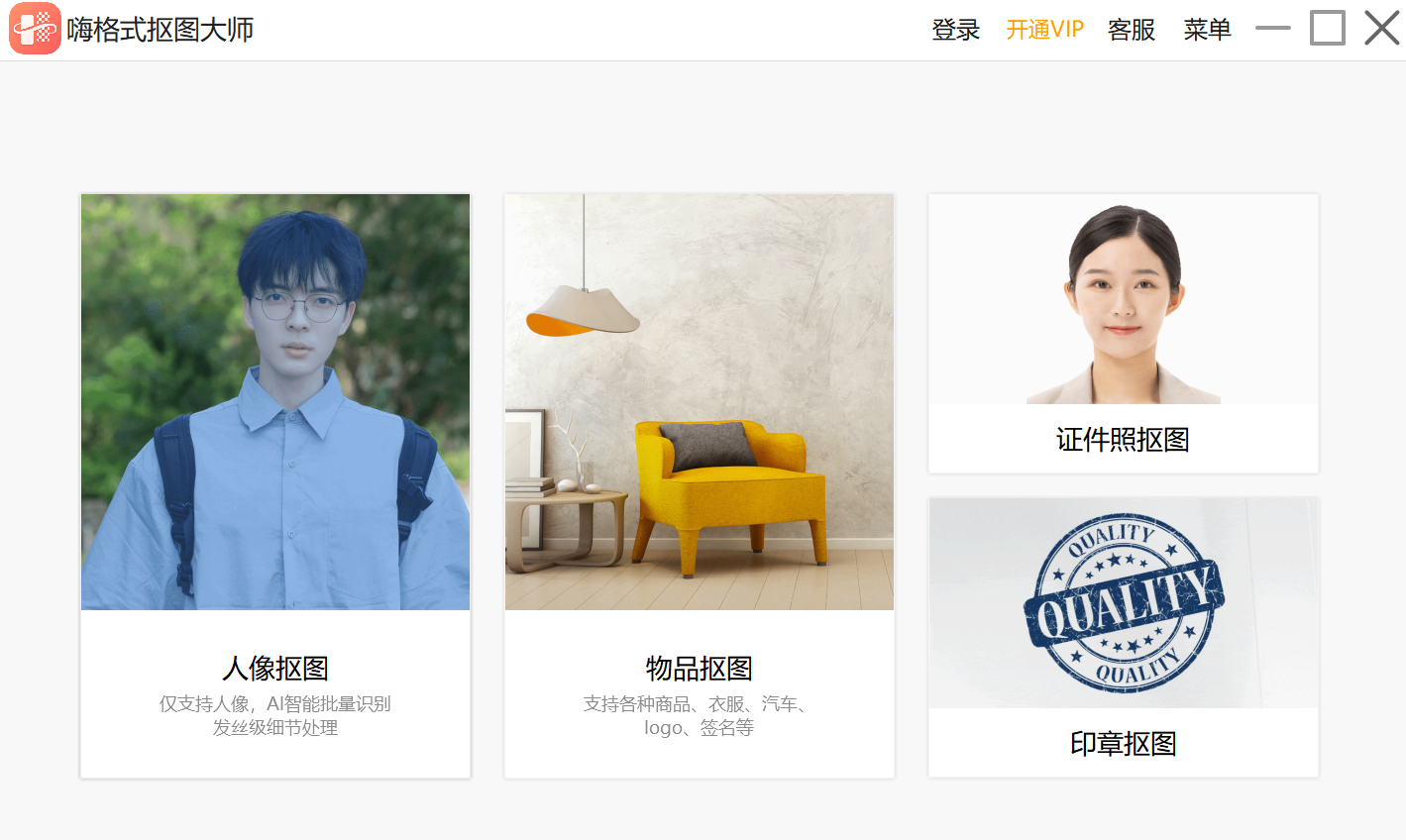
Hi Format Cutout MasterSoftware Highlights
Intelligent AI cutout
It uses advanced AI technology to automatically identify the subject of the picture, accurately separate complex images such as portraits, objects, logos, and seals, and achieve hair-level detail processing.
It supports one-click batch cutout, and can process up to 30 pictures at a time, greatly improving work efficiency.
Multiple scene applications
Covering e-commerce, marketing design, daily life, office and other scenarios, it supports changing the background color of ID photos (one-click generation of white/blue/red background) and size modification (meeting the needs of ID photos, e-commerce and other scenarios).
Provides one-click switching of massive background templates, and supports custom uploaded images as backgrounds.
Format Compatibility
Supports JPEG, JPG, PNG, BMP, TIFF and other common image formats, and can be directly imported for processing without conversion.
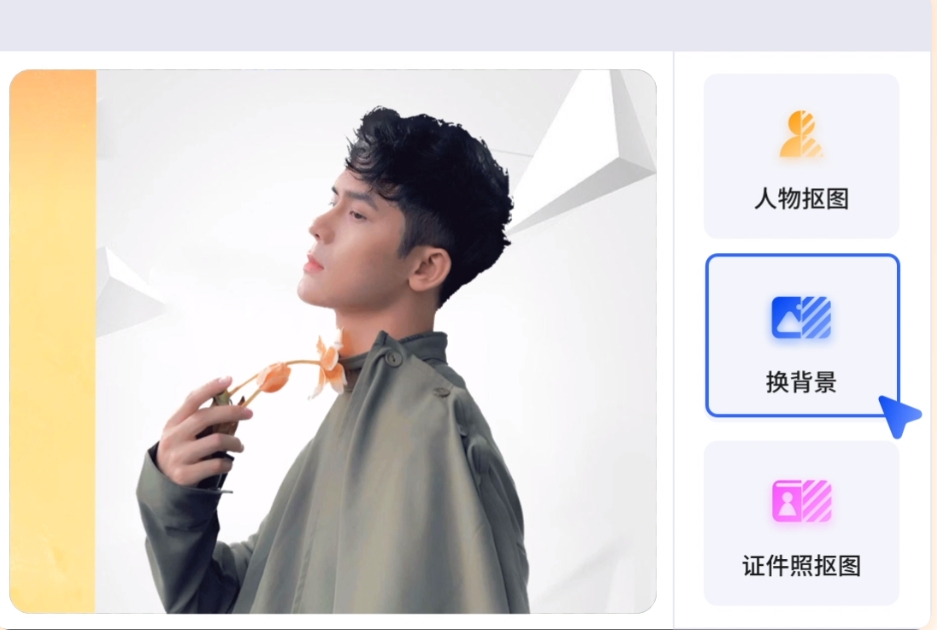
Hi Format Cutout MasterSoftware features
Intelligent AI recognition image: quickly cut out portraits, clothes, objects, animals, company seals, logo graphics...
Change the background color of ID photos: Supports various sizes of ID photos such as one-inch and two-storage, and generates white/blue/red backgrounds with one click
Modify the size at will: Easily modify the size to meet the image size requirements of various scenes such as ID photos and e-commerce.
Support batch cutout: improve efficiency tenfold, suitable for e-commerce, new media, design and other scenarios, get twice the result with half the effort
One-click application of massive templates: Provides one-click switching of massive background templates, and also supports custom uploaded images as backgrounds
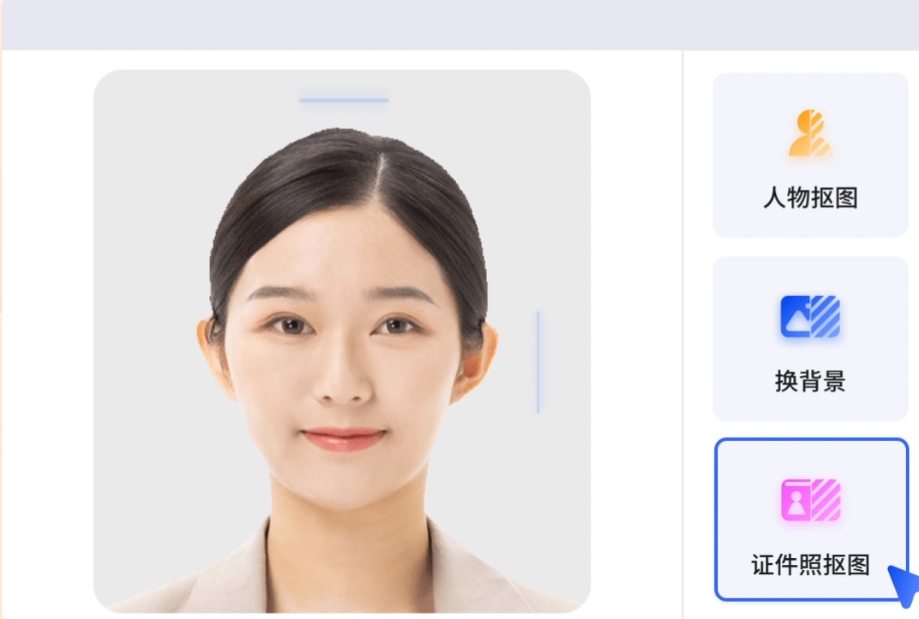
Hi Format Cutout Master FAQ
What image formats does the software support?
Common format support: HiFormat Cutout Master supports a variety of common image formats, such as JPEG, JPG, PNG, BMP, TIFF, etc. These formats cover most of the image types used in daily use. Whether they are photos taken from a camera or images downloaded from the Internet, they can generally be opened and cut out normally in the software.
Advantages of format compatibility: Supporting multiple formats means that users do not need to worry about image format conversion. They can directly import images from various sources into the software for processing, which improves work efficiency.
Image quality issues:
When the original image is blurry, has a lot of noise, or has obvious color differences, the cutout effect may not be ideal. For example, when using Meitu XiuXiu to automatically cut out a picture, if the color and brightness of the subject and the background are not very different, it may lead to misjudgment and the inability to accurately separate the subject and the background.
The image resolution is too low or the contrast between the subject and the background is insufficient, which may also affect the accuracy of the matting algorithm.
Hi Format Cutout Master update log
1: Optimized performance
2: We are serious about solving bug problems
Huajun editor recommends:
After seeing the introduction provided by the editor of Huajun Software Park above, are you already ready to take action? Then quickly download HiFormat Cutout Master and use it. Huajun Software Park also providesPhoto BlowUp,AutoCad 2020,Beautiful pictures,ps download Chinese version free cs6,Picture Factory Official VersionWaiting for you to download and use.







































Useful
Useful
Useful