- Green versionView
- Green versionView
- Green versionView
- Green versionView
- Green versionView
SketchBook Pro uses the same drawing engine as the desktop version, provides a wealth of drawing tools, and has an interface optimized for Honeycomb tablets to facilitate touch operations and also supports stylus pens. This professional-level drawing tool comes with an extremely rich set of stylus and various tools, such as pencils, nozzles, oil brushes, ball pens, and even fill effects, etc., which is very practical.

SketchBook Pro provides complete sketching and painting tools in a streamlined and intuitive interface designed only for the iPad experience.
Requires iOS 4.0 or higher
New features in 2.2
Backup and restore: Pictures are automatically restored to their original location. For example, if the original picture comes from iCloud, the copied picture will be automatically synced to the cloud.











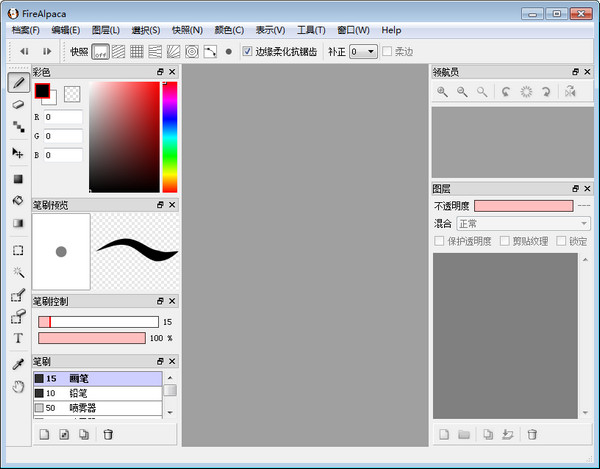


































Useful
Useful
Useful