- Green versionView
- Green versionView
- Green versionView
- Green versionView
- Green versionView
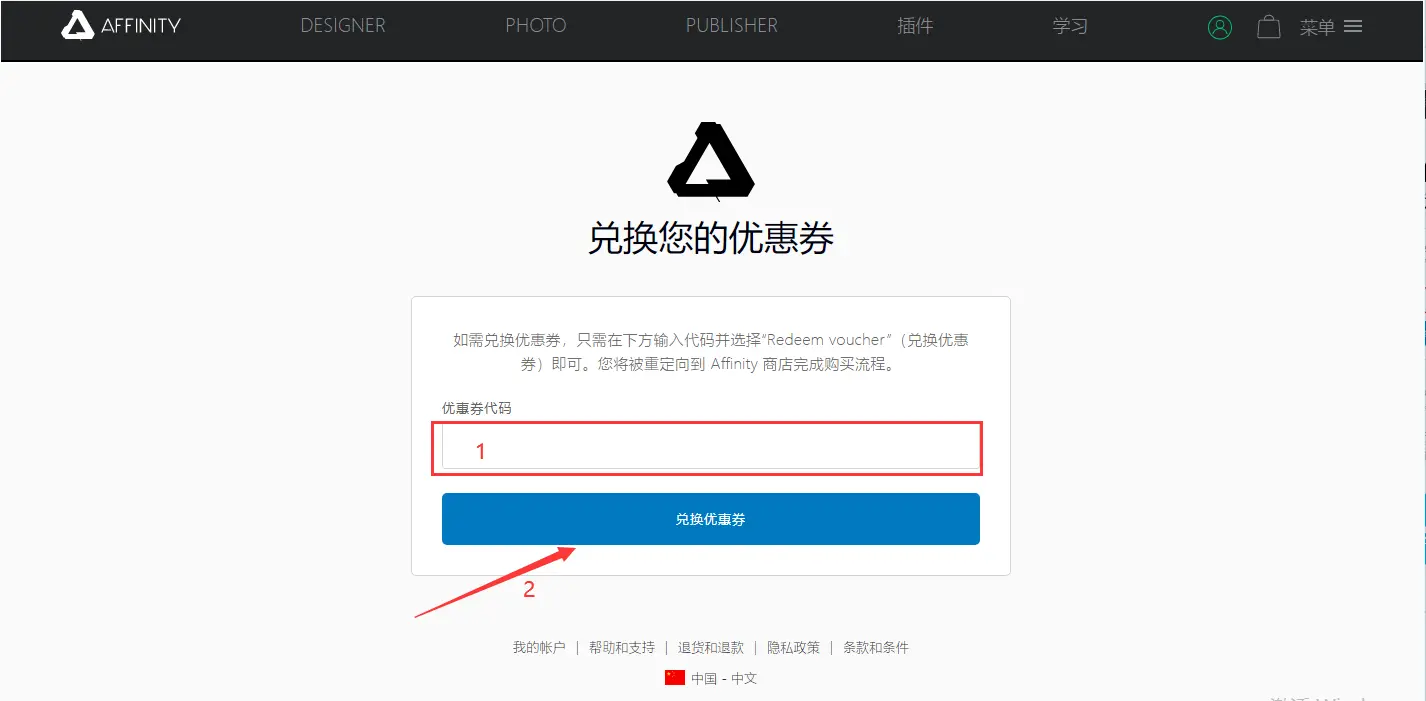
Affinity Photo software features
Built for professional workflow.
Real-time layer adjustment, massive image support, ultra-stable panning and zooming at the maximum refresh rate, and near-instant loading of large files allow you to experience ultra-fast and powerful functions.
Achieve perfect photo retouching.
Use frequency separation to smooth skin texture. Retouch with Dodge, Burn, Clone, Patch and Blemish Removal tools. Use the amazing Image Healing Brush to remove excess. Precisely sculpt human features in a dedicated Liquify workspace. Colorize black and white photos, try color adjustment effects, and more.
Complete RAW development.
Shoot in RAW format and enjoy an end-to-end 32-bit experience. Reveal all the details and control finer corrections to take perfect photography to the next level.
Choose from a vast library of brushes, including your own custom brushes.
The powerful brush engine brings the most natural painting experience, you can also make your own brushes based on the currently selected pixels, combine multiple brushes with a single stroke and import .abr brush files.
Affinity Photo software and hardware requirements
Win: Windows PC (64-bit) with mouse or equivalent input device, Intel, AMD or ARM64* processor, hardware GPU acceleration**,
DirectX 10 compatible graphics card and higher, 8GB RAM, 1GB available hard drive space recommended;
Mac: Mac system is equipped with Apple M chip or Intel processor, 8GB RAM is recommended, and the available hard disk space is up to 2.8GB
Affinity Photo software system requirements
Windows® 11, Windows® May 10, 2020 Update (2004, 20H1, Build 19041) or later, macOS Sequoia 15, macOS Sonoma 14, macOS Ventura 13, macOS Monterey 12, macOS Big Sur 11, macOS Catalina 10.15
Affinity Photo software update log
1. You can use image and RAW layers and raster selections together when performing deletion and copy operations
2. The Merge Down/Merge Selection command can be used for images and RAW layers
3. Press ⌘/Ctrl to click and drag to select content, which can be used for images and RAW layers
4. The image layer can be used to enter the develop character, and the image and RAW layers can be used to enter the liquefy character.
5. Image and RAW layers can be used to get into tone mapped roles
6When using the Brush tool on an image or RAW layer, you can perform non-destructive operations instead of rasterizing
7. Image Healing Brush Tool and Patch Tool remember sampler options between sessions/documents
Huajun editor recommends:
Affinity Photo is an excellent software for image processing. The editor strongly recommends it to you. Once you download it, you will know how good it is. The editor has also prepared for youPhoto BlowUp,Adobe Illustrator CC,Beautiful pictures,ps download Chinese version free cs6,Picture Factory Official Version














































Useful
Useful
Useful