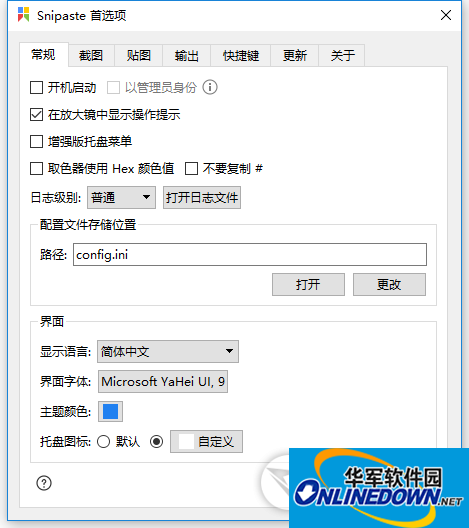
Snipaste 1.15.2 change log:
New:
= Added a startup switch to the Microsoft Store Edition options window;
= Hold down Shift to limit the movement direction of the screenshot area or annotation to horizontal/vertical – text annotation does not currently support this operation;
= Option: Disable the ability to use the scroll wheel to adjust the brush size when taking a screenshot;
Fix:
= For a small number of users, Snipaste was shut down by the system after the laptop was powered off;
= Outdated documentation;
Improvements:
= Improve the highlight effect of markers;
= Improve the interaction of secondary editing of text;
= history_dir supports the use of environment variables;
= Some other minor improvements;


































Useful
Useful
Useful