
User community
HP HP M126A printer driver, right?
Basic parameters of HP HP M126A printer driver
HP HP M126A printer drives the latest version of the adaptation printer parameter:
Product type: black and white laser multifunctional all -in -one machine
Cover function: print/copy/scan
Maximum processing: A4
Consumption type: drum powder integration
Black and white printing speed: 20ppm
Print resolution: 600 × 600dpi
Network function: do not support network printing
Double -sided function: manual

HP HP M126A printer driver configuration requirements
-CD-ROM or DVD drive, or Internet connection
-Dylum-purpose serial bus (USB 1.1 or 2.0) connectionport, Or network connection
Windows XP SP2 or higher version (32 -bit)
Windows Vista (32 -bit and 64 -bit)
Windows 7 SP1 or higher version (32 -bit and 64 -bit)
Windows 8 (32 -bit and 64 -bit)
Windows Server 2003 SP1 or higher version (32 -bit)
Windows Server 2008 (32 -bit and 64 -bit)
Windows Server 2008 R2 (64 -bit)
Windows Server 2012 (64 -bit)
220 MB can use hard disk space
HP HP M126A printer driver installation step
1. HP HP in Huajun Software Park M126A printer driver download it, andDecompressIn the current folder, click the ljPro_mfp_m125-126_full_soluting_15309.exe application, enter the installation wizard interface, then click Next to the license agreement interface, we check the acceptance agreement, click Next step
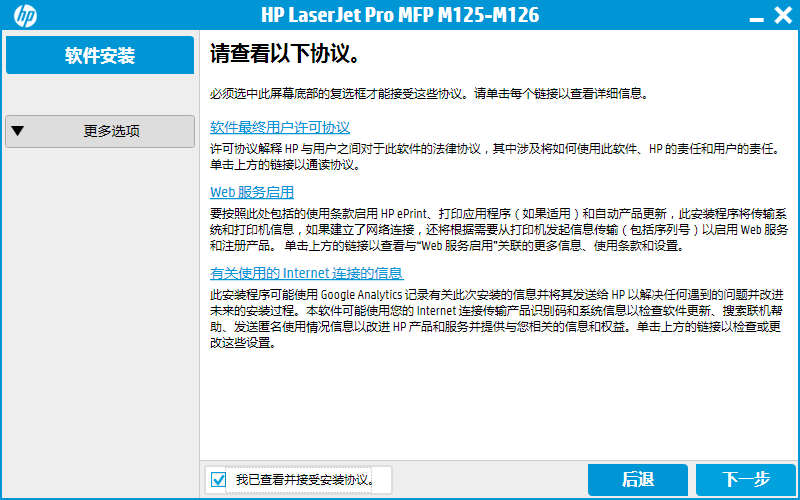
2. HP HP M126A printer driver is being installed, and users can wait patiently for a while.
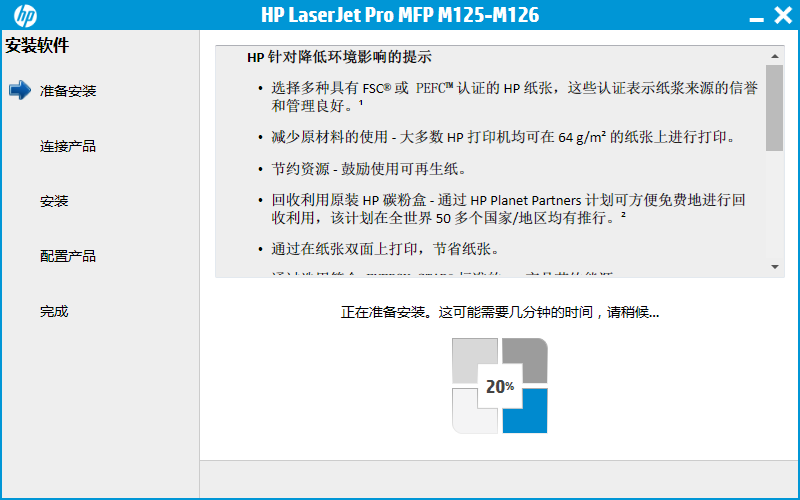
3. The HP HP M126A printer driver installation is over, and we can use the device to use it.
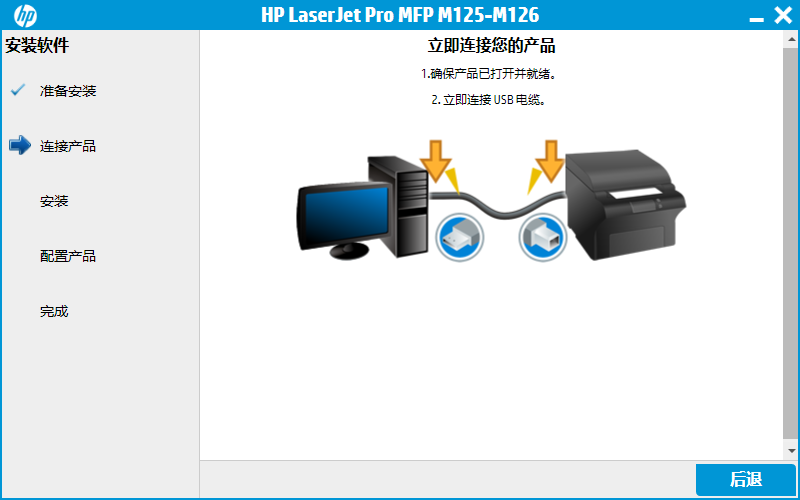
Common problems of HP HP M126A printer driver
Q: Why can't the HP HP M126A printer program not detect that the hardware cannot be installed?
Answer: 1. First of all, the data cable of some friends may be too long, which makes the driver cannot detect the hardware. We can replace the short data cable and then try it.
2. It may be that your data cable is too long or the quality of its own quality makes the detection program cannot detect the device. You can change a new data cable to test.
3. It may be that there is a problem with the computer's system, or there is a problem with the USB socket on the computer. As a result, the device cannot be detected. You can reinstall the system or replace the USB socket, and then try it.
Q: What should I do if the installation of HP HP M126A printer program fails?
Answer: 1. Unplug the connection data cable between the printer and the computer and uninstall the original driver.
2. Use360 Security GuardClean up the computer, including cleaning up the registry.
3. Restart the computer and start installing the printer driver. Note: Do not connect to the printer.
4. When the computer requires a printer, connect the printer data cable to the computer and turn on the printer power supply.
5. The computer will automatically detect the printer. When the printer is detected, the computer will continue to drive the installation process.
6. After the installation is over, the ink cartridge test and print test will be performed. At this point, the printer driver installation is over and can be used normally.
HP HP M126A printer drives similar software comparison
Jiabo GP-1324D printer driverThe official version is a driver created for the Jiabo GP-1324D printer. The official version of Jiabo GP-1324D printer can effectively solve the failure of the GP1324D printer that cannot be used normally on the computer. The Jiabo GP-1324D printer driver also provides users with supporting barcode editing software, allowing users to better use the barcode printing function in it.
Epson L360 printer driverThe official version is a driver developed by Epson's official L360 printer. The Epson L360 driver solves the printer that is not recognized by the computer or cannot be connected normally. The Epson L360 driver can also support operating systems such as XP/Vista/Win7/Win8/Win8.1/Wind10.
HP HP M126A printer driver configuration requirements
Update the brand and software to HP INC
Xiaobian of Hua Jun:
HP HP M126A printer driverThe official version provides a M126A driver full -featured software set, including all software required for HP printer installation. For friends who need it, please click to download and use it.


















































it works
it works
it works