Software function



Multi-platform
miniSIPServer supports multiple system platforms: Windows, Linux, and even Raspberry Pi. We can also run miniSIPServer in various virtual machine systems, such as Hyper-V, VMWare, etc.

IPv6!
miniSIPServer perfectly supports next-generation networks. Yes, this is an IPv6 network! miniSIPServer can support IPv4, IPv6 and IPv4/IPv6 dual-stack networks.

Try miniSIPServer
Many customers around the world have already deployed miniSIPServer in their enterprises, why don't you try it now? All versions are available for free trial for 30 days without any feature restrictions. If you have any questions during the deployment process, you are welcome to contact us for help.
Introduce some configuration methods of miniSipServe
Open the miniSIPServer software. On the initial screen, you can see the version information of miniSIPServer and some running information. As shown below:
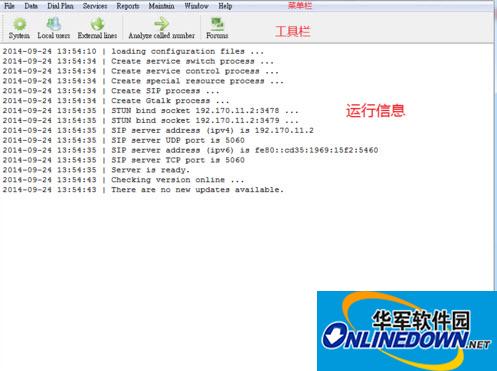
Click "system" on the toolbar, and click "SIP" in the pop-up information box. Configure the IP address of this machine as follows
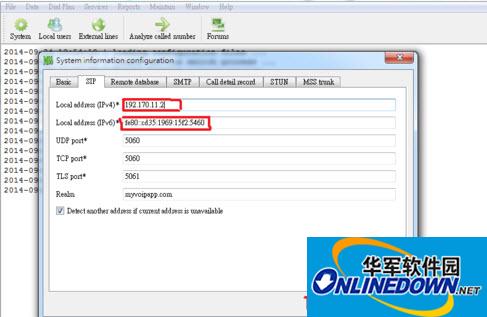
Click "STUN" to configure the IP address and port number. As shown below:
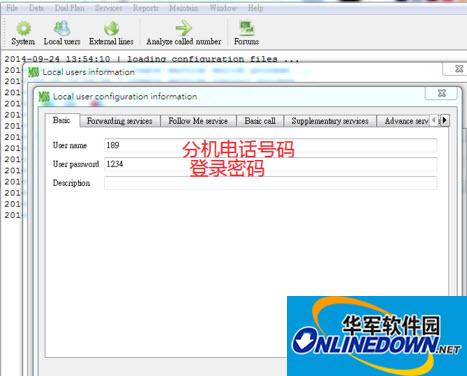
Next, you need to add a local user account to allow the SIP Client to register to this SIP Server. Click "Local Users", as shown below:
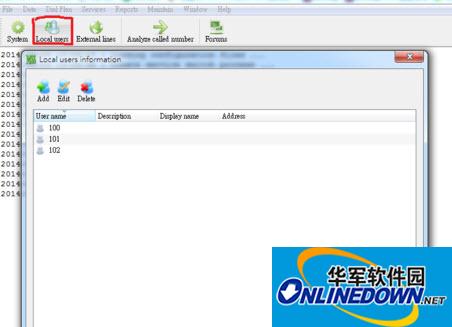
Click "add" and configure the user name and password in the pop-up dialog box. As shown below:
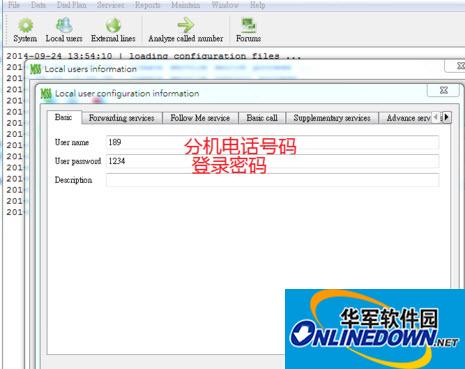
In this way, the most basic configuration is completed, and you can log in and use it with a sip client (Linphone is a good free sip client). But miniSIPServer software has many other functions. This can be left to be studied slowly later.


















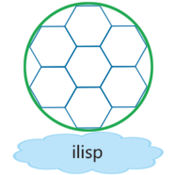
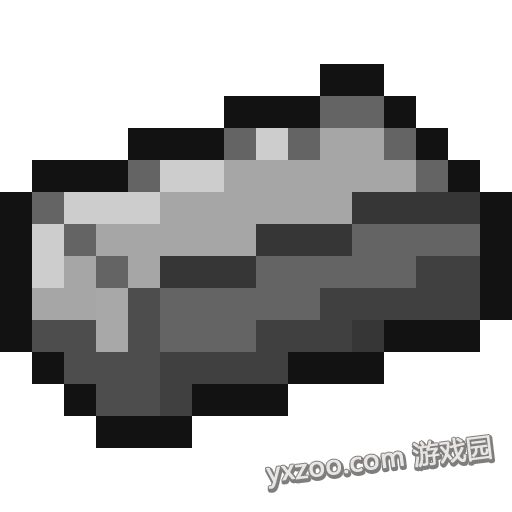




































Useful
Useful
Useful