At present, domestic manufacturers providing cloud storage services are developing all over the country, and there are many at any time. Although Syncbox is also cloud storage, the complete set of solutions it provides is different from the current mainstream manufacturers. It can build your own private cloud storage service for you.
Syncbox is divided into two parts: server and client. After installing the server Syncbox Server on the computer, a new disk partition will appear on the computer. All files synchronized to the server in the future can be found in this virtual disk partition, making it convenient for you to manage additions and deletions. Media files such as Office documents, pictures, and videos can be previewed directly, and video files can be played smoothly. Tablet users can watch them online without copying them.
Syncbox's client supports three platforms: Windows, iOS and Android. You only need to install the corresponding client on the corresponding computer or mobile device, and these devices can automatically synchronize the data. Of course, the premise is that the computer used as the server needs to be turned on all the time, otherwise the synchronization service cannot be provided.
Interested students may wish to try using this tool to build their own cloud service!














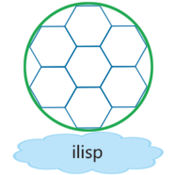


































Useful
Useful
Useful