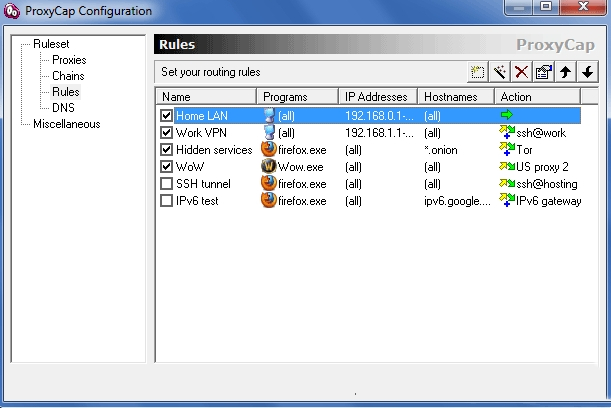
proxycap software introduction
1. Built-in proxy checker
ProxyCap includes a proxy checker that allows you to perform multiple tests on selected proxies or proxy chains. In addition to checking the agent's availability, you can also determine its performance.
2. Centralized management support
ProxyCap allows users to delegate the definition and subsequent modification of their proxy and routing rules to the task of their network administrator by specifying the HTTP or HTTPS URL of the ruleset file.
3. Support Metro style applications on Windows 8
ProxyCap now allows you to tunnel Metro-style applications through a proxy server, including Windows Store apps and built-in programs like the Metro version of Internet Explorer.
proxycap software features
1. Support SOCKS, Shadowsocks and HTTPS proxy servers
ProxyCap allows you to tunnel applications that do not necessarily support proxies through SOCKS4, SOCKS5, Shadowsocks, and HTTPS proxy servers.
2. Built-in support for SSH tunnel
ProxyCap allows you to transparently tunnel your application through an SSH server without having to run an SSH client or reconfigure your application. Read more. ..
3. Support "pure" HTTP proxy
ProxyCap allows you to redirect HTTP connections made by your application through an HTTP proxy.
4. Support network protocols based on TCP and UDP
ProxyCap uses a state-of-the-art connection interception and redirection mechanism, allowing ProxyCap to reliably tunnel any application connected to the Internet.
5. Agent-side DNS support
It may vary whether DNS name resolution is performed locally or by a proxy. ProxyCap supports remote (agent-side) DNS name resolution using proxies and SSH servers.
6. Flexible routing rules
ProxyCap provides a flexible rule system that allows you to define your own routing rules. You can use different rule criteria such as: application, target port range, target IP address range, and target hostname. New rules can be added with just a few mouse clicks.
7. Support agent chain
ProxyCap allows the creation of proxy server chains of up to 16 proxies. You can mix different types of proxies in a proxy chain, including SSH.
8. Support 64-bit applications
With native 64-bit support, ProxyCap supports 64-bit applications just like 32-bit applications on Windows and Mac OSX operating systems.
9. IPv6 support
ProxyCap now fully supports IPv6, the next generation Internet protocol designed to replace IPv4.
10. Support single sign-on (SSO)
ProxyCap allows you to enable proxy authentication without specifying any user credentials such as username, password or private key. Using the SSO authentication method, ProxyCap authenticates to the proxy server using the credentials you enter when logging into your network.
proxycap installation steps
1. Download the proxycap installation package from Huajun Software Park. After unzipping, double-click the "exe" file to enter the installation wizard and click Next
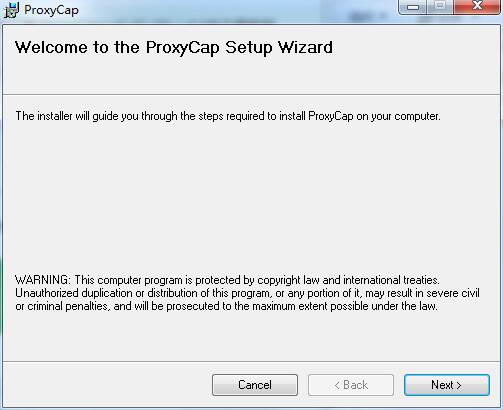
2. Read the license agreement, click "I Agree", and click Next
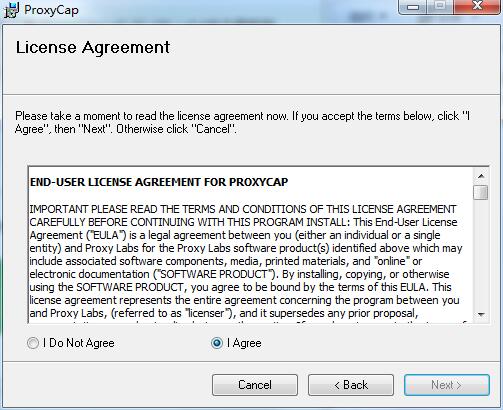
3. Click "Browse" to select the installation location. Generally, the default is C drive. It is recommended to install on D drive. Click Next.
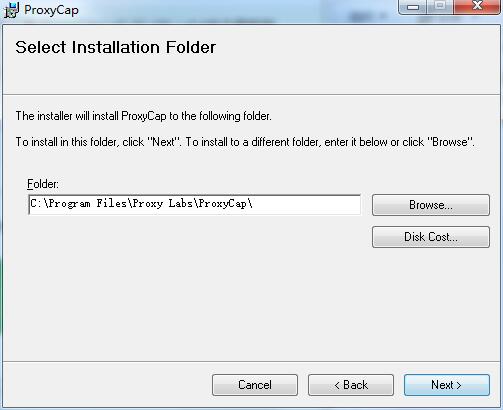
4. The software information is ready, click Next to install
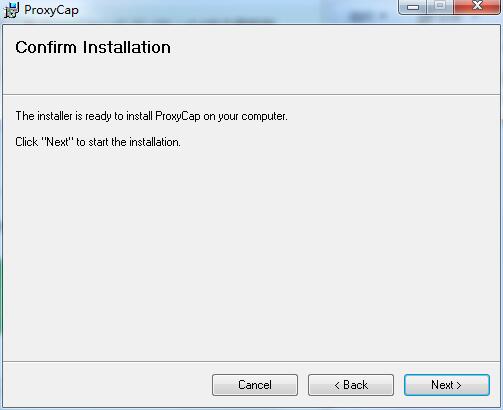
5. The proxycap software is being installed, please wait patiently.
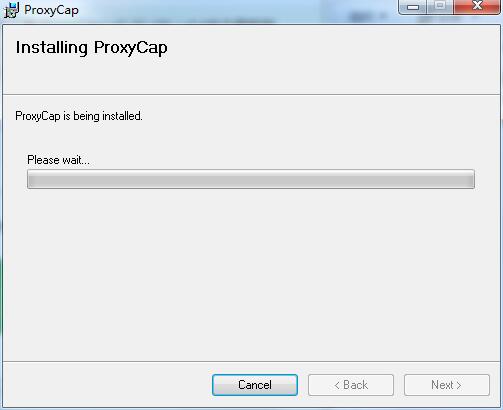
proxycap update log
Working day and night just so you can be happier
are all gone!
Huajun editor recommends:
Dear children, proxycap can definitely meet your needs. From the software interface to the software functions, it is absolutely eye-catching. Welcome everyone to download and use it! There are similar software on this siteQuick Easy FTP Server,Foxmail Server,xampp,SDF Viewer,WinShell!




































Your comment needs to be reviewed before it can be displayed