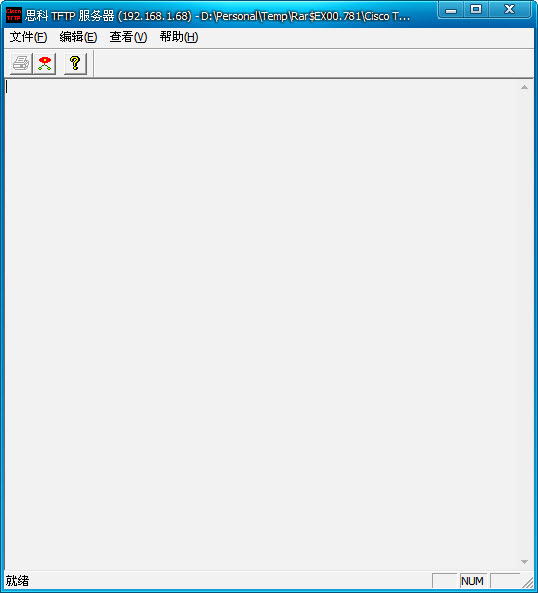
CiscoTFTPServer Instructions for Use
1. Known issues:
When multiple clients access the TFTP server at the same time and the "Show Transfer Process" in "Options" is turned on, the TFTP server will hang. To avoid this problem, please cancel the "Show file transfer progress" option in "Options".
2. TFTP client usage:
Command format:
TFTP [-i] [-b blocksize] [-v] [-t timeout] [-s] host [GET | PUT] source [destination]
-i Transmit in binary format
-b Block size used during transfer (default 512 bytes). 8-65464 bytes
-v Display detailed information during transfer (redundant mode).
-t timeout (default is 10 seconds). Can be set to 1-255 seconds
-s 不使用 tsize 选项 (默认启用).
Host specifies local or remote host
GET download file
PUT upload file
Source specifies the file name to be transferred
destination specifies the destination of the transmission
Example:
tftp -i 192.168.0.8 get 1.txt
Download the file 1.txt from the host 192.168.0.8 to the current directory
tftp -i 192.168.0.8 put test.txt
Upload the test.txt file in the current local directory to the 192.168.0.8 host
CiscoTFTPServer update log
Optimize user feedback issues and improve detailed experience
Huajun editor recommends:
CiscoTFTPServer is an excellent software in the server category. The editor strongly recommends it to you. Once you download it, you will know how good it is. The editor has also prepared for youQuick Easy FTP Server,Telnet Server,Foxmail Server,SDF Viewer,WinShell




































Useful
Useful
Useful