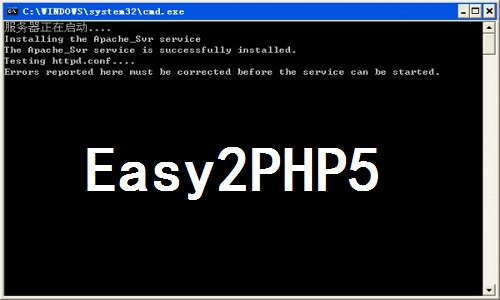
Introduction to Easy2PHP5 development kit
Easy2PHP5 defaults to English interface after installation. Users can change it to Simplified Chinese or other languages (right-click the Easy2PHP5 icon on the system tray-configuration-Easy2PHP5-language to change). In fact, Easy2PHP5 is mainly a local development and testing environment. Easy2PHP5 does not integrate zend Performance optimization tools such as optimizer do not allow non-local access by default. The default port is 8887. This setting can run locally to the maximum extent without taking into account the fact that port 80 is occupied.
Easy2PHP5 can be used with NetBeans. There is no need to install any other tools or plug-ins. You can debug PHP programs by just clicking the buttons on the NetBeans toolbar. EasyPHP's integrated Xdebug is very user-friendly.
together
Easy2PHP5 contains components
Apache 2.2.6
PHP 5.2.6
MySQL 5.0.45
Zend Optimizer 3.3.0
phpMyAdmin 2.11.2
Easy2PHP5 shortcut keys
Open the shortcut key F8
Management shortcut key ctrl+A
Local web shortcut key F7
Restart shortcut key F5
Stop shortcut key F3
How to use Easy2PHP5
1. Download the Chinese version of Easy2PHP5 on the Internet and extract it to any directory (note: do not include the Chinese path)
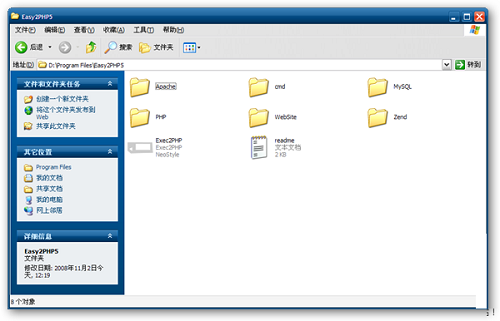
2. Run Exec2PHP.exe and you will see a small white icon in the lower right corner of the computer desktop (system tray). Left-click the program icon and menu options will appear.

Click "Start All", the system will load the Easy2PHP service, and the PHP creation is completed.
3. Then click "Visit PHPMyadmin" to enter the PHP management interface. This is to access the phpMyAdmin program in the website directory. The default password is 123456. After entering, you can create the database you need.
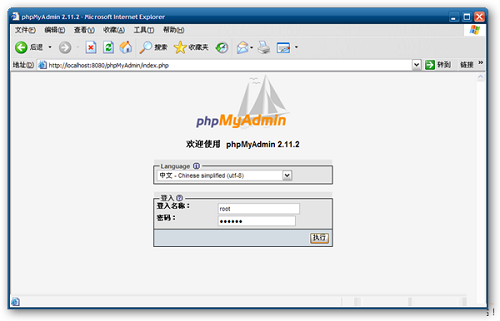
4. Website folder: the root directory of your website program, unzip the Bo-Blog program to the WebSite folder, and enter to install the blog program.
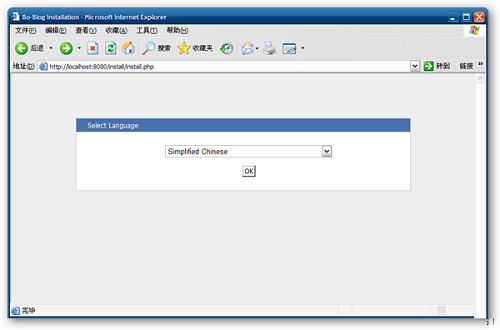
5. During the installation process, the database name entered must be consistent with the one set in the phpMyAdmin program, and you can enter your blog~
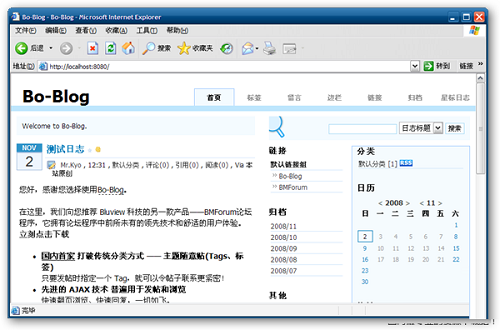
Note: The default port of Easy2PHP is 8080. If you want to modify it, you can modify it in the confhttpd.conf file in the Apache directory.
Comparison of similar software
wampserverIt is a well-known Apache+PHP+Mysql integrated environment package. This tool has a simple graphical and menu installation and configuration environment. PHP extension and Apache module can be turned on/off with just a click of the mouse. WAMP server environment can be quickly established on the computer, which is very convenient for network related personnel to learn how to use wiki, bbs and other programs and debug them locally.
NPMserv Quickly build an integrated installation package for PHP environmentThe latest official rewrite of the core code, bug fixes, added support other than rewrite, added rewrite templates for discuz, phpwind, and wordpress, and updated phpmyadmin to version 3.2.3.
Huajun editor recommends:
Easy2PHP5 integrates PHP, Apache, MySQL, and also integrates some auxiliary development tools, such as database management tools, PhpMyAdmin and The php debugging tool Xdebug can be run without configuration. Users in need can download and use it in Huajun Software Park to ensure your satisfaction. In addition, there are many similar software of the same type available for download, such as:Quick Easy FTP Server,Telnet Server,Foxmail Server,xampp,SDF ViewerWait.

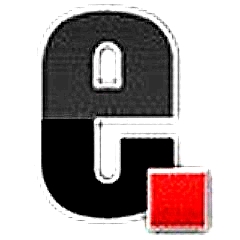


































Useful
Useful
Useful