AppServ software features
1. The software included in AppServ is:
2. Apache, Apache Monitor.
3. PHP, MySQL.
4. PHP-Nuke and phpMyAdmin.
AppServ installation and configuration tutorial
1. After downloading and decompressing the AppServ compressed package on this site, click the installer to enter the software installation interface, and then click Next
2. When selecting the installation directory, it is recommended not to install on the c drive, and then select the database to install (it is recommended to install all)
3. Fill in the server name and email information. If you are using it locally, just fill in localhost and fill in your own email address. The default port is 80. If you have installed similar tools before and occupied port 80, it is recommended to change it to another port.
4. Set the mysqlserver password. The default account is root (especially important, an 8-digit password is required, please remember)
5. After the above settings are completed, just follow the prompts to "Next". After the installation is completed, open the browser and enter "localhost" or "127.0.0.1" in the address bar. If the following interface is displayed, it means success!
AppServ FAQ
安装好appserv编好的程序想打开127.0.0.1打不开怎么办?
There is no Apache service port configured, and it cannot conflict with the IIS service of the winnt system, that is, you cannot use one port, and it must be distinguished by localhost:8080.
AppServ 64-bit update log
1. Quickly install Apache, PHP, MySQL, phpMyAdmin, etc.
2. No complicated settings and installation are required.









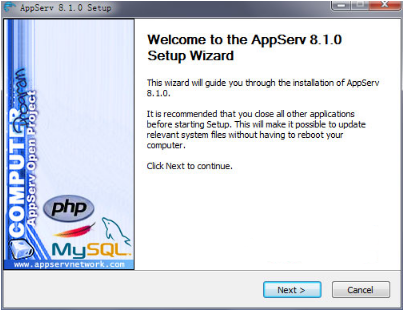
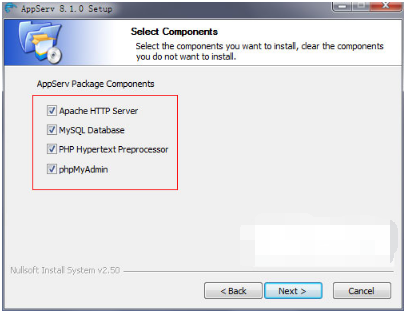
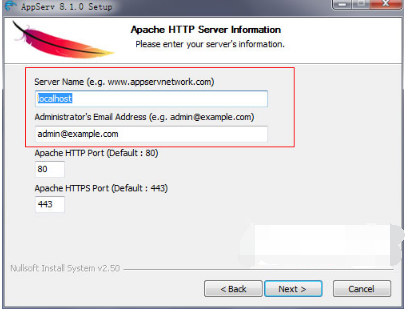

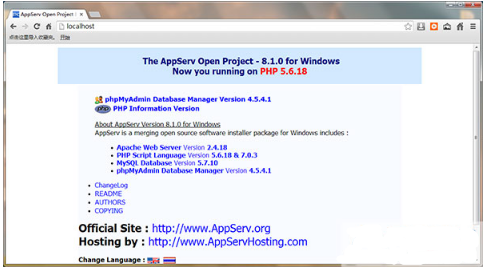




























Useful
Useful
Useful