
Features of Infic Mouse Driver Software
1. High-speed chip optical engine
Accurate positioning, fast movement, as fast as lightning, allowing you to operate as you wish
British Fick P-W1 mouse driver
2. Cool colorful breathing lights
Built-in cool dual 7-color breathing lights, so that the colors are no longer pale!
British Fick P-W1 mouse driver
3. Ergonomic grip
Ergonomic design, skin-friendly frosting technology, full back curvature, fits the palm of your hand
British Fick P-W1 mouse driver
4. Four levels of DPI free adjustment
800/1200/1600/2400, choose any DPl value to meet various operating needs
British Fick P-W1 mouse driver
5. Support current popular games, specially customized for gamers, with vivid and powerful assists
Infick mouse driver product parameters
Applicable types of competitive games
工作方式光电
Connection method wired
Mouse interface USB
Number of keys: 6
Bi-directional roller
Technical parameters
Maximum resolution 4800dpi
The resolution can be adjusted to four levels
Transmission frequency 2.4GHz
Ergonomic symmetrical design
Specifications
Mouse color black, red
Mouse cord length 1.5m
Mouse size 120×78×38mm
Mouse weight 95±5g
Other parameters
Power supply mode USB power supply
The system supports Windows 10, Windows 8, Windows 7, Windows Vista, Windows XP, IOS
Other features Rubber rollers are quiet and comfortable
HUANO mechanical buttons extend life
Ergonomic design
7-color colorful breathing light
Infick mouse driver installation steps
1. Download the installation package from Huajun Software Park, unzip it, double-click the exe program to enter the installation wizard, click Next
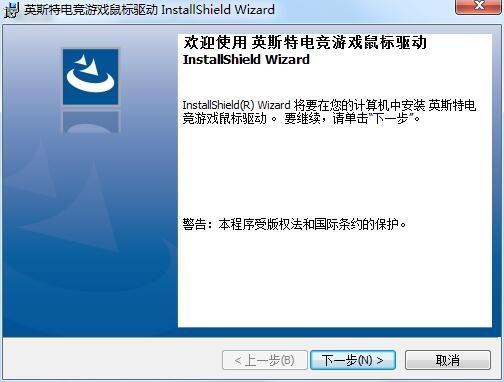
2. Click "Change" to select the installation folder. Generally, it is installed on the C drive of the computer by default. It is recommended to install on the D drive. Click Next.
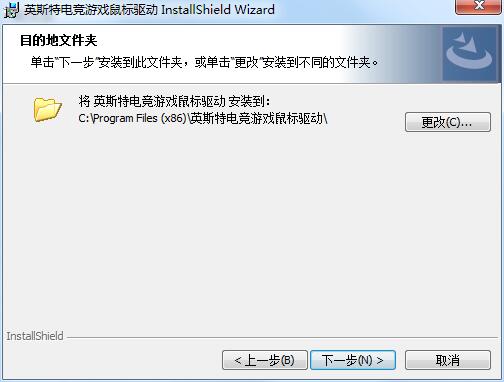
3. The installation program is ready, click Install
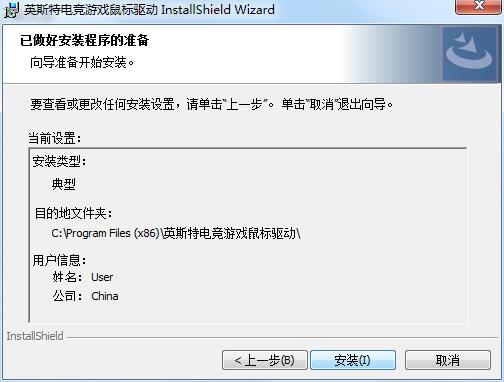
4. The installation of the British Fick mouse driver is completed, click Finish to exit the installation wizard
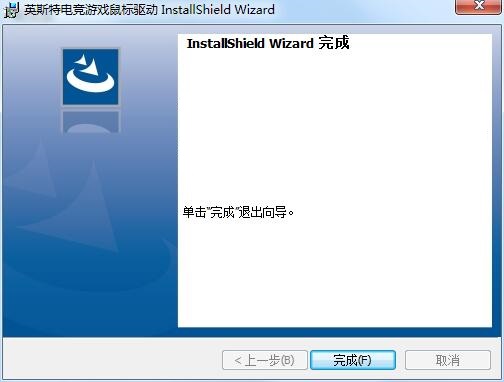
Frequently Asked Questions about Infic Mouse Driver
What should I do if the driver installation fails or is incompatible?
Solution:
Make sure the driver version you download exactly matches your current operating system.
Temporarily disable your computer's antivirus software or add it to your trusted list.
Uninstall the old version of the driver that was previously installed and try to install the new version again.
Infick mouse driver update log
1: Brand new interface, refreshing, simple and efficient
2: Performance is getting better and better
Huajun editor recommends:
Of course, in addition to the very convenient peripheral driver software such as the British Fick mouse driver, our Huajun Software Park also hasCanon mf4400 printer driver,Pantum p2506 printer driver,Canon imageCLASS MF4752 driver,Fuji Xerox WorkCentre 7835 driver,Fuji Xerox P355d Printer DriverRelated software is available for download. If you need it, please click to download and use it.





































Useful
Useful
Useful