Tencent video software features
Rich content
Covering various categories such as movies, TV series, variety shows, animations, documentaries, etc., the latest and hottest are all included
HD quality
High-definition picture quality, giving you theater-like audio-visual enjoyment, and providing multiple definition switching to adapt to different network conditions
Play smoothly
Adopts the most advanced P2P download engine and provides functions such as network condition adaptation
Interactive sharing
Share your favorite videos to Space and Weibo with one click, watch and chat about exciting live programs, unlimited interaction
Booking reminder
You can make reservations for live programs and serial videos, and send reservation reminders through QQTips. Don’t miss the excitement.
Powerful
The volume is amplified 10 times, the opening and ending titles are automatically skipped, and TVB content is seamlessly switched between Mandarin and Cantonese.
Tencent video installation steps
1. Double-click the installer and click Install Tencent Video Now. The default installation directory is on the C drive.

2. Wait a moment and the program will automatically complete the installation.

3. The installation completion interface bundles some of QQ’s own products. Users can choose to cancel the installation.

Tencent Video FAQ
How to watch live broadcasts on the web and chat at the same time?
You can open the Tencent Video player website, enter the "TV" channel, select the channel you want to watch through the channel list on the left or the program being played on the right, and click to start playing the live program of the channel.
If you want to chat with netizens while watching, just click the "Chat While Watching" button on the right side of your channel.

You can successfully enter the chat room:
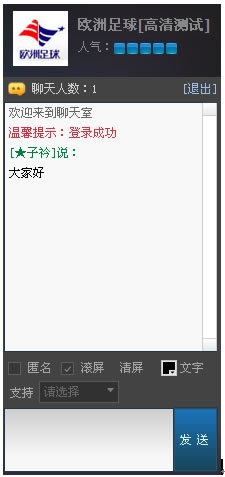
Tencent Video Update Log
1. Support concert props and freely confess your favorite stars
2. Added a new fashion channel to get all fashion information in one place
3. Attention was renamed to Watch List, and an anthology overlay was added to make it more convenient to follow drama anthologies.
4. Optimize small window playback, popular channel search, list filtering, player switching and other experiences




















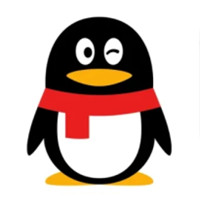



































Useful
Useful
Useful