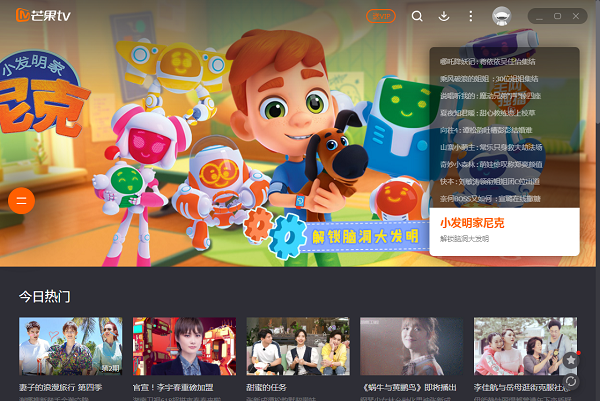
Mango TV Internet TVSoftware function
1. Playback: Perfectly supports online on-demand and local playback
2. High-definition and smooth: high-quality video resources, new playback core
3. Extremely fast download: You can download the video to your local computer and watch it even if you don’t have an internet connection.
4. Format compatibility: Compatible with mainstream media format files, local playback is barrier-free
5. Small and fast: small size, small resource usage, fast installation and startup
6. Search: Clear program list, quick search and location, you can search within the site or search the entire network
7. Multi-terminal synchronization: supports switching between computers, mobile phones, and pads at will, and program continuation can be completed with one click
8. Historical viewing function: you can quickly find the last viewing record
9. Playback memory: The most recent playback point of each program is recorded, and you can continue to play it next time
10. Collection function: Collect your favorite videos to make it easier to catch up on dramas and watch them back
11. Good experience, simple operation and strong usability
Mango TV Internet TVSoftware features
1. Mango exclusive broadcast, full network search
2. High-definition, smooth, fast downloading
3. Multi-terminal synchronization and powerful decoding

Mango TV Internet TVInstallation steps
1. Download from this siteMango TV Internet TVAfter installing the package, double-click the installation package to install it.

2. You can choose [Quick Installation] or [Custom Installation]. Quick installation, the software will decide where to install it, how to install it, etc. The editor recommends custom installation because unnecessary bundling can be removed.

3. After selecting [Custom Installation], you can choose the software installation location.
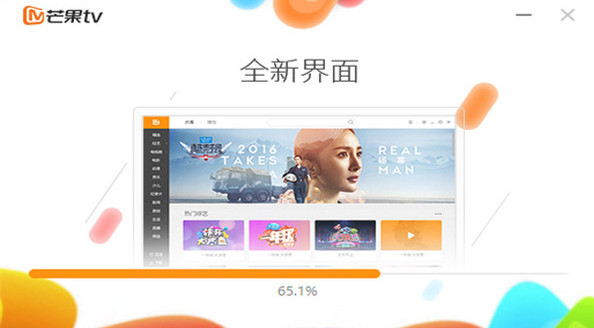
4. The installation process will take some time, please be patient. After the installation is complete, a prompt will appear, and you can select [Try it now].

Mango TV Internet TVTips
Steps to download videos on Mango TV client.
1. Download and install at Huajun Software ParkMango TV Internet TVFor the official version, open it and select the video you want to download. The editor takes Happy Camp as an example. Move the mouse over the program you want to download, a box will pop up, and then click the download button to the right of the star.
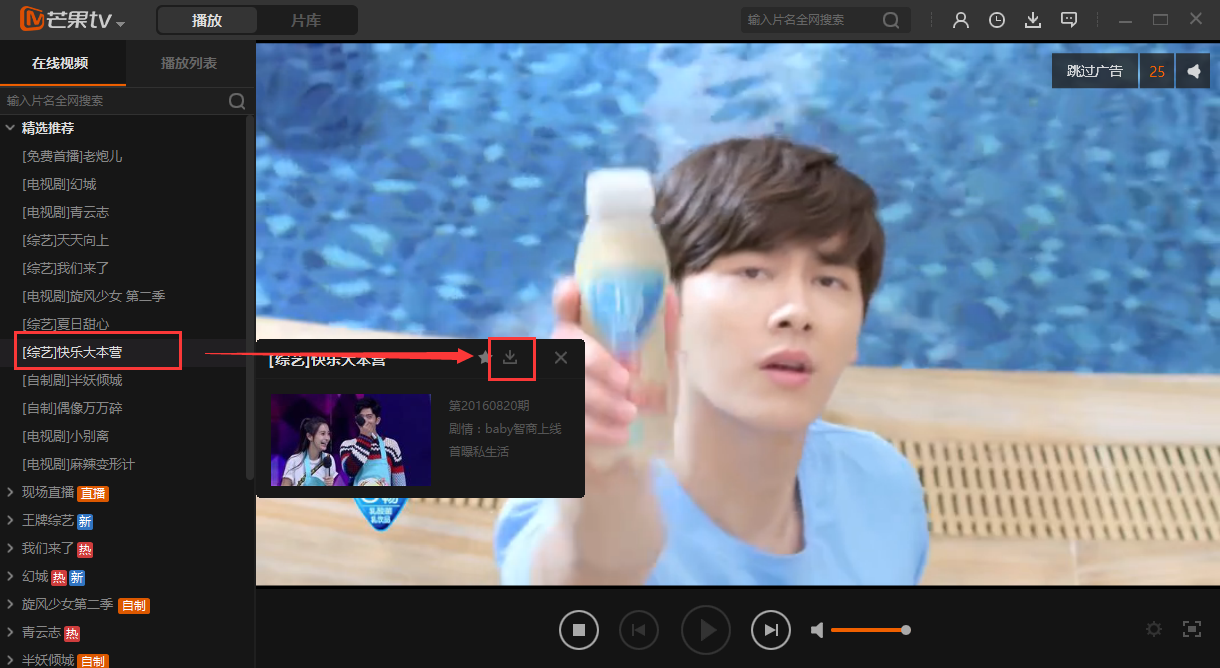
2. Then select the number of issues you want to download and the resolution (including ultra-clear, high-definition, and standard-definition), and finally click OK.


Mango TV Internet TVFAQ
How to watch live broadcast on Mango TV?
Open [Mango TV Client], click [Online Video] on the left, click [Live Channel], and you can select the channel you want to watch.
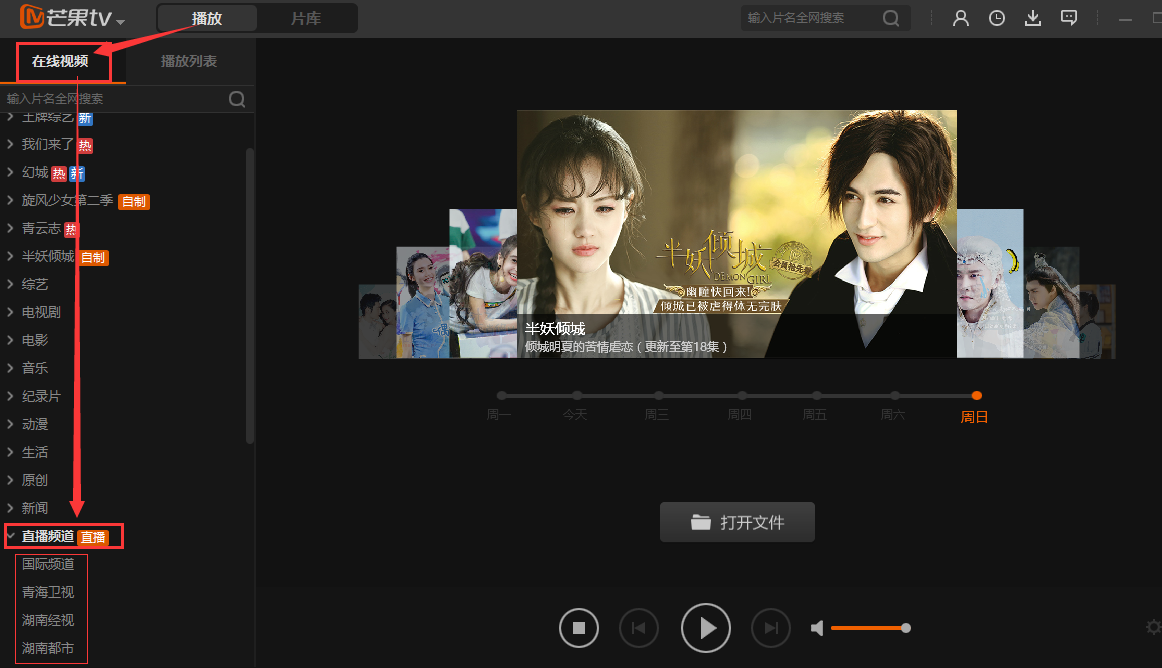
Mango TV Internet TV update log
1. Modify user-submitted bugs
2.Add new features
Huajun editor recommends:
If you are dazzled by the introduction of so many functions above, then download Mango TV online TV quickly. This site also providesXunlei Kankan player,Strawberry Garden Network TV,Tianren Network TV,Baidu Video offline installation package,CBox CCTV VideoWaiting for you to download.















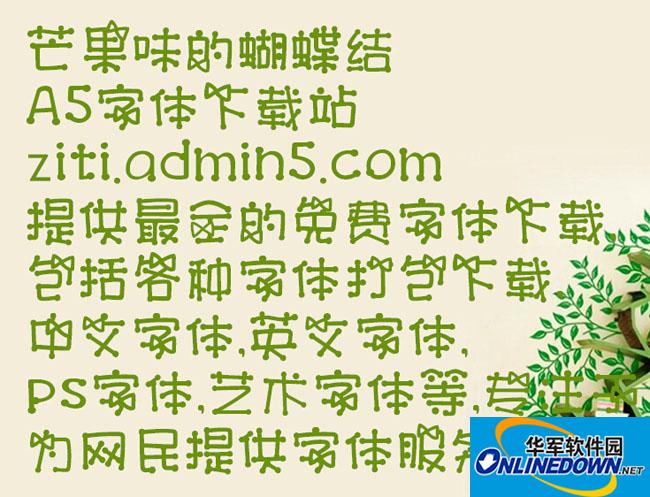
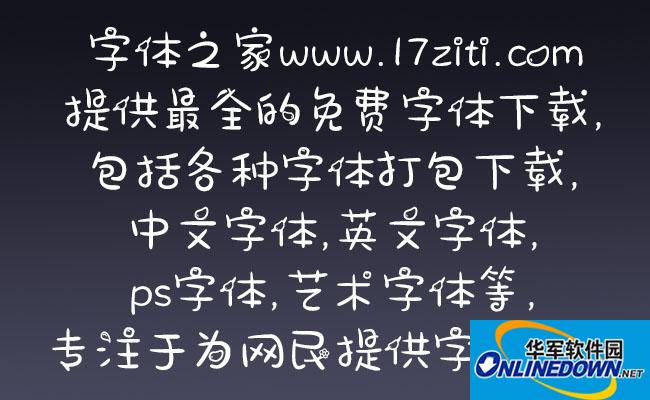





































Useful
Useful
Useful