
PPTV Internet TV software features
1. Fresh, clear, and easy-to-use user interface
2. Using P2P technology, the more people there are, the smoother it will be
3. Rich program sources, supporting program search function
4. Hover the channel to display screenshots and program previews of the current program
5. Excellent caching technology, does not damage the hard disk
6. Limitation on the number of connections in the automatic detection system
7. Implement different connection strategies for different network types and Internet access methods to better utilize network resources
8. Support UPnP automatic port mapping on all Windows platforms
9. Automatically set up XP network connection firewall

PPTV Internet TV software functions
Boss key function
1. Supports multiple languages, including Simplified Chinese, Traditional Chinese, English, Spanish, French, and German
2. The 10 most recently watched programs (including those on web pages) will be added to the recently watched category in the collection.
Favorites function
Shared playback function for intranet users
Shortcut key comparison table
Open file Ctrl+O
Open URLCtrl+U Close Alt+F4
Fashion mode Alt+F
Classic mode Alt+C
DIY mode Alt+D
Lite mode Alt+Q
Zoom to original size Alt+1
Zoom to double size Alt+2
Zoom to full screen Alt+Enter or double-click
Always at the forefront Alt+Z
Play/pause Ctrl+P or spacebar
StopCtrl+S
Volume increase F9
Volume down F8
Volume mute F7
Set Ctrl+W
Hidden PPLive’s “Boss Button” can be customized in “Settings—Basic”

PPTV Internet TV Ace Content
High Definition Cinema: True high definition cinema, you can watch the latest cinema blockbusters without leaving home
Sports live broadcast: NBA live broadcast, football match live broadcast, a must-have tool for sports fans
Variety show live broadcast: Taiwan variety show, the latest idol drama live broadcast, the favorite of otakus and otakus
TV series simulcast: the most popular TV series full episodes on demand, watch it whenever you want
PPTV Internet TV FAQ
How to watch local programs
Method 1:
1) Click the "Main Menu" button in the upper right corner, select "File", and click "Open Local File"

2) Select the location of the local video and click "Open" to add it to the "Playlist" to watch.
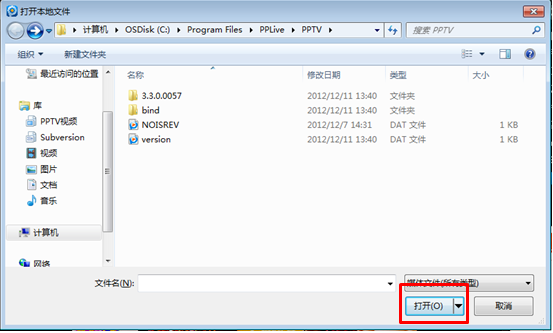
PPTV Internet TV update log:
1. The details are more outstanding!
2. BUG gone without a trace
Huajun editor recommends:
PPTV Internet TV is a very practical and simple tool. Interested users can download and use it in the Huajun Software Park. In addition, there are many similar software of the same type available for download, such as:Xunlei Kankan player,cbox cctv video 2017,Tianren Network TV,Baidu Video offline installation package,CBox CCTV VideoWait.



















































Useful
Useful
Useful