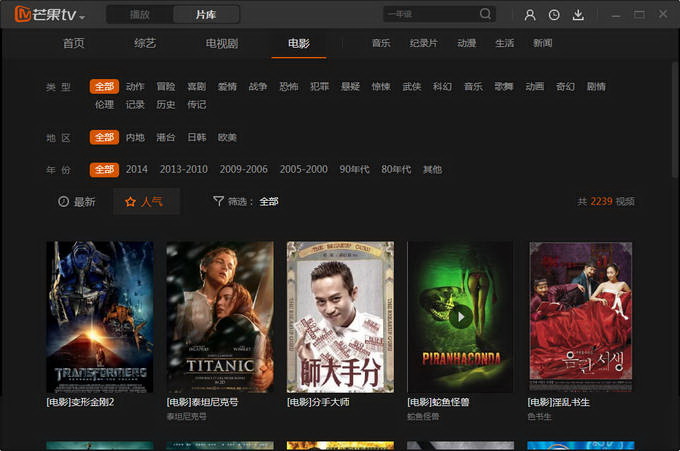
Mango TV software functions
1. Perfectly supports online on-demand and local playback
2. High-definition and smooth: high-quality video resources, new playback core
3. Extremely fast downloading: supports downloading videos to local viewing, and can also watch without network.
4. Format compatibility: All mainstream media formats are fully compatible, and local playback is barrier-free
5. Small and fast: small size, small resource usage, fast installation and startup
Search: Clear program list, quick search and positioning, full support for in-site search and network-wide search
7. Multi-terminal synchronization: supports switching between computers, mobile phones, and pads at will, and program continuation can be completed with one click

8. Historical viewing function: quickly find the last watched program and continue playing it
9. Playback memory: record the most recent playback position of each program and continue playing it next time
10. Collection function: Collect your favorite videos, and it will be more convenient to catch up on dramas and watch them back.
11. Good experience, simple operation and strong usability
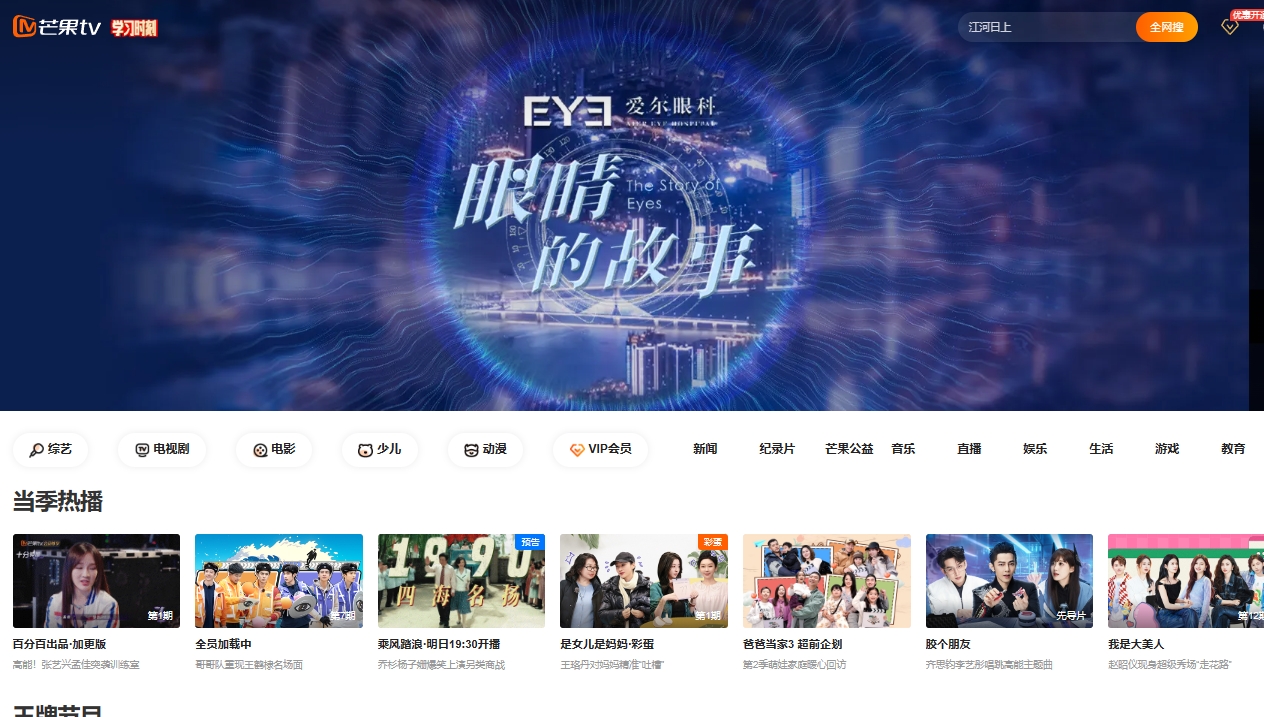
Mango TV FAQ
Customer service response is slow
Reason: busy customer service staff, system failure, etc.
Solution: Wait patiently for a reply from customer service; try to contact customer service through multiple channels (such as phone, online customer service, etc.); provide feedback to the platform and wait for improvements.
Mango TV update log
Developer GG said there are really no bugs this time~
Huajun editor recommends:
After continuous official updates and iterations, the PC version of Mango TV has become very stable and powerful, meeting all your needs. The editor has also prepared for youStrawberry Garden Network TV,cbox cctv video 2017,Tianren Network TV,Baidu Video offline installation package,CBox CCTV Video















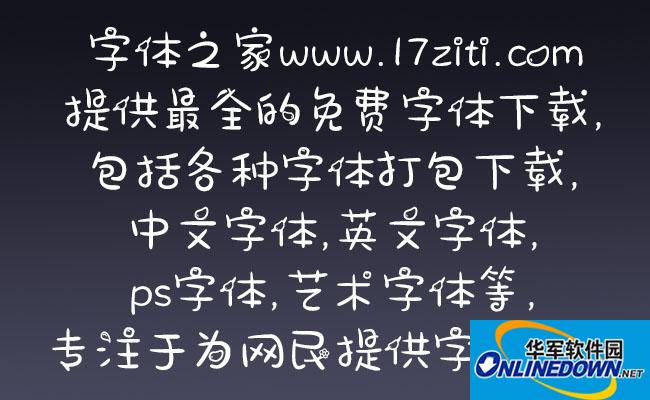
































Useful
Useful
Useful